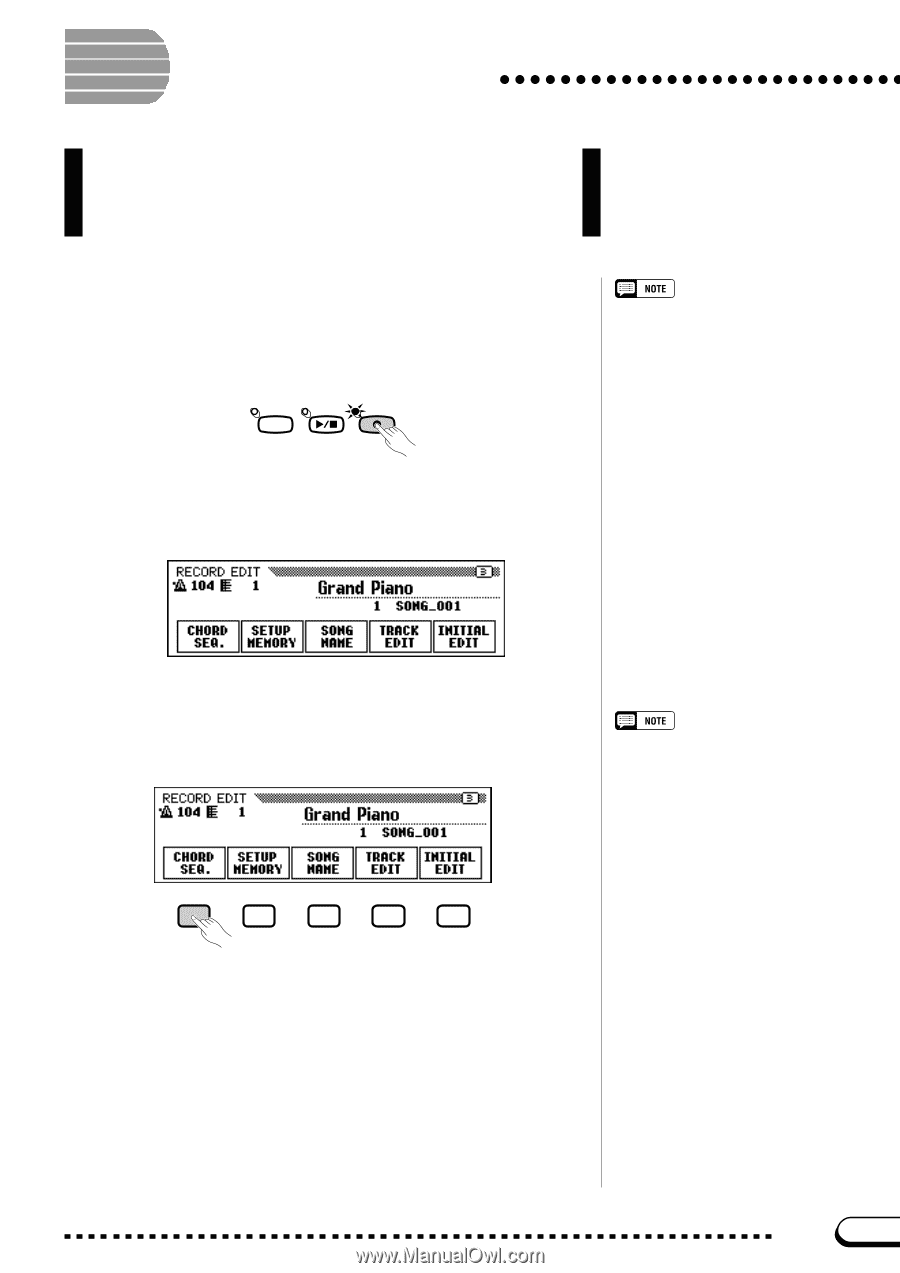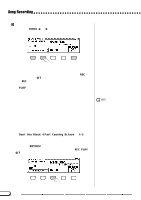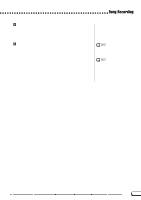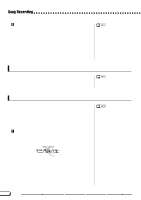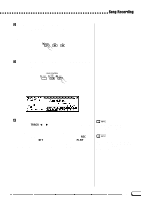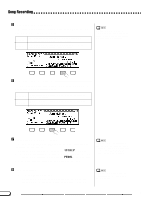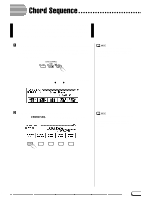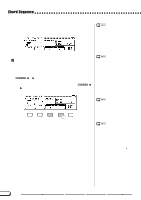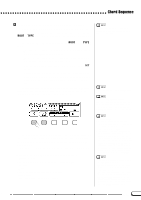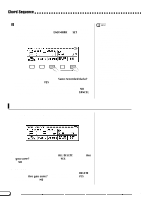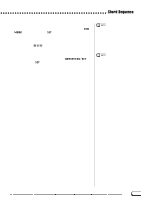Yamaha CVP-201 Owner's Manual - Page 121
Chord Sequence
 |
View all Yamaha CVP-201 manuals
Add to My Manuals
Save this manual to your list of manuals |
Page 121 highlights
Chord Sequence The Chord Sequence function lets you enter Auto Accompaniment data step-by-step according to chord names. You can use this function to record the accompaniment part without having to play the song in time with the rhythm or at a certain tempo. Z Set up the instrument for recording Just as you did in steps 1 through 3 of Quick Recording, insert a formatted disk, select a song number, then press the [REC] button to enter the Record mode. SONG CONTROL SONG PLAY/ STOP REC You cannot use the Music Database (page 67) or the Registration function (page 89) while recording data with the Chord Sequence function. ➾ Select the RECORD EDIT display (page 3 of the Record mode display) by using the PAGE [] buttons. X Turn on the Chord Sequence function Press the CHORD SEQ. button in the RECORD EDIT display. When Chord Sequence cannot be turned on... The chord sequence function cannot be used when no disk has been inserted in the disk drive. 119 CVP-201 121