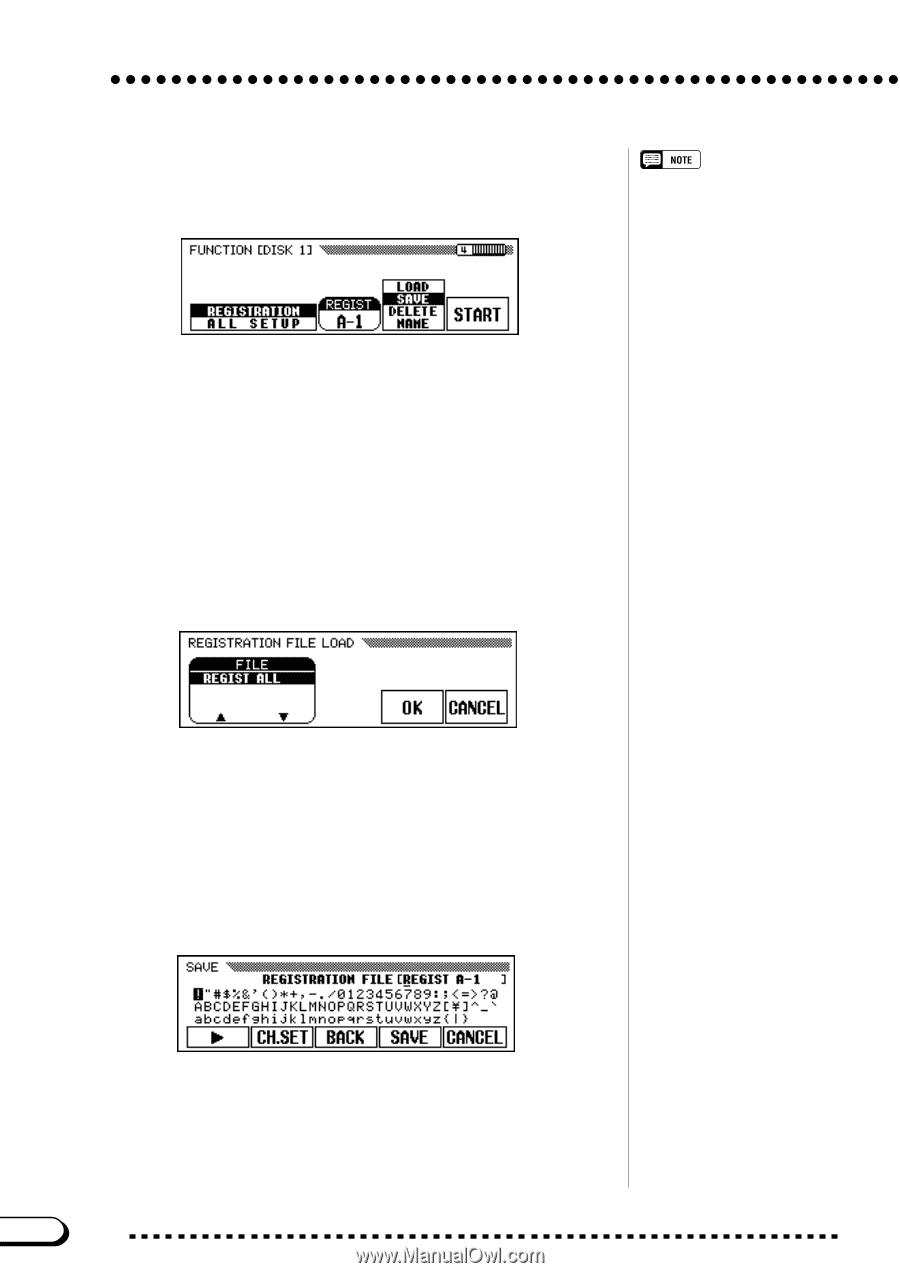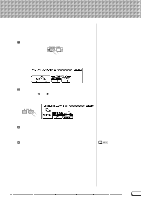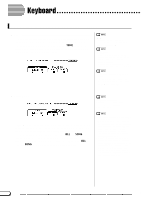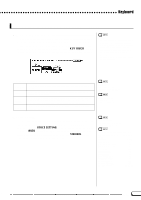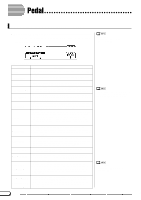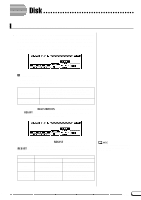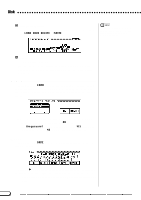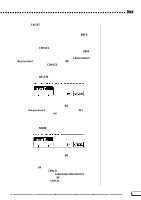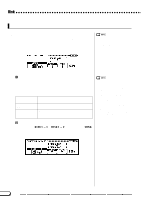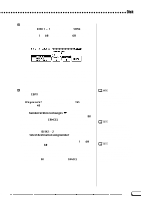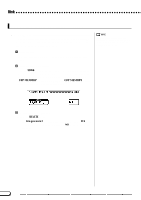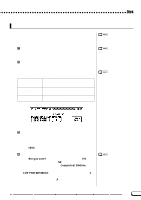Yamaha CVP-201 Owner's Manual - Page 140
Select the file operation., Press the START button., First
 |
View all Yamaha CVP-201 manuals
Add to My Manuals
Save this manual to your list of manuals |
Page 140 highlights
Disk X Select the file operation. Use the second LCD button from the right to select the desired file operation: LOAD, SAVE, DELETE or NAME. File operations cannot be performed while the [SONG] lamp is lit. Exit the Song mode before attempting to perform a file function. C Press the START button. ➔ The file operation begins. The subsequent steps for each file operation depend on the operation you've selected. Refer to the corresponding instructions for each operation below. s LOAD ...When you select LOAD, the Load function display will appear. The original internal data will be replaced when you execute the Load operation. Be sure to save all important data to disk (see below) before using the Load operation. First, select the desired file to be loaded. Press either of the two leftmost LCD buttons to select the file, then press the OK button. ➔ An "Are you sure?"message is displayed.Press the YES button to load the selected file, or the NO button to abort the Load operation. s SAVE ...When you select SAVE, the name entry function display for the file to be saved will appear. Press the > button to move the underline cursor, and select the character position of the file name. (File names can contain up to twelve characters.) ➾ Use the data dial or [-] and [+] buttons to highlight the characters to be input. 140 CVP-201 138