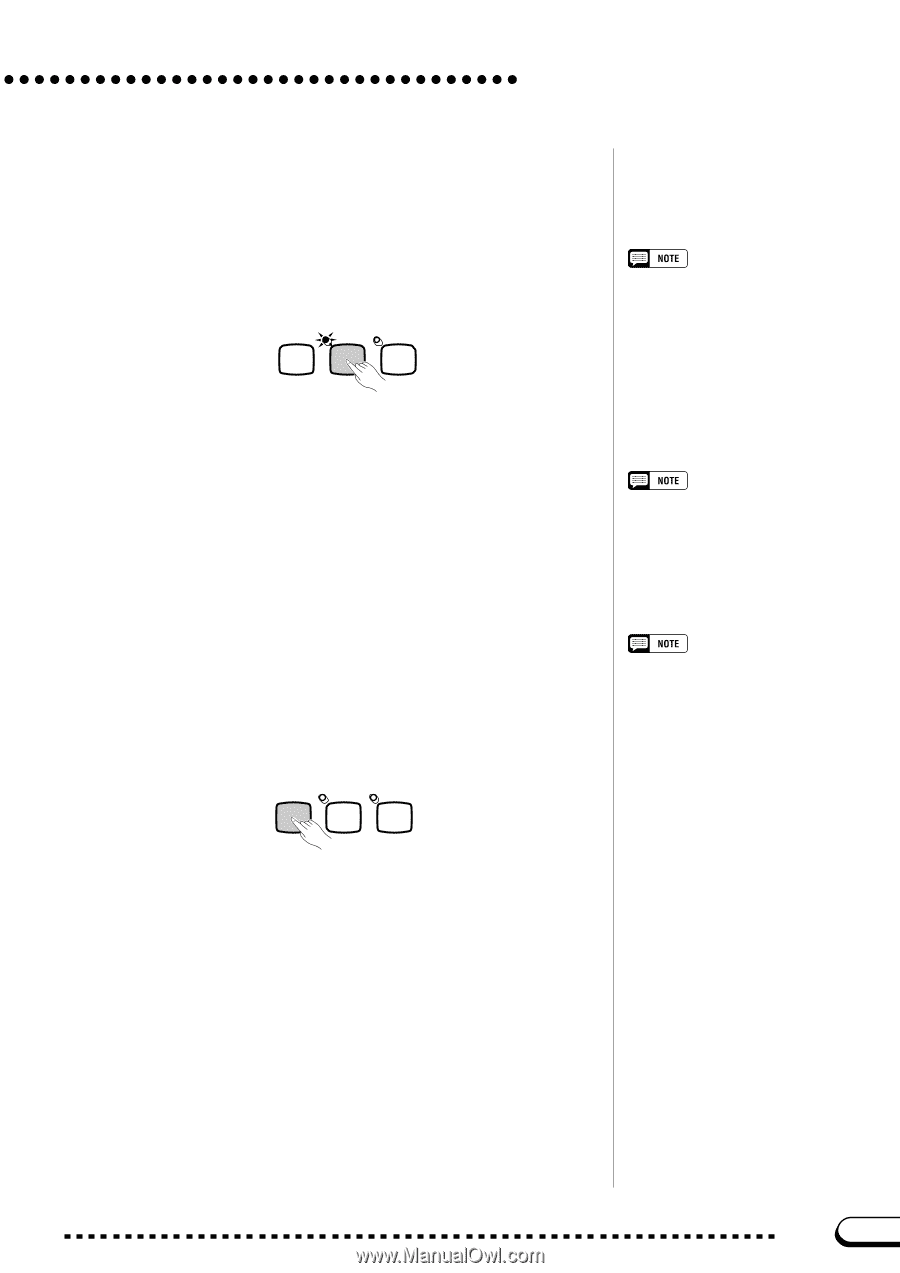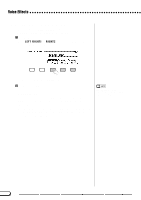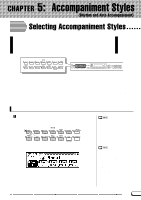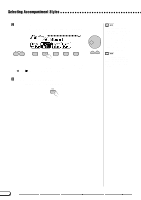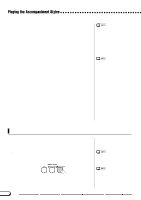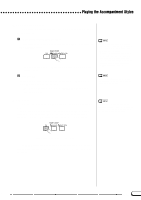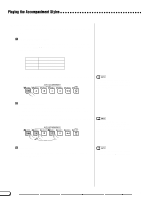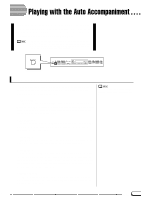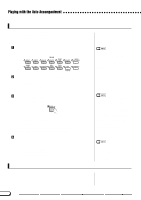Yamaha CVP-201 Owner's Manual - Page 53
Synchronized Start, Tap Start, Set the Synchronized Start function., SYNCHRO], Start playing.
 |
View all Yamaha CVP-201 manuals
Add to My Manuals
Save this manual to your list of manuals |
Page 53 highlights
Playing the Accompaniment Styles s Synchronized Start This method lets you start the style by simply playing a note or chord on the keyboard. Z Set the Synchronized Start function. If necessary, select a variation as described on page 51, then press the [SYNCHRO] button. START / STOP TAP SYNCHRO START/STOP ➔ The lamp lights, and the red [BEAT] lamp flashes in time with the current tempo. X Start playing. When you are ready, play a note on the keyboard. The style starts playing when you play the first note. ➔ The [SYNCHRO] lamp turns off, the [START/STOP] lamp lights, and the style starts. • If the [SYNCHRO] button is pressed while a style is playing, style playback stops and Synchronized Start is automatically set to stand-by. • When you play the keyboard in Split mode (page 36) or use the Auto Accompaniment in a mode other than FULL KEYBOARD (page 61), only the left-hand section of the keyboard will trigger a synchronized start. To cancel the Synchronized Start function before you start the style, press the [SYNCHRO] button again. s Tap Start ...This function lets you set the tempo and start the style in one operation. If necessary, select a variation as described on page 51, then tap the [TAP] button at the desired tempo. Tap four times for 2- and 4-beat styles, three times for 3-beat styles, and five times for 5-beat styles. If you do not tap the [TAP] button the required number of times (i.e., 3 times for a 3-beat style), the Tap Start function will be canceled after a few seconds. START / STOP TAP SYNCHRO START/STOP When playing a 4-beat style... ➾ Tap 4 times. The [TAP] button can also be used to change the tempo during style playback (by tapping the button twice). In this case the tap "click" will not sound. 51 CVP-201 53