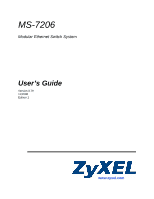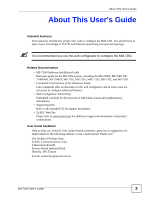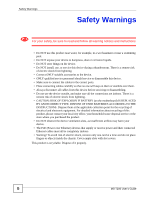ZyXEL MI-7248 User Guide
ZyXEL MI-7248 Manual
 |
View all ZyXEL MI-7248 manuals
Add to My Manuals
Save this manual to your list of manuals |
ZyXEL MI-7248 manual content summary:
- ZyXEL MI-7248 | User Guide - Page 1
MS-7206 Modular Ethernet Switch System User's Guide Version 3.79 11/2008 Edition 1 www.zyxel.com - ZyXEL MI-7248 | User Guide - Page 2
- ZyXEL MI-7248 | User Guide - Page 3
Installation Guide Hardware guide for the MS-7206 system, including the MS-7206S, MI-7248, MI7248PWR, MI-7248TF, Supporting Disk Refer to the included CD for support documents. • ZyXEL Web Site Please refer to www.zyxel.com for additional support documentation and product certifications. User Guide - ZyXEL MI-7248 | User Guide - Page 4
to as the "MM-7201", the "management card" or the "product" in this User's Guide. • The "MS-7206 system" refers to the MS-7206 chassis and all the modules that is also referred to as the "system" or the "switch" in this User's Guide. • The "MS-7206 chassis" refers only to the main chassis of the MS- - ZyXEL MI-7248 | User Guide - Page 5
Document Conventions Icons Used in Figures Figures in this User's Guide may use the following generic icons. The MS-7206 icon is not an exact representation of your device. MS-7206 Computer Notebook computer Server DSLAM Firewall Telephone Switch Router MS-7206 User's Guide 5 - ZyXEL MI-7248 | User Guide - Page 6
or stumble over them. • Always disconnect all cables from this device before servicing or disassembling. • Do not use the device outside, and make sure all INCORRECT TYPE. DISPOSE OF USED BATTERIES ACCORDING TO THE INSTRUCTIONS. Dispose them at the applicable collection point for the User's Guide - ZyXEL MI-7248 | User Guide - Page 7
Safety Warnings MS-7206 User's Guide 7 - ZyXEL MI-7248 | User Guide - Page 8
Safety Warnings 8 MS-7206 User's Guide - ZyXEL MI-7248 | User Guide - Page 9
Authentication ...119 Port Security ...121 Classifier ...123 Policy Rule ...129 Queuing Method ...135 VLAN Stacking ...139 Multicast ...145 Authentication and Accounting 159 MS-7206 User's Guide 9 - ZyXEL MI-7248 | User Guide - Page 10
...189 Differentiated Services ...193 DHCP ...197 VRRP ...205 Manage ...213 Maintenance ...215 Access Control ...223 Diagnostic ...241 Syslog ...243 Cluster Management ...247 MAC Table ...253 IP Table ...255 ARP Table ...257 Routing Table ...259 Configure Clone ...261 Troubleshooting and Product - ZyXEL MI-7248 | User Guide - Page 11
Table of Contents Table of Contents About This User's Guide ...3 Document Conventions...4 Safety Warnings...6 Contents Overview ...9 Table of Contents...11 List of Figures ...21 Installing Cards ...39 3.1 Management Cards ...39 3.1.1 Add a Management Card (System Is Off 39 MS-7206 User's Guide 11 - ZyXEL MI-7248 | User Guide - Page 12
...57 6.1.1 Port Status ...58 6.1.2 Port Details ...59 Chapter 7 System Info ...63 7.1 System Info ...63 7.1.1 Hardware Monitor ...65 Chapter 8 General Setup...67 12 MS-7206 User's Guide - ZyXEL MI-7248 | User Guide - Page 13
...87 13.6.3 VLAN Port Setting 89 Chapter 14 Static MAC Forward Setup ...91 14.1 Static MAC Forwarding 91 Chapter 15 Filtering...93 MS-7206 User's Guide 13 - ZyXEL MI-7248 | User Guide - Page 14
Control Protocol 116 Chapter 21 Port Authentication...119 21.1 Port Authentication Overview 119 21.2 Port Authentication ...119 21.2.1 802.1x ...119 14 MS-7206 User's Guide - ZyXEL MI-7248 | User Guide - Page 15
.1.1 IP Multicast Addresses 145 27.1.2 IGMP Filtering ...145 27.1.3 IGMP Snooping ...145 27.1.4 IGMP Snooping and VLANs 146 27.2 Multicast Status ...146 MS-7206 User's Guide 15 - ZyXEL MI-7248 | User Guide - Page 16
31.1.2 How OSPF Works 176 31.1.3 Interfaces and Virtual Links 176 31.1.4 OSPF and Router Elections 176 31.1.5 Configuring OSPF 177 16 MS-7206 User's Guide - ZyXEL MI-7248 | User Guide - Page 17
190 33.3.1 DVMRP Configuration Error Messages 191 33.4 Default DVMRP Timer Values 192 Chapter 34 Differentiated Services ...193 34.1 DiffServ Overview ...193 34.1.1 DSCP and Per-Hop Behavior 193 34.1.2 DiffServ 205 36.1 VRRP Overview ...205 36.1.1 VRRP Parameters 206 MS-7206 User's Guide 17 - ZyXEL MI-7248 | User Guide - Page 18
223 38.2 SNMP Overview ...223 38.2.1 SNMP v3 and Security 224 38.2.2 Supported MIBs ...225 38.2.3 SNMP Traps ...225 38.2.4 SNMP ...228 38.2.5 Configuring to HTTPS ...234 38.5.1 HTTPS Example ...235 38.6 Service Access Control 237 38.7 Remote Management 238 Chapter 39 Diagnostic...241 39.1 - ZyXEL MI-7248 | User Guide - Page 19
44.2 ARP Table ...257 Chapter 45 Routing Table ...259 45.1 Routing Table Status ...259 Chapter 46 Configure Clone ...261 46.1 Configure Clone ...261 Part VII: Troubleshooting and Product Specifications 263 Chapter 47 Troubleshooting...265 MS-7206 User's Guide 19 - ZyXEL MI-7248 | User Guide - Page 20
: Appendices and Index 277 Appendix A IP Addresses and Subnetting 279 Appendix B Pop-up Windows, JavaScripts and Java Permissions 287 Appendix C Legal Information 293 Appendix D Customer Support 297 Index...303 20 MS-7206 User - ZyXEL MI-7248 | User Guide - Page 21
Spanning Tree Protocol Status 101 Figure 37 Multiple Rapid Spanning Tree Protocol 102 Figure 38 Multiple Rapid Spanning Tree Protocol Status 104 MS-7206 User's Guide 21 - ZyXEL MI-7248 | User Guide - Page 22
Figure 78 OSPF Status ...178 Figure 79 OSPF Configuration ...180 Figure 80 OSPF Interface ...182 Figure 81 OSPF Virtual-Link ...184 22 MS-7206 User's Guide - ZyXEL MI-7248 | User Guide - Page 23
Disable IGMP Error 191 Figure 87 DVMRP: Duplicate VID Error Message 192 Figure 88 DiffServ: Differentiated Service Field 193 Figure 89 DiffServ Network Example 194 Figure 90 Diffserv ...194 Figure 91 DSCP Setting 124 Security Alert Dialog Box (Internet Explorer 235 MS-7206 User's Guide 23 - ZyXEL MI-7248 | User Guide - Page 24
Certificate 2 (Netscape 236 Figure 127 Example: Lock Denoting a Secure Connection 237 Figure 128 Service Access Control ...237 Figure 129 Remote Management ...238 Figure 130 Diagnostic ...241 Figure 131 Syslog Security Settings - Java ...291 Figure 153 Java (Sun) ...292 24 MS-7206 User's Guide - ZyXEL MI-7248 | User Guide - Page 25
Aggregation > Link Aggregation Setting 115 Table 36 Link Aggregation Control Protocol 117 Table 37 802.1x ...120 Table 38 Port Security ...121 MS-7206 User's Guide 25 - ZyXEL MI-7248 | User Guide - Page 26
161 Table 56 TACACS+ Server Setup ...163 Table 57 Auth and Acct Setup ...165 Table 58 Supported VSA ...167 Table 59 Supported Tunnel Protocol Attribute 168 Table 60 Static Routing ...171 Table 61 RIP ...173 Table 62 OSPF Maintenance ...215 Table 81 Firmware Upgrade ...217 26 MS-7206 User's Guide - ZyXEL MI-7248 | User Guide - Page 27
Table 91 SNMP Trap Group ...231 Table 92 Logins ...232 Table 93 Service Access Control ...238 Table 94 Remote Management ...238 Table 95 Diagnostic ...241 271 Table 111 Management Specifications 273 Table 112 Supported Standards ...273 Table 113 Console Port Pin 3 ...284 MS-7206 User's Guide 27 - ZyXEL MI-7248 | User Guide - Page 28
List of Tables Table 125 Subnet 4 ...284 Table 126 Eight Subnets ...284 Table 127 Class C Subnet Planning ...284 Table 128 Class B Subnet Planning ...285 28 MS-7206 User's Guide - ZyXEL MI-7248 | User Guide - Page 29
PART I Introduction Introducing the MM-7201 (31) 29 - ZyXEL MI-7248 | User Guide - Page 30
30 - ZyXEL MI-7248 | User Guide - Page 31
7201, the MS-7206 system has a switching capability of 96 Gbps full duplex, the equivalent of two MI-7248 interface modules. • If you install two MM-7201s, the MS-7206 system has a switching capability of 192 to three Gigabit Ethernet switches A, B, and C and one router D. MS-7206 User's Guide 31 - ZyXEL MI-7248 | User Guide - Page 32
management of the MM-7201 using a (supported) web browser. • Command Line Interface. Line commands are mostly used for troubleshooting by service engineers. See the CLI Reference Guide. • FTP. FTP is used for the MM-7201. You could simply restore your last configuration. 32 MS-7206 User's Guide - ZyXEL MI-7248 | User Guide - Page 33
a 100 Mbps Ethernet connection on the MGMT port. The MM-7201 does not have a 100 Mbps Ethernet connection on the MGMT port. MS-7206 User's Guide 33 - ZyXEL MI-7248 | User Guide - Page 34
Chapter 1 Introducing the MM-7201 34 MS-7206 User's Guide - ZyXEL MI-7248 | User Guide - Page 35
PART II Hardware Front Panel (37) Installing Cards (39) 35 - ZyXEL MI-7248 | User Guide - Page 36
36 - ZyXEL MI-7248 | User Guide - Page 37
half duplex) of the connected device. • Auto-crossover or auto-MDI/MDI-X. The port automatically works with a straightthrough or crossover Ethernet cable. MS-7206 User's Guide 37 - ZyXEL MI-7248 | User Guide - Page 38
for pins 1 and 6 (the common pin) and closes the circuit for pins 2 and 6. Figure 4 ALARM Pins Layout Pin 1 Pin 5 Pin 9 Pin 6 38 MS-7206 User's Guide - ZyXEL MI-7248 | User Guide - Page 39
if there is another management card in slot 1. 3.1.2 Add a Management Card (System Is On) Insert the card in the MS-7206 chassis. MS-7206 User's Guide 39 - ZyXEL MI-7248 | User Guide - Page 40
, follow these steps. 1 Open the Slot Setup screen, and uninstall the existing type of interface module in the slot (if necessary). 40 MS-7206 User's Guide - ZyXEL MI-7248 | User Guide - Page 41
in slot 3, slot 4, slot 5, or slot 6. 4 Open the Slot Setup screen, and install the new type of interface module in the slot. MS-7206 User's Guide 41 - ZyXEL MI-7248 | User Guide - Page 42
Chapter 3 Installing Cards Figure 6 Slot Setup (Install) 3.2.3 Remove an Interface Module Remove the interface module from the MS-7206 chassis. 42 MS-7206 User's Guide - ZyXEL MI-7248 | User Guide - Page 43
PART III Basic The Web Configurator (45) Initial Setup Example (53) System Status and Port Statistics (57) System Info (63) General Setup (67) Switch Setup (71) IP Setup (73) Slot Setup (77) Port Setup (79) 43 - ZyXEL MI-7248 | User Guide - Page 44
44 - ZyXEL MI-7248 | User Guide - Page 45
Web browser pop-up windows from the system. Web pop-up blocking is enabled by default in Windows XP SP (Service Pack) 2. • JavaScript (enabled by default). • Java permissions (enabled by default). 4.2 System Login 1 Start your admin and associated default password is 1234. MS-7206 User's Guide 45 - ZyXEL MI-7248 | User Guide - Page 46
window. B, C, D, E - These are quick links which allow you to perform certain tasks no matter which screen you are currently working in. 46 MS-7206 User's Guide - ZyXEL MI-7248 | User Guide - Page 47
, and flow control. You can also configure the default 802.1p priority and the way bridge protocol data units (BPDU) are handled. MS-7206 User's Guide 47 - ZyXEL MI-7248 | User Guide - Page 48
that enter the network. If a service provider assigns an outer VLAN tag for each customer, the service provider's customers can assign their own to forward IP traffic when you configure the TCP/IP parameters manually. RIP RIP (Routing Information Protocol) allows a routing device 7206 User's Guide - ZyXEL MI-7248 | User Guide - Page 49
the first time, it is recommended you change the default administrator password. Click Management > Access Control > Logins to display the next screen. MS-7206 User's Guide 49 - ZyXEL MI-7248 | User Guide - Page 50
switch. 3 Filter all traffic to the CPU port. 4 Disable all ports. 5 Misconfigure the text configuration file. 6 Forget the password and/or IP address. 7 Prevent all services from accessing the switch. 50 MS-7206 User - ZyXEL MI-7248 | User Guide - Page 51
Chapter 4 The Web Configurator 8 Change a service port number but forget it. " Be careful not to lock yourself and others out of the switch. If you do -7201> atlc Starting XMODEM upload (CRC mode).... CCCCCCCCCCCCCCCC Total 393216 bytes received. Erasing OK MM-7201> atgo MS-7206 User's Guide 51 - ZyXEL MI-7248 | User Guide - Page 52
and some supplementary information. Click the Help link from a web configurator screen to view an online help description of that screen. 52 MS-7206 User's Guide - ZyXEL MI-7248 | User Guide - Page 53
default MGMT port IP address) in the address bar to access the web configurator. See Section 4.2 on page 45 for more information. MS-7206 User's Guide 53 - ZyXEL MI-7248 | User Guide - Page 54
to the run-time memory. Settings in the run-time memory are lost when the MM-7201's power is turned off. 54 MS-7206 User's Guide - ZyXEL MI-7248 | User Guide - Page 55
settings to the run-time memory. Settings in the run-time memory are lost when the MM-7201's power is turned off. MS-7206 User's Guide 55 - ZyXEL MI-7248 | User Guide - Page 56
field to set the switch to broadcast and receive routing information. 3 In the Version field, select RIP-1 for the RIP packet format that is universally supported. 4 Click Apply to save your changes back to the run-time memory. Settings in the run-time memory are lost when the MM-7201's power - ZyXEL MI-7248 | User Guide - Page 57
has been up in the slot. F/W Version This field displays the version number of the card's current firmware including the date created. MS-7206 User's Guide 57 - ZyXEL MI-7248 | User Guide - Page 58
reset the port counters for the specified port. Clear Counter Click this to clear the port counters for the specified port(s). 58 MS-7206 User's Guide - ZyXEL MI-7248 | User Guide - Page 59
web configurator screen, then click the number of the slot, and finally click the number of the port. Figure 17 Port Details MS-7206 User's Guide 59 - ZyXEL MI-7248 | User Guide - Page 60
Collision Single This field shows the number of times one collision occurred before a frame could be transmitted successfully on this port. 60 MS-7206 User's Guide - ZyXEL MI-7248 | User Guide - Page 61
received and transmitted (including bad frames) that were 1519 or more octets in length (this includes FCS octets but excludes framing bits). MS-7206 User's Guide 61 - ZyXEL MI-7248 | User Guide - Page 62
Chapter 6 System Status and Port Statistics 62 MS-7206 User's Guide - ZyXEL MI-7248 | User Guide - Page 63
CHAPTER 7 System Info 7.1 System Info Use this screen to look at basic information about the MM-7201 and to monitor the system hardware, including temperature, fan speed, voltage, and power. To open this screen, click Basic Setting > System Info. Figure 18 System Info MS-7206 User's Guide 63 - ZyXEL MI-7248 | User Guide - Page 64
speed measured in Revolutions Per Minute (RPM). MIN This field displays this fan's minimum speed measured in Revolutions Per Minute (RPM). 64 MS-7206 User's Guide - ZyXEL MI-7248 | User Guide - Page 65
is capable of detecting and reporting if the voltage falls out of the tolerance range. Current This is the current voltage reading. MS-7206 User's Guide 65 - ZyXEL MI-7248 | User Guide - Page 66
sensor. Normal: The voltage is within allowable range. Error: The voltage is outside the allowable range at one or more sensors. 66 MS-7206 User's Guide - ZyXEL MI-7248 | User Guide - Page 67
of the person in charge of this switch. You can use up to 32 Name printable English keyboard characters; spaces are allowed. MS-7206 User's Guide 67 - ZyXEL MI-7248 | User Guide - Page 68
Server when Bootup Enter the time service protocol that your timeserver uses. Not all time servers support all protocols, so you may have RFC-868). None is the default value. Enter the time manually. When you enter the time settings manually, the MM-7201 uses the new setting when you click 's Guide - ZyXEL MI-7248 | User Guide - Page 69
panel to save your changes to the non-volatile memory when you are done configuring. Cancel Click Cancel to reset the fields. MS-7206 User's Guide 69 - ZyXEL MI-7248 | User Guide - Page 70
Chapter 8 General Setup 70 MS-7206 User's Guide - ZyXEL MI-7248 | User Guide - Page 71
is how long all dynamically learned MAC addresses remain in the MAC address table before they age out (and must be relearned). MS-7206 User's Guide 71 - ZyXEL MI-7248 | User Guide - Page 72
to eight separate traffic types by inserting a tag into a MAClayer frame that contains bits to define class of service. Frames without an explicit priority tag are given the default priority of the ingress port. See Chapter 12 on . Cancel Click Cancel to reset the fields. 72 MS-7206 User's Guide - ZyXEL MI-7248 | User Guide - Page 73
to configure the default gateway, DNS server, management IP address, and IP domains. To open this screen, click Basic Setting > IP Setup. MS-7206 User's Guide 73 - ZyXEL MI-7248 | User Guide - Page 74
not receive these packets. Management Use these fields to set the settings for the out-of-band management port. IP Address 74 MS-7206 User's Guide - ZyXEL MI-7248 | User Guide - Page 75
summary table. Cancel Note: Deleting all IP subnets locks you out from the switch. Click Cancel to clear the Delete check boxes. MS-7206 User's Guide 75 - ZyXEL MI-7248 | User Guide - Page 76
Chapter 10 IP Setup 76 MS-7206 User's Guide - ZyXEL MI-7248 | User Guide - Page 77
the Save link on the top navigation panel to save your changes to the non-volatile memory when you are done configuring. MS-7206 User's Guide 77 - ZyXEL MI-7248 | User Guide - Page 78
the wrong type of card, the MM-7201 automatically stops the interface card, and the slot is out of service. Add Click Add to save your changes to the switch's run-time memory. The switch loses these changes if done configuring. Cancel Click Cancel to reset the fields. 78 MS-7206 User's Guide - ZyXEL MI-7248 | User Guide - Page 79
check box to enable a port. The factory default for all ports is enabled. A port must be enabled for data transmission to occur. MS-7206 User's Guide 79 - ZyXEL MI-7248 | User Guide - Page 80
with the peer automatically to determine the connection speed and duplex mode. If the peer port does not support auto-negotiation or turns off this feature, the switch determines the connection speed by detecting the signal on . Cancel Click Cancel to reset the fields. 80 MS-7206 User's Guide - ZyXEL MI-7248 | User Guide - Page 81
PART IV Advanced VLAN (83) Static MAC Forward Setup (91) Filtering (93) Spanning Tree Protocol (95) Bandwidth Control (107) Broadcast Storm Control (109) Mirroring (111) Link Aggregation (113) Port Authentication (119) Port Security (121) Classifier (123) Policy Rule (129) Queuing Method (135) VLAN - ZyXEL MI-7248 | User Guide - Page 82
82 - ZyXEL MI-7248 | User Guide - Page 83
of the Ethernet frame) and two bytes of TCI (Tag Control Information, starts after the source address field of the Ethernet frame). MS-7206 User's Guide 83 - ZyXEL MI-7248 | User Guide - Page 84
to register necessary VLAN members on ports across the network. Enable this function to permit VLANs groups beyond the local switch. 84 MS-7206 User's Guide - ZyXEL MI-7248 | User Guide - Page 85
Terminology VLAN PARAMETER TERM DESCRIPTION VLAN Type Permanent VLAN This is a static VLAN created manually. Dynamic VLAN This is a VLAN configured by a GVRP registration/ deregistration process. pass through their VLAN trunking port(s). Figure 25 Port VLAN Trunking MS-7206 User's Guide 85 - ZyXEL MI-7248 | User Guide - Page 86
Pages Click Previous or Next to show the previous/next screen if all status information cannot be seen in one screen. 86 MS-7206 User's Guide - ZyXEL MI-7248 | User Guide - Page 87
switch. See Section 13.2 on page 83 for background information about VLAN. To open this screen, click Advanced Application > VLAN > Static VLAN. MS-7206 User's Guide 87 - ZyXEL MI-7248 | User Guide - Page 88
a port-by-port basis. Note: Changes in this row are copied to all the ports as soon as you make them. 88 MS-7206 User's Guide - ZyXEL MI-7248 | User Guide - Page 89
83 for background information about VLAN. To open this screen, click Advanced Application > VLAN > VLAN Port Setting. Figure 29 VLAN Port Setting MS-7206 User's Guide 89 - ZyXEL MI-7248 | User Guide - Page 90
panel to save your changes to the non-volatile memory when you are done configuring. Click Cancel to reset the fields. 90 MS-7206 User's Guide - ZyXEL MI-7248 | User Guide - Page 91
MAC Forward Setup 14.1 Static MAC Forwarding A static MAC address is an address that has been manually entered in the MAC address table. Static MAC addresses do not age out. When you set up name for identification purposes for this static MAC address forwarding rule. MS-7206 User's Guide 91 - ZyXEL MI-7248 | User Guide - Page 92
be forwarded. Click Delete to remove the selected entry from the summary table. Click Cancel to clear the Delete check boxes. 92 MS-7206 User's Guide - ZyXEL MI-7248 | User Guide - Page 93
the MAC address. Select Discard source and Discard destination to block traffic to/from the MAC address specified in the MAC field. MS-7206 User's Guide 93 - ZyXEL MI-7248 | User Guide - Page 94
Delete column and then click the Delete button. Cancel Click Cancel to clear the selected checkbox(es) in the Delete column. 94 MS-7206 User's Guide - ZyXEL MI-7248 | User Guide - Page 95
CHAPTER 16 Spanning Tree Protocol The switch supports Spanning Tree Protocol (STP) and Rapid Spanning Tree Protocol database. In RSTP, the port states are Discarding, Learning, and Forwarding. " In this user's guide, "STP" refers to both STP and RSTP. 16.1.1 STP Terminology The root bridge is the - ZyXEL MI-7248 | User Guide - Page 96
bridge is down. This bridge then initiates negotiations with other bridges to reconfigure the network to re-establish a valid network topology. 96 MS-7206 User's Guide - ZyXEL MI-7248 | User Guide - Page 97
processed. All information frames are received and forwarded. 16.1.4 Multiple RSTP MRSTP (Multiple RSTP) is ZyXEL's proprietary feature that is compatible with RSTP and STP. With MRSTP, you can have more than one to one STP tree only. Figure 32 MRSTP Network Example MS-7206 User's Guide 97 - ZyXEL MI-7248 | User Guide - Page 98
switch. Select Rapid Spanning Tree or Multiple Rapid Spanning Tree. See Section 16.1 on page 95 for background information on STP. 98 MS-7206 User's Guide - ZyXEL MI-7248 | User Guide - Page 99
display the RSTP Status screen. See Figure 36 on page 101. Active Select this to activate RSTP. Clear this to disable RSTP. MS-7206 User's Guide 99 - ZyXEL MI-7248 | User Guide - Page 100
panel to save your changes to the non-volatile memory when you are done configuring. Click Cancel to reset the fields. 100 MS-7206 User's Guide - ZyXEL MI-7248 | User Guide - Page 101
priority and number of the port on the switch through which this switch must communicate with the root of the Spanning Tree. MS-7206 User's Guide 101 - ZyXEL MI-7248 | User Guide - Page 102
must also activate Multiple Rapid Spanning Tree in the Advanced Application > Spanning Tree Protocol > Configuration screen to enable MRSTP on the switch. MS-7206 User's Guide - ZyXEL MI-7248 | User Guide - Page 103
navigation panel to save your changes to the non-volatile memory when you are done configuring. Click Cancel to reset the fields. MS-7206 User's Guide 103 - ZyXEL MI-7248 | User Guide - Page 104
and number of the port on the switch through which this switch must communicate with the root of the Spanning Tree. 104 MS-7206 User's Guide - ZyXEL MI-7248 | User Guide - Page 105
times the spanning tree has been reconfigured. Time Since Last Change This is the time since the spanning tree was last reconfigured. MS-7206 User's Guide 105 - ZyXEL MI-7248 | User Guide - Page 106
Chapter 16 Spanning Tree Protocol 106 MS-7206 User's Guide - ZyXEL MI-7248 | User Guide - Page 107
a port and to specify the maximum bandwidth for outgoing (egress) traffic on a port. To open this screen, click Advanced Application > Bandwidth Control. MS-7206 User's Guide 107 - ZyXEL MI-7248 | User Guide - Page 108
panel to save your changes to the non-volatile memory when you are done configuring. Click Cancel to reset the fields. 108 MS-7206 User's Guide - ZyXEL MI-7248 | User Guide - Page 109
for each packet type on each port. To open this screen, click Advanced Application > Broadcast Storm Control. Figure 40 Broadcast Storm Control MS-7206 User's Guide 109 - ZyXEL MI-7248 | User Guide - Page 110
to save your changes to the non-volatile memory when you are done configuring. Cancel Click Cancel to reset the fields. 110 MS-7206 User's Guide - ZyXEL MI-7248 | User Guide - Page 111
configured. Slot Select the slot at whose settings you want to look. Port This field displays the slot number and port number. MS-7206 User's Guide 111 - ZyXEL MI-7248 | User Guide - Page 112
panel to save your changes to the non-volatile memory when you are done configuring. Click Cancel to reset the fields. 112 MS-7206 User's Guide - ZyXEL MI-7248 | User Guide - Page 113
adheres to the IEEE 802.3ad standard for static and dynamic (LACP) port trunking. The switch supports the link aggregation IEEE 802.3ad standard. This standard describes the Link Aggregate Control Protocol (LACP), the Ethernet switch to avoid causing network topology loops. MS-7206 User's Guide 113 - ZyXEL MI-7248 | User Guide - Page 114
LACP. 114 1. Port Priority and Port Number are 0 as it is the aggregator ID for the trunk group, not the individual port. MS-7206 User's Guide - ZyXEL MI-7248 | User Guide - Page 115
whose settings you want to look. Port This field displays the port number. Group Select the trunk group to which a port belongs. MS-7206 User's Guide 115 - ZyXEL MI-7248 | User Guide - Page 116
link aggregation. To open this screen, click Advanced Application > Link Aggregation > Link Aggregation Setting > LACP. Figure 44 Link Aggregation Control Protocol 116 MS-7206 User's Guide - ZyXEL MI-7248 | User Guide - Page 117
panel to save your changes to the non-volatile memory when you are done configuring. Cancel Click Cancel to reset the fields. MS-7206 User's Guide 117 - ZyXEL MI-7248 | User Guide - Page 118
Chapter 20 Link Aggregation 118 MS-7206 User's Guide - ZyXEL MI-7248 | User Guide - Page 119
an extended authentication protocol2 that allows support of RADIUS (Remote Authentication Dial In User Service, RFC 2138, 2139) for centralized the Microsoft operating systems supports it. See the Microsoft web site for information on other Windows operating system support. For other operating - ZyXEL MI-7248 | User Guide - Page 120
navigation panel to save your changes to the non-volatile memory when you are done configuring. Click Cancel to reset the fields. MS-7206 User's Guide - ZyXEL MI-7248 | User Guide - Page 121
Active Select this option to enable port security on the switch. Slot Select the slot at whose settings you want to look. MS-7206 User's Guide 121 - ZyXEL MI-7248 | User Guide - Page 122
to save your changes to the non-volatile memory when you are done configuring. Cancel Click Cancel to reset the fields. 122 MS-7206 User's Guide - ZyXEL MI-7248 | User Guide - Page 123
the packet classifier and shows you how to configure it. 23.1 Packet Classifier and QoS Quality of Service (QoS) refers to both a network's ability to deliver data with minimum delay, and the networking each other, a higher layer rule has priority over lower layer rule. MS-7206 User's Guide 123 - ZyXEL MI-7248 | User Guide - Page 124
indicates that the packets are formatted according to RFC 894, Ethernet II encapsulation. Layer 2 Specify the fields below to configure a layer 2 classifier. MS-7206 User's Guide - ZyXEL MI-7248 | User Guide - Page 125
the Save link on the top navigation panel to save your changes to the non- volatile memory when you are done configuring. MS-7206 User's Guide 125 - ZyXEL MI-7248 | User Guide - Page 126
where you configure a classifier that identifies all traffic from MAC address 00:50:ba:ad:4f:81 on port 2 in slot 3. 126 MS-7206 User's Guide - ZyXEL MI-7248 | User Guide - Page 127
Table After you have configured a classifier, you can configure a policy (in the Policy screen) to define action(s) on the classified traffic flow. MS-7206 User's Guide 127 - ZyXEL MI-7248 | User Guide - Page 128
Chapter 23 Classifier 128 MS-7206 User's Guide - ZyXEL MI-7248 | User Guide - Page 129
the traffic is going. 24.1.2 DSCP and Per-Hop Behavior DiffServ defines a new DS (Differentiated Services) field to replace the Type of Service (TOS) field in the IP header. The DS field contains a 2-bit unused field and to the DSCP values and the configured policies. MS-7206 User's Guide 129 - ZyXEL MI-7248 | User Guide - Page 130
about classifiers. Use this screen to configure policy rules for classified traffic. To open this screen, click Advanced Applications > Policy Rule. 130 MS-7206 User's Guide - ZyXEL MI-7248 | User Guide - Page 131
Figure 51 Policy Chapter 24 Policy Rule The following table describes the labels in this screen. Table 42 Policy LABEL DESCRIPTION Active Select this option to enable the policy. Name Enter a descriptive name for identification purposes. MS-7206 User's Guide 131 - ZyXEL MI-7248 | User Guide - Page 132
. DSCP Specify a DSCP (DiffServ Code Point) number between 0 and 63. TOS Specify the type of service (TOS) priority level. Metering You can configure the desired bandwidth available to a traffic flow. Traffic that set the actions to be taken on out-of-profile packets. 132 MS-7206 User's Guide - ZyXEL MI-7248 | User Guide - Page 133
bandwidth and discard out-of-profile traffic on a traffic flow classified using the Example classifier (created in Section 23.3 on page 126). MS-7206 User's Guide 133 - ZyXEL MI-7248 | User Guide - Page 134
Chapter 24 Policy Rule Figure 52 Example: Policy The resulting entry in the summary table is shown below. Figure 53 Example: Looking at the Classifier in the Summary Table 134 MS-7206 User's Guide - ZyXEL MI-7248 | User Guide - Page 135
supported Priority Queuing (SPQ) services queues based on priority Scheduling (WRR) Round Robin Scheduling services queues on a rotating basis algorithm as round robin scheduling, but services queues based on their priority and with larger weights get more service than queues with smaller weights - ZyXEL MI-7248 | User Guide - Page 136
to configure queuing methods to handle network congestion. To open this screen, click Advanced Application > Queuing Method. Figure 54 Queuing Method 136 MS-7206 User's Guide - ZyXEL MI-7248 | User Guide - Page 137
their queue weight (the number you configure in the queue Weight field). Queues with larger weights get more service than queues with smaller weights. Q0~Q7 Weight When you select WRR or WFQ, enter the queue weight Click Cancel to begin configuring this screen afresh. MS-7206 User's Guide 137 - ZyXEL MI-7248 | User Guide - Page 138
Chapter 25 Queuing Method 138 MS-7206 User's Guide - ZyXEL MI-7248 | User Guide - Page 139
VLAN Stacking Overview A service provider can use VLAN service provider can manage up to 4,094 service provider to provide different service, based on specific VLANs, for many different customers. A service service B are Service Provider's Network VLAN group. The service provider can separate these - ZyXEL MI-7248 | User Guide - Page 140
for Gigabit ports only). • Select Access Port for ingress ports on the service provider's edge devices (1 and 2 in the VLAN stacking example figure). at the edge of the service provider's network. All VLANs belonging to a customer can be aggregated into a single service provider's VLAN (using the - ZyXEL MI-7248 | User Guide - Page 141
stacking port role is Tunnel Port, then the switch only adds the SP TPID tag to all incoming frames on the service provider's edge devices (1 and 2 in the VLAN stacking example figure) that have an SP TPID different to the 802.1p Priority Length and type of Ethernet frame MS-7206 User's Guide 141 - ZyXEL MI-7248 | User Guide - Page 142
different service, based on specific VLANs, for many different customers and to distinguish between multiple customers' VLANs, even if they have the same VLAN ID, within its network. To open this screen, click Advanced Applications > VLAN Stacking. Figure 56 VLAN Stacking 142 MS-7206 User's Guide - ZyXEL MI-7248 | User Guide - Page 143
Select Tunnel Port (available for Gigabit ports only) for egress ports at the edge of the service provider's network. In order to support VLAN stacking on a port, the port must be able to allow frames of 1526 Bytes (1522 Cancel to begin configuring this screen afresh. MS-7206 User's Guide 143 - ZyXEL MI-7248 | User Guide - Page 144
Chapter 26 VLAN Stacking 144 MS-7206 User's Guide - ZyXEL MI-7248 | User Guide - Page 145
can join. This allows you to control the distribution of multicast services (such as content information distribution) based on service plans and types of subscription. You can set the switch to to learn multicast groups without you having to manually configure them. MS-7206 User's Guide 145 - ZyXEL MI-7248 | User Guide - Page 146
destined for multicast groups (that it has learned from IGMP snooping or that you have manually configured) to ports that are members of that group. IGMP snooping generates no additional network this screen, click Advanced Application > Multicast > Multicast Setting. 146 MS-7206 User's Guide - ZyXEL MI-7248 | User Guide - Page 147
the switch receives an unknown multicast frame. Select Drop to discard the frame(s). Select Flooding to send the frame(s) to all ports. MS-7206 User's Guide 147 - ZyXEL MI-7248 | User Guide - Page 148
VLAN link to display the screen as shown. See Section 27.1.4 on page 146 for more information on IGMP Snooping VLAN. 148 MS-7206 User's Guide - ZyXEL MI-7248 | User Guide - Page 149
the Save link on the top navigation panel to save your changes to the non-volatile memory when you are done configuring. MS-7206 User's Guide 149 - ZyXEL MI-7248 | User Guide - Page 150
multicast groups. This allows you to have a service available to a specific IGMP multicast group. You an IGMP multicast group that has access to a service (like a SIP server for example). Within a Setting screen) that are allowed to use the service. To open this screen, click Advanced Application > - ZyXEL MI-7248 | User Guide - Page 151
(such as Media-on-Demand (MoD)) that use multicast traffic across an Ethernet ring-based service provider network. MVR allows one single multicast VLAN to be shared among different subscriber VLANs on , the multicast VLAN information is only visible to the switch and S. MS-7206 User's Guide 151 - ZyXEL MI-7248 | User Guide - Page 152
ports. In compatible mode, the switch does not send any IGMP reports. In this case, you must manually configure the forwarding settings on the multicast devices in the multicast VLAN. 27.6.3 How MVR Works The the switch removes the receiver port from the forwarding table. 152 MS-7206 User's Guide - ZyXEL MI-7248 | User Guide - Page 153
must enable IGMP snooping to use MVR. However, MVR only responds to IGMP messages from multicast groups that are configured under MVR. MS-7206 User's Guide 153 - ZyXEL MI-7248 | User Guide - Page 154
. Slot Select the slot at whose settings you want to look. Port This field displays the slot number and port number. 154 MS-7206 User's Guide - ZyXEL MI-7248 | User Guide - Page 155
> Group Configuration. " A port can belong to more than one multicast VLAN. However, IP multicast group addresses in different multicast VLANs cannot overlap. MS-7206 User's Guide 155 - ZyXEL MI-7248 | User Guide - Page 156
(the News and Movie channels) from the remote streaming media server, S. Computers A, B and C in VLAN are able to receive the traffic. 156 MS-7206 User's Guide - ZyXEL MI-7248 | User Guide - Page 157
Configuration screen. The following figure shows an example where two multicast groups (News and Movie) are configured for the multicast VLAN 200. MS-7206 User's Guide 157 - ZyXEL MI-7248 | User Guide - Page 158
Chapter 27 Multicast Figure 67 MVR Group Configuration Example Figure 68 MVR Group Configuration Example 158 MS-7206 User's Guide - ZyXEL MI-7248 | User Guide - Page 159
authentication, authorization and accounting functions are known as AAA servers. The switch supports RADIUS (Remote Authentication Dial-In User Service, see Section 28.1.2 on page 160) and TACACS+ (Terminal Access may authenticate in this way (See Chapter 33 on page 271). MS-7206 User's Guide 159 - ZyXEL MI-7248 | User Guide - Page 160
RADIUS servers. Click on the RADIUS Server Setup link in the Authentication and Accounting screen to view the screen as shown. 160 MS-7206 User's Guide - ZyXEL MI-7248 | User Guide - Page 161
of a RADIUS server for authentication is 1812. You need not change this value unless your network administrator instructs you to do so. Shared Secret Specify a password (up to 32 alphanumeric characters) as the key to switch. This entry is deleted when you click Apply. MS-7206 User's Guide 161 - ZyXEL MI-7248 | User Guide - Page 162
port of a RADIUS server for accounting is 1813. You need not change this value unless your network administrator instructs you to do so. Shared Secret Specify a password (up to 32 alphanumeric characters) as the key to and Accounting screen to view the screen as shown. 162 MS-7206 User's Guide - ZyXEL MI-7248 | User Guide - Page 163
of a TACACS+ server for authentication is 49. You need not change this value unless your network administrator instructs you to do so. Shared Secret Specify a password (up to 32 alphanumeric characters) as the key to the same on the external TACACS+ server and the switch. MS-7206 User's Guide 163 - ZyXEL MI-7248 | User Guide - Page 164
port of a TACACS+ server for accounting is 49. You need not change this value unless your network administrator instructs you to do so. Shared Secret Specify a password (up to 32 alphanumeric characters) as the key to be and Accounting screen to view the screen as shown. 164 MS-7206 User's Guide - ZyXEL MI-7248 | User Guide - Page 165
access privilege level for administrator accounts (users for switch management). Configure the access privilege of accounts via commands (see the CLI Reference Guide) for local authentication. The TACACS+ and RADIUS are external servers. Before you specify the priority, make sure you have set up the - ZyXEL MI-7248 | User Guide - Page 166
is only valid if you select the start-stop option for the Exec or Dot1x entries. Type The MM-7201 supports the following types of events to be sent to the accounting server(s): • System - Configure the switch to send you specify and higher are executed on the switch. 166 MS-7206 User's Guide - ZyXEL MI-7248 | User Guide - Page 167
a VSA. The following table describes the VSAs supported on the switch. Table 58 Supported VSA FUNCTION ATTRIBUTE Ingress Bandwidth Assignment Vendor-Id = 890 (ZyXEL) Vendor-Type = 1 Vendor-data = ingress (RADIUS or local) the switch uses first for user authentication. MS-7206 User's Guide 167 - ZyXEL MI-7248 | User Guide - Page 168
on the switch to a VLAN (fixed, untagged). This will also set the port's VID. Refer to RFC 3580 for more information. Table 59 Supported Tunnel Protocol Attribute FUNCTION ATTRIBUTE VLAN Assignment Tunnel-Type = VLAN(13) Tunnel-Medium-Type = 802(6) Tunnel-Private-Group-ID = VLAN ID Note: You - ZyXEL MI-7248 | User Guide - Page 169
PART V IP Static Route (171) RIP (173) OSPF (175) IGMP (187) DVMRP (189) Differentiated Services (193) DHCP (197) VRRP (205) 169 - ZyXEL MI-7248 | User Guide - Page 170
170 - ZyXEL MI-7248 | User Guide - Page 171
Use this screen to tell the switch how to forward IP traffic when you configure the TCP/IP parameters manually. To open this screen, click IP Application > Static Routing. Figure 74 Static Routing The following table be a router on the same segment as your switch. MS-7206 User's Guide 171 - ZyXEL MI-7248 | User Guide - Page 172
routing purposes. Click Delete to remove the selected entry from the summary table. Click Cancel to clear the Delete check boxes. 172 MS-7206 User's Guide - ZyXEL MI-7248 | User Guide - Page 173
this screen to configure RIP on the switch. To open this screen, click IP Application > RIP. You cannot manually configure a new entry. Each entry in the table is automatically created when you configure a new IP domain RIP packets and will ignore any RIP packets received. MS-7206 User's Guide 173 - ZyXEL MI-7248 | User Guide - Page 174
of the RIP packets that the switch sends (it recognizes both formats when receiving). RIP-1 is universally supported; but RIP-2 carries more information. RIP-1 is probably adequate for most networks, unless you have an Click Cancel to begin configuring the fields again. 174 MS-7206 User's Guide - ZyXEL MI-7248 | User Guide - Page 175
router has an interface to the backbone. AS Boundary Router An AS boundary router exchanges routing information with routers in other ASes. MS-7206 User's Guide 175 - ZyXEL MI-7248 | User Guide - Page 176
connection with each other. Therefore they should not be allowed to become DR or BDR. Only router A should become the DR. 176 MS-7206 User's Guide - ZyXEL MI-7248 | User Guide - Page 177
on the switch. See Section 31.1 on page 175 for more information on OSPF. To open this screen, click IP Application >OSPF. MS-7206 User's Guide 177 - ZyXEL MI-7248 | User Guide - Page 178
switch. This number is used in the designated router election. Designated Router This field displays the router ID of the designated router. MS-7206 User's Guide - ZyXEL MI-7248 | User Guide - Page 179
configure areas. See Section 31.1 on page 175 for more information on OSPF. To open this screen, click IP Application > OSPF > Configuration. MS-7206 User's Guide 179 - ZyXEL MI-7248 | User Guide - Page 180
the OSPF cost. In this case, the external cost of the AB boundary router is used in path decision to a destination. 180 MS-7206 User's Guide - ZyXEL MI-7248 | User Guide - Page 181
the switch receives only routing information from a trusted layer 3 devices, activate authentication. OSPF supports three authentication methods: None - no authentication is used. Simple - authenticate link state whether an area is a stub network (Yes) or not (No). MS-7206 User's Guide 181 - ZyXEL MI-7248 | User Guide - Page 182
uses the format of an IP address in dotted decimal notation) of an area to associate the interface to that area. 182 MS-7206 User's Guide - ZyXEL MI-7248 | User Guide - Page 183
OSPF interface. Click Delete to remove the selected entry from the summary table. Click Cancel to start configuring the above fields again. MS-7206 User's Guide 183 - ZyXEL MI-7248 | User Guide - Page 184
MD5 authentication. When you select MD5 in the Authentication field, specify the identification number of the authentication you want to use. 184 MS-7206 User's Guide - ZyXEL MI-7248 | User Guide - Page 185
used. Delete Click Delete to remove the selected entry from the summary table. Cancel Click Cancel to clear the Delete check boxes. MS-7206 User's Guide 185 - ZyXEL MI-7248 | User Guide - Page 186
Chapter 31 OSPF 186 MS-7206 User's Guide - ZyXEL MI-7248 | User Guide - Page 187
configuring IP domains. Select an IGMP version from the drop-down list box. Choices are IGMP-v1, IGMP-v2, IGMP-v3 and None. The switch supports both IGMP version 1 (IGMP-v1), version 2 (IGMP-v2) and version 3 (IGMP-v3). At start up, the switch queries all directly connected networks to gather group - ZyXEL MI-7248 | User Guide - Page 188
your changes to the non-volatile memory when you are done configuring. Cancel Click Cancel to begin configuring the fields again. 188 MS-7206 User's Guide - ZyXEL MI-7248 | User Guide - Page 189
DVMRP provides multicast forwarding capability to a layer 3 switch that runs both the IPv4 protocol (with IP Multicast support) and the IGMP protocol. The DVMRP metric is a hop count of 32. IGMP is a protocol used for after pruning and grafting is shown in the next figure. MS-7206 User's Guide 189 - ZyXEL MI-7248 | User Guide - Page 190
when you wish it to act as a multicast router ("mrouter"). To open this screen, click IP Application > DVMRP. Figure 84 DVMRP 190 MS-7206 User's Guide - ZyXEL MI-7248 | User Guide - Page 191
to Disable IGMP Error Each IP routing domain DVMRP configuration must be in a different VLAN group; otherwise you see the following screen. MS-7206 User's Guide 191 - ZyXEL MI-7248 | User Guide - Page 192
48 on page 269 for default DVMRP timer values. These may be changed using line commands. Please see the commands chapter later in this User's Guide for more information. 192 MS-7206 User's - ZyXEL MI-7248 | User Guide - Page 193
traffic is going. 34.1.1 DSCP and Per-Hop Behavior DiffServ defines a new DS (Differentiated Services) field to replace the Type of Service (ToS) field in the IP header. The DS field contains a 2-bit unused field a group of contiguous DiffServ-compliant network devices. MS-7206 User's Guide 193 - ZyXEL MI-7248 | User Guide - Page 194
Chapter 34 Differentiated Services Figure 89 DiffServ Network Example Switch A marks traffic flowing into the network based on the configured marking rules. Intermediary network devices settings you want to look. Port This field displays the slot number and port number. 194 MS-7206 User's Guide - ZyXEL MI-7248 | User Guide - Page 195
Chapter 34 Differentiated Services Table 71 Diffserv (continued) LABEL DESCRIPTION * Settings in this row apply to all ports. Use this row - 63 IEEE802.1p 0 1 2 3 4 5 6 7 To open this screen, IP Application > DiffServ > DSCP Setting. Figure 91 DSCP Setting MS-7206 User's Guide 195 - ZyXEL MI-7248 | User Guide - Page 196
Chapter 34 Differentiated Services The following table describes the labels in this screen. Table 73 DSCP Setting LABEL DESCRIPTION 0 ... 63 This is the DSCP are done configuring. Cancel Click Cancel to discard all changes and start configuring the screen again. 196 MS-7206 User's Guide - ZyXEL MI-7248 | User Guide - Page 197
the TCP/IP configuration for the clients. If you disable the DHCP service, you must have another DHCP server on your LAN, or else the computer must be manually configured. 35.1.1 DHCP modes The switch can be configured as a To open this screen, click IP Application > DHCP. MS-7206 User's Guide 197 - ZyXEL MI-7248 | User Guide - Page 198
. The Option 82 field is in the DHCP headers of client DHCP request frames that the switch relays to a DHCP server. 198 MS-7206 User's Guide - ZyXEL MI-7248 | User Guide - Page 199
a DHCP server. The read-only field displays the system name you configure in the General Setup screen. See Chapter 8 on page 67. MS-7206 User's Guide 199 - ZyXEL MI-7248 | User Guide - Page 200
DHCP requests for the RD (VLAN 1) and Sales (VLAN 2) network. There is only one DHCP server that services the DHCP clients in both networks. Figure 94 Global DHCP Relay Network Example Configure the DHCP Relay screen as shown IP address according to the VLAN ID. 200 MS-7206 User's Guide - ZyXEL MI-7248 | User Guide - Page 201
for on the switch. See Section 10.1 on page 73 for information on how to set up management IP addresses for VLANs. MS-7206 User's Guide 201 - ZyXEL MI-7248 | User Guide - Page 202
Subnet Mask Enter the subnet mask for the client IP pool. Default Gateway Enter the IP address of the default gateway. 202 MS-7206 User's Guide - ZyXEL MI-7248 | User Guide - Page 203
to assign network information to the DHCP clients in the RD (VLAN 1) and Sales (VLAN 2) network. Figure 97 DHCP Server Network Example MS-7206 User's Guide 203 - ZyXEL MI-7248 | User Guide - Page 204
Chapter 35 DHCP In the DHCP VLAN Setting screen, set the DHCP Status to Server and configure two DHCP client IP address pools for the two networks. The following shows an example. Figure 98 DHCP VLAN Setting Example 204 MS-7206 User's Guide - ZyXEL MI-7248 | User Guide - Page 205
. If switch A has a higher priority, it is the master router. Switch B, having a lower priority, is the backup router. Figure 99 VRRP: Example 1 MS-7206 User's Guide 205 - ZyXEL MI-7248 | User Guide - Page 206
the virtual routers in which the switch is participating. To open this screen, click IP Application > VRRP. Figure 100 VRRP Status 206 MS-7206 User's Guide - ZyXEL MI-7248 | User Guide - Page 207
domains with the same VLAN ID are not displayed in the table indicated. To open this screen, click IP Application > VRRP > Configuration. MS-7206 User's Guide 207 - ZyXEL MI-7248 | User Guide - Page 208
number (1 to 7) for which this VRRP entry is created. ID You can configure up to seven virtual routers for one network. 208 MS-7206 User's Guide - ZyXEL MI-7248 | User Guide - Page 209
to the WAN via an uplink gateway G (172.21.1.100). The host computer X is set to use VR1 as the default gateway. MS-7206 User's Guide 209 - ZyXEL MI-7248 | User Guide - Page 210
the figures below. Figure 103 VRRP Example 1: VRRP Parameter Settings on Switch A Figure 104 VRRP Example 1: VRRP Parameter Settings on Switch B 210 MS-7206 User's Guide - ZyXEL MI-7248 | User Guide - Page 211
Configuration screen for virtual router VR2 on each switch. Configure the VRRP parameters on the switches as shown in the figures below. MS-7206 User's Guide 211 - ZyXEL MI-7248 | User Guide - Page 212
both switches are shown next. Figure 110 VRRP Example 2: VRRP Status on Switch A Figure 111 VRRP Example 2: VRRP Status on Switch B 212 MS-7206 User's Guide - ZyXEL MI-7248 | User Guide - Page 213
PART VI Manage Maintenance (215) Access Control (223) Diagnostic (241) Syslog (243) Cluster Management (247) MAC Table (253) IP Table (255) ARP Table (257) Routing Table (259) Configure Clone (261) 213 - ZyXEL MI-7248 | User Guide - Page 214
214 - ZyXEL MI-7248 | User Guide - Page 215
change the IP address of your computer to be in the same subnet as that of the default IP address (192.168.0.1). MS-7206 User's Guide 215 - ZyXEL MI-7248 | User Guide - Page 216
switch (or slot for interface modules) before the new firmware starts running. To open this screen, click Management > Maintenance > Firmware Upgrade. 216 MS-7206 User's Guide - ZyXEL MI-7248 | User Guide - Page 217
. After the card has restarted, see the System Info screen to verify your current firmware version number. See Section 7.1 on page 63. MS-7206 User's Guide 217 - ZyXEL MI-7248 | User Guide - Page 218
the filename conventions and then shows some examples of uploading files to or downloading files from the system using FTP commands. 218 MS-7206 User's Guide - ZyXEL MI-7248 | User Guide - Page 219
(ZyXEL MI-7248 interface modules in the switch. This is overridden by ZyNOS firmware for a specific slot. fw-MI-7248PWR *.bin This is the generic name for the ZyNOS firmware on any MI-7248PWR interface modules in the switch. This is overridden by ZyNOS firmware for a specific slot. fw-MI-7248TF - ZyXEL MI-7248 | User Guide - Page 220
. This is when a user name and password is automatically supplied to the server for anonymous access. Anonymous logins will work only if your ISP or service administrator has enabled this option. Normal. The server requires a unique User ID and Password to login. 220 MS-7206 User - ZyXEL MI-7248 | User Guide - Page 221
directory (path). Initial Local Directory Specify the default local directory (path). 37.2.4 FTP Restrictions FTP will not work when: • FTP service is disabled in the Service Access Control screen. • The IP address(es) in the Remote Management screen does not match the client IP address. If it - ZyXEL MI-7248 | User Guide - Page 222
Chapter 37 Maintenance 222 MS-7206 User's Guide - ZyXEL MI-7248 | User Guide - Page 223
switch. A console port access control session and Telnet access control session cannot coexist when multi-login is disabled. See the CLI Reference Guide for more information on disabling multi-login. To open this screen, click Management > Access Control. Figure 116 Access Control 38.2 SNMP Overview - ZyXEL MI-7248 | User Guide - Page 224
contents of the SNMP messages. When the contents of the SNMP messages are encrypted, only the intended recipients can read them. 224 MS-7206 User's Guide - ZyXEL MI-7248 | User Guide - Page 225
MIBs MIBs let administrators collect statistics and monitor status and performance. The switch supports the following MIBs: • SNMP MIB II (RFC 1213) • RFC 1157 SNMP v1 • RFC 1493 Bridge MIBs • RFC This trap is sent when the voltage returns to the normal operating range. MS-7206 User's Guide 225 - ZyXEL MI-7248 | User Guide - Page 226
to autonegotiate with the peer Ethernet interface. This trap is sent when an Ethernet interface autonegotiates with the peer Ethernet interface. 226 MS-7206 User's Guide - ZyXEL MI-7248 | User Guide - Page 227
when a path to a target changes. This trap is sent when a traceroute test fails. This trap is sent when a traceroute test is completed. MS-7206 User's Guide 227 - ZyXEL MI-7248 | User Guide - Page 228
" threshold. 38.2.4 SNMP Use this screen to configure SNMP on the switch. To open this screen, click Management > Access Control > SNMP. 228 MS-7206 User's Guide - ZyXEL MI-7248 | User Guide - Page 229
version of the SNMP trap messages. IP Enter the IP addresses of up to four managers to send your SNMP traps to. MS-7206 User's Guide 229 - ZyXEL MI-7248 | User Guide - Page 230
shown. Use the Trap Group screen to specify the types of SNMP traps that should be sent to each SNMP manager. 230 MS-7206 User's Guide - ZyXEL MI-7248 | User Guide - Page 231
the Administrator is always admin. The default administrator password is 1234. " It is highly recommended that you change the default administrator password. MS-7206 User's Guide 231 - ZyXEL MI-7248 | User Guide - Page 232
users have read-only access. You can give users higher privileges via the CLI. For more information on assigning privileges see the CLI Reference Guide. User Name Set a user name (up to 32 English keyboard characters long). Password Enter your new user password. Retype to confirm Retype your - ZyXEL MI-7248 | User Guide - Page 233
server public keys. In subsequent connections, the server public key is checked against the saved version on the client computer. 2 Encryption Method MS-7206 User's Guide 233 - ZyXEL MI-7248 | User Guide - Page 234
) to the server to log in to the server. 38.4.2 SSH Implementation on the Switch Your switch supports SSH version 2 using RSA authentication and three encryption methods (DES, 3DES and Blowfish). The SSH server go to port 80 (by default) on the switch's WS (web server). 234 MS-7206 User's Guide - ZyXEL MI-7248 | User Guide - Page 235
Figure 123 HTTPS Implementation Chapter 38 Access Control " If you disable HTTP in the Service Access Control screen, then the switch blocks all HTTP connection attempts. 38.5.1 HTTPS Example access is blocked. Figure 124 Security Alert Dialog Box (Internet Explorer) MS-7206 User's Guide 235 - ZyXEL MI-7248 | User Guide - Page 236
password, the switch main screen appears. The lock displayed in the bottom right of the browser status bar denotes a secure connection. 236 MS-7206 User's Guide - ZyXEL MI-7248 | User Guide - Page 237
Control 38.6 Service Access Control Use this screen to decide what services can be used to access the switch. You may also change the default service port. To open this screen, click Management > Access Control > Service Access Control. Figure 128 Service Access Control MS-7206 User's Guide 237 - ZyXEL MI-7248 | User Guide - Page 238
services that you want to allow to access the switch. Service Port For Telnet, SSH, FTP, HTTP or HTTPS services, you may change the default service service) know the new port number for that service. more service to an administrator may use a service to manage the switch. a service or protocol - ZyXEL MI-7248 | User Guide - Page 239
94 Remote Management (continued) LABEL DESCRIPTION Telnet/FTP/ HTTP/ICMP/ SNMP/SSH/ HTTPS Select services that may be used for managing the switch from the specified trusted computers. Apply Click Apply to done configuring. Cancel Click Cancel to reset the fields. MS-7206 User's Guide 239 - ZyXEL MI-7248 | User Guide - Page 240
Chapter 38 Access Control 240 MS-7206 User's Guide - ZyXEL MI-7248 | User Guide - Page 241
to the left). Ethernet Port Test Select a slot number, enter a port number, and click Port Test to perform an internal loopback test. MS-7206 User's Guide 241 - ZyXEL MI-7248 | User Guide - Page 242
Chapter 39 Diagnostic 242 MS-7206 User's Guide - ZyXEL MI-7248 | User Guide - Page 243
configure the system logging settings. The syslog feature sends logs to an external syslog server. To open this screen, click Management > Syslog. MS-7206 User's Guide 243 - ZyXEL MI-7248 | User Guide - Page 244
Setup Use this screen to configure a list of external syslog servers. To open this screen, click Management > Syslog > Syslog Server Setup. 244 MS-7206 User's Guide - ZyXEL MI-7248 | User Guide - Page 245
server. Delete Select an entry's Delete check box and click Delete to remove the entry. Cancel Click Cancel to reset the fields. MS-7206 User's Guide 245 - ZyXEL MI-7248 | User Guide - Page 246
Chapter 40 Syslog 246 MS-7206 User's Guide - ZyXEL MI-7248 | User Guide - Page 247
another. Table 99 Cluster Management Specifications Cluster Member Models Must be compatible with ZyXEL cluster management implementation. Cluster Manager The switch through which you manage the cluster cluster members. Figure 133 Clustering Application Example MS-7206 User's Guide 247 - ZyXEL MI-7248 | User Guide - Page 248
list, etc.) Offline (the switch is disconnected - Offline shows approximately 1.5 minutes after the link between cluster member and manager goes down) 248 MS-7206 User's Guide - ZyXEL MI-7248 | User Guide - Page 249
You can use FTP to upload firmware to a cluster member switch through the cluster manager switch as shown in the following example. MS-7206 User's Guide 249 - ZyXEL MI-7248 | User Guide - Page 250
switch. 41.3 Clustering Management Configuration Use this screen to configure cluster management. To open this screen, click Management > Cluster Management > Configuration. 250 MS-7206 User's Guide - ZyXEL MI-7248 | User Guide - Page 251
group are not visible in the Clustering Candidates list. This field is ignored if the Clustering Manager is using Port-based VLAN. MS-7206 User's Guide 251 - ZyXEL MI-7248 | User Guide - Page 252
and then click the Remove button to remove a cluster member switch from the cluster. Cancel Click Cancel to reset the fields. 252 MS-7206 User's Guide - ZyXEL MI-7248 | User Guide - Page 253
) is forwarded to which port(s) and whether the MAC address is dynamic (learned by the switch) or static (manually entered in the Static MAC Forwarding screen, see Chapter 14 on page 91). The switch uses the MAC table to it filters the frame. Figure 138 MAC Table Flowchart MS-7206 User's Guide 253 - ZyXEL MI-7248 | User Guide - Page 254
is the port from which the above MAC address was learned. This shows whether the MAC address is dynamic (learned by the switch) or static (manually entered in the Static MAC Forwarding screen, Chapter 14 on page 91). 254 MS-7206 User - ZyXEL MI-7248 | User Guide - Page 255
destination port is the same as the port it came in on, then it filters the packet. Figure 140 IP Table Flowchart MS-7206 User's Guide 255 - ZyXEL MI-7248 | User Guide - Page 256
the switch. Type This shows whether the IP address is dynamic (learned by the switch) or static (belonging to the switch). 256 MS-7206 User's Guide - ZyXEL MI-7248 | User Guide - Page 257
replied. 44.2 ARP Table Use this screen to view IP-to-MAC address mapping(s). To open this screen, click Management > ARP Table. MS-7206 User's Guide 257 - ZyXEL MI-7248 | User Guide - Page 258
MAC address of the device with corresponding IP address above. Type This shows whether the MAC address is dynamic (learned by the switch) or static (manually entered in the Static MAC Forwarding screen). 258 MS-7206 User - ZyXEL MI-7248 | User Guide - Page 259
the Interface. Metric This field displays the cost of the route. Type This field displays the method used to learn the route. MS-7206 User's Guide 259 - ZyXEL MI-7248 | User Guide - Page 260
Chapter 45 Routing Table 260 MS-7206 User's Guide - ZyXEL MI-7248 | User Guide - Page 261
source card to one or more destination ports or cards. To open this screen, click Management > Configure Clone. Figure 144 Configure Clone MS-7206 User's Guide 261 - ZyXEL MI-7248 | User Guide - Page 262
to save your changes to the non-volatile memory when you are done configuring. Cancel Click Cancel to reset the fields. 262 MS-7206 User's Guide - ZyXEL MI-7248 | User Guide - Page 263
PART VII Troubleshooting and Product Specifications Troubleshooting (265) Product Specifications (269) 263 - ZyXEL MI-7248 | User Guide - Page 264
264 - ZyXEL MI-7248 | User Guide - Page 265
CHAPTER 47 Troubleshooting This chapter offers some suggestions to solve problems you might encounter. The potential problems are divided 7206 system is receiving power. If it is not, see the appropriate User's Guide. 3 Inspect your cables for damage. Contact the vendor to replace any damaged cables - ZyXEL MI-7248 | User Guide - Page 266
Troubleshooting the IP address and have forgotten it, see the troubleshooting suggestions for I forgot the IP address for the MM to HTTP. Make sure you have enabled web service access. If you have configured a secured problem continues, contact the network administrator or vendor. 266 MS-7206 User - ZyXEL MI-7248 | User Guide - Page 267
Troubleshooting I cannot Telnet to the MM-7201. See the troubleshooting suggestions for I cannot see or access the Login • Check that you have enabled Telnet service access. If you have configured a use FTP to upload new firmware. See the troubleshooting suggestions for I cannot see or access the - ZyXEL MI-7248 | User Guide - Page 268
Chapter 47 Troubleshooting 268 MS-7206 User's Guide - ZyXEL MI-7248 | User Guide - Page 269
rpm for 8 fans in the fan tray. Temperature Operating: 0~45 ºC (32~113 ºF) Storage: -25~70 ºC (13~158 ºF) Humidity 10-90% (non-condensing) MS-7206 User's Guide 269 - ZyXEL MI-7248 | User Guide - Page 270
performance degradation when there is network congestion. Two scheduling services are supported: Strict Priority Queuing (SPQ) and Weighted Round to forward IP traffic when you configure the TCP/IP parameters manually. Port Cloning Port cloning allows you to copy attributes from -7206 User's Guide - ZyXEL MI-7248 | User Guide - Page 271
switch that runs both the IPv4 protocol (with IP Multicast support) and the IGMP protocol. VRRP Virtual Router Redundancy Protocol (VRRP MM-7201. Firmware Upgrade Download new firmware (when available) from the ZyXEL web site and use the web configurator, CLI or an FTP/TFTP 7206 User's Guide 271 - ZyXEL MI-7248 | User Guide - Page 272
DVMRP, IGMP V1/V2 Static Routing VRRP IP Services DHCP server/relay Multicast 3 multicast VLANs 256 multicast rules Authentication ans Accounting Support RADIUS and TACACS+ DVMRP Default Timer Values Probe Graft retransmission time: 5 sec with exponential back off 272 MS-7206 User's Guide - ZyXEL MI-7248 | User Guide - Page 273
RFC 2012 TCP MIB RFC 2014 UDP MIB RFC 2233 RFC 2674 Bridge MIB extension RFC 2925 ZyXEL Private MIB Cluster Management Maximum number of cluster members: 24 Table 112 Supported Standards STANDARD DESCRIPTION RFC 867 RFC 868 RFC 1305 Daytime protocol Time protocol Network Time Protocol - ZyXEL MI-7248 | User Guide - Page 274
48 Product Specifications Table 112 Supported Standards (continued) STANDARD Protocol (DHCP) RFC 2138 RFC 2139 RFC 3580 Remote Authentication Dial In User Service (RADIUS) RFC 2338 Virtual Router Redundancy Protocol (VRRP) RFC 3164 BSD Syslog console port. 274 MS-7206 User's Guide - ZyXEL MI-7248 | User Guide - Page 275
-through Crossover (Switch) (Adapter) (Switch) 1 IRD + 1 OTD 1 IRD + + 2 IRD - 2 OTD - 2 IRD - 3 OTD + 3 IRD + 3 OTD + 6 OTD - 6 IRD - 6 OTD - (Switch) 1 IRD + 2 IRD 3 OTD + 6 OTD - MS-7206 User's Guide 275 - ZyXEL MI-7248 | User Guide - Page 276
Chapter 48 Product Specifications 276 MS-7206 User's Guide - ZyXEL MI-7248 | User Guide - Page 277
PART VIII Appendices and Index IP Addresses and Subnetting (279) Pop-up Windows, JavaScripts and Java Permissions (287) Legal Information (293) Customer Support (297) Index (303) 277 - ZyXEL MI-7248 | User Guide - Page 278
278 - ZyXEL MI-7248 | User Guide - Page 279
A, B and C. Table 115 Classes of IP Addresses IP ADDRESS OCTET 1 OCTET 2 OCTET 3 OCTET 4 Class A Network number Host ID Host ID Host ID MS-7206 User's Guide 279 - ZyXEL MI-7248 | User Guide - Page 280
. If a bit in the subnet mask is "0" then the corresponding bit in the IP address is part of the host ID. 280 MS-7206 User's Guide - ZyXEL MI-7248 | User Guide - Page 281
shown is the class "C" natural mask. Normally if no mask is specified it is understood that the natural mask is being used. MS-7206 User's Guide 281 - ZyXEL MI-7248 | User Guide - Page 282
) NETWORK NUMBER 192.168.1. 11000000.10101000.00000001. 255.255.255. 11111111.11111111.11111111. LAST OCTET BIT VALUE 128 10000000 128 10000000 282 MS-7206 User's Guide - ZyXEL MI-7248 | User Guide - Page 283
. 11111111.11111111.11111111. Lowest Host ID: 192.168.1.65 Highest Host ID: 192.168.1.126 LAST OCTET BIT VALUE 64 01000000 11000000 MS-7206 User's Guide 283 - ZyXEL MI-7248 | User Guide - Page 284
BITS SUBNET MASK NO. SUBNETS 1 255.255.255.128 (/25) 2 2 255.255.255.192 (/26) 4 NO. HOSTS PER SUBNET 126 62 284 MS-7206 User's Guide - ZyXEL MI-7248 | User Guide - Page 285
14 13 255.255.255.248 (/29) 8192 6 14 255.255.255.252 (/30) 16384 2 15 255.255.255.254 (/31) 32768 1 MS-7206 User's Guide 285 - ZyXEL MI-7248 | User Guide - Page 286
Appendix A IP Addresses and Subnetting 286 MS-7206 User's Guide - ZyXEL MI-7248 | User Guide - Page 287
-up blocking to log into your device. Either disable pop-up blocking (enabled by default in Windows XP SP (Service Pack) 2) or allow pop-up blocking and create an exception for your device's IP address. 48.0.0.1.1 Disable pop any web pop-up blockers you may have enabled. MS-7206 User's Guide 287 - ZyXEL MI-7248 | User Guide - Page 288
Internet Explorer, select Tools, Internet Options and then the Privacy tab. 2 Select Settings...to open the Pop-up Blocker Settings screen. 288 MS-7206 User's Guide - ZyXEL MI-7248 | User Guide - Page 289
IP address to the list of Allowed sites. Figure 149 Pop-up Blocker Settings 5 Click Close to return to the Privacy screen. MS-7206 User's Guide 289 - ZyXEL MI-7248 | User Guide - Page 290
(the default). 5 Under Scripting of Java applets make sure that Enable is selected (the default). 6 Click OK to close the window. 290 MS-7206 User's Guide - ZyXEL MI-7248 | User Guide - Page 291
VM. 4 Under Java permissions make sure that a safety level is selected. 5 Click OK to close the window. Figure 152 Security Settings - Java MS-7206 User's Guide 291 - ZyXEL MI-7248 | User Guide - Page 292
sure that Use Java 2 for under Java (Sun) is selected. 3 Click OK to close the window. Figure 153 Java (Sun) 292 MS-7206 User's Guide - ZyXEL MI-7248 | User Guide - Page 293
photocopying, manual, or otherwise, without the prior written permission of ZyXEL Communications Corporation. Published by ZyXEL Communications Corporation. All rights reserved. Disclaimer ZyXEL does received, including interference that may cause undesired operations. MS-7206 User's Guide 293 - ZyXEL MI-7248 | User Guide - Page 294
with the instruction manual, may cause to http://www.zyxel.com. 2 Select your product on the ZyXEL home page to go this page. ZyXEL Limited Warranty ZyXEL warrants to the and/or materials, ZyXEL will, at its discretion be solely at the discretion of ZyXEL. This warranty shall not apply - ZyXEL MI-7248 | User Guide - Page 295
, including any implied warranty of merchantability or fitness for a particular use or purpose. ZyXEL shall in no event be held liable for indirect or consequential damages of any kind to the purchaser. To obtain the services of this warranty, contact your vendor. You may also refer to the warranty - ZyXEL MI-7248 | User Guide - Page 296
Appendix C Legal Information 296 MS-7206 User's Guide - ZyXEL MI-7248 | User Guide - Page 297
D Customer Support In the event of problems that cannot be solved by using this manual, you should contact your vendor. If you cannot contact your vendor, then contact a ZyXEL office for the region in which you bought the device. Regional offices are listed below (see also http:// www.zyxel.com/web - ZyXEL MI-7248 | User Guide - Page 298
: +420-241-091-350 • Fax: +420-241-091-359 • Web: www.zyxel.cz • Regular Mail: ZyXEL Communications, Czech s.r.o., Modranská 621, 143 01 Praha 4 Modrany, Ceská Republika Denmark • Support E-mail: [email protected] • Sales E-mail: [email protected] • Telephone: +45-39-55-07-00 • Fax: +45-39-55-07 - ZyXEL MI-7248 | User Guide - Page 299
10-10 Higashi-Gotanda, Shinagawa-ku, Tokyo 141-0022, Japan Kazakhstan • Support: http://zyxel.kz/support • Sales E-mail: [email protected] • Telephone: +7-3272-590-698 • Fax: +7-3272-590-689 • Web: www.zyxel.kz • Regular Mail: ZyXEL Kazakhstan, 43 Dostyk Ave., Office 414, Dostyk Business Centre, 050010 - ZyXEL MI-7248 | User Guide - Page 300
North America • Support E-mail: [email protected] • Support Telephone: +1-800-978-7222 • Sales E-mail: [email protected] • Sales zyxel.com • Regular Mail: ZyXEL Communications Inc., 1130 N. Miller St., Anaheim, CA 928062001, U.S.A. Norway • Support E-mail: [email protected] • Sales E-mail: sales@zyxel - ZyXEL MI-7248 | User Guide - Page 301
• Telephone: +46-31-744-7700 • Fax: +46-31-744-7701 • Web: www.zyxel.se • Regular Mail: ZyXEL Communications A/S, Sjöporten 4, 41764 Göteborg, Sweden Taiwan • Support E-mail: [email protected] • Sales E-mail: [email protected] • Telephone: +886-2-27399889 • Fax: +886-2-27353220 • Web: http://www - ZyXEL MI-7248 | User Guide - Page 302
: +380-44-247-69-78 • Fax: +380-44-494-49-32 • Web: www.ua.zyxel.com • Regular Mail: ZyXEL Ukraine, 13, Pimonenko Str., Kiev 04050, Ukraine United Kingdom • Support E-mail: [email protected] • Sales E-mail: [email protected] • Telephone: +44-1344-303044, 0845 122 0301 (UK only) • Fax: +44-1344 - ZyXEL MI-7248 | User Guide - Page 303
Format Indicator, see CFI certifications 293 notices 294 viewing 294 CFI 84 changing the password 49 Class of Service, see CoS classifier 123, 125 and QoS 123 example 126 overview 123 setup 123, 125 cloning a port member 247 configuration 172 configuration file names 219 MS-7206 User's Guide 303 - ZyXEL MI-7248 | User Guide - Page 304
262 copyright 293 CoS 193 current date 68 current time 68 customer support 297 D Database Description, see DD daylight saving time 68 DD 176 Router, see DR DS 193 DSCP 193 DSCP-to-IEEE802.1p mapping 195 service level 193 what it does 193 304 DVMRP 189 Autonomous System 189 default 7206 User's Guide - ZyXEL MI-7248 | User Guide - Page 305
253 maintenance 215 configuration backup 218 current configuration 215 firmware 216 main screen 215 restoring configuration 218 Management Information Base (MIB) 224 MS-7206 User's Guide 305 - ZyXEL MI-7248 | User Guide - Page 306
See command interface. 32 using the command interface. See command interface. 32 metric 181 MIB and SNMP 224 supported MIBs 225 MIB (Management Information Base) 224 mirroring ports 111 monitor port 111 mrouter 190 MTU (Multi-Tenant 121 setup 121 port setup 79 port status 58 MS-7206 User's Guide - ZyXEL MI-7248 | User Guide - Page 307
STP 95 S safety warnings 6 save configuration 50, 216 Secure Shell See SSH 233 service access control 237 service port 238 Simple Network Management Protocol, See SNMP 223 slot setup 77 slot status 57 setup 230 traps 225 version 3 224 versions supported 223 SNMP traps 225 MS-7206 User's Guide 307 - ZyXEL MI-7248 | User Guide - Page 308
setup 230 supported 225, time zone 68 Time (RFC 868) 68 time server 68 time service protocol 68 format 68 Time To Live, see TTL ToS 193 225 trunk group 113 trunking 113 TTL 191 tunnel protocol attribute 168 Type of Service, see ToS U user profiles 159 V Vendor Specific Attribute, See VSA 167 - ZyXEL MI-7248 | User Guide - Page 309
Router 205 Virtual Router ID 208 VRID 207 VSA 167, 168 and port authentication 168 W warranty 294 note 295 web configurator 45 MS-7206 User's Guide Index getting help 52 home 46 login 45 logout 52 navigation panel 47 weight, queuing 135 Weighted Fair Queuing 136 Weighted Round Robin Scheduling (WRR - ZyXEL MI-7248 | User Guide - Page 310
Index 310 MS-7206 User's Guide

www.zyxel.com
MS-7206
Modular Ethernet Switch System
User’s Guide
Version 3.79
11/2008
Edition 1