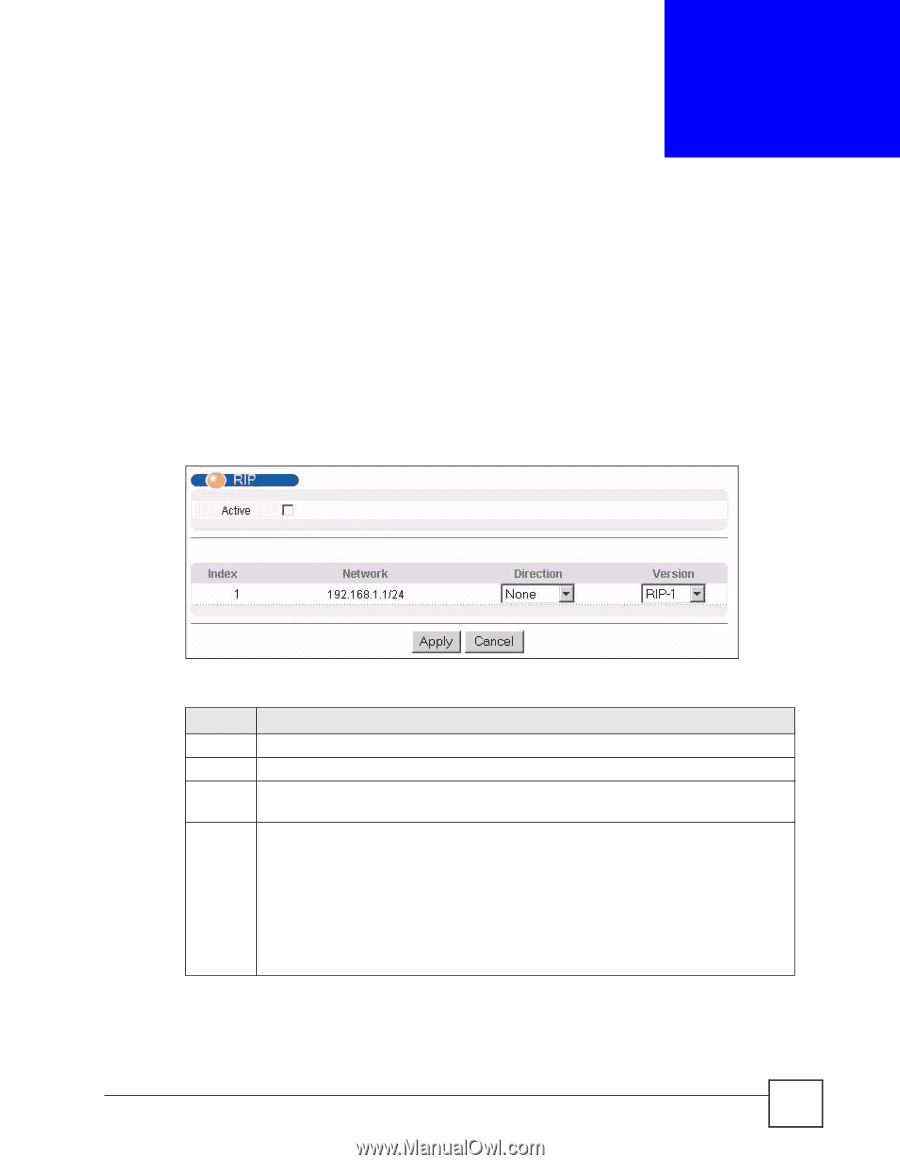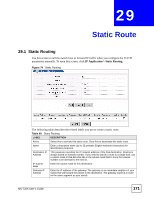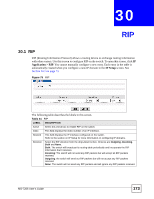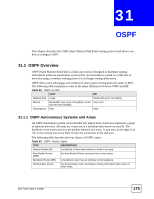ZyXEL MI-7248 User Guide - Page 173
Application > RIP, IP Setup
 |
View all ZyXEL MI-7248 manuals
Add to My Manuals
Save this manual to your list of manuals |
Page 173 highlights
CHAPTER 30 RIP 30.1 RIP RIP (Routing Information Protocol) allows a routing device to exchange routing information with other routers. Use this screen to configure RIP on the switch. To open this screen, click IP Application > RIP. You cannot manually configure a new entry. Each entry in the table is automatically created when you configure a new IP domain in the IP Setup screen. See Section 10.2 on page 73. Figure 75 RIP The following table describes the labels in this screen. Table 61 RIP LABEL DESCRIPTION Active Select this check box to enable RIP on the switch. Index This field displays the index number of an IP interface. Network This field displays the IP interface configured on the switch. Refer to the section on IP Setup for more information on configuring IP domains. Direction Select the RIP direction from the drop-down list box. Choices are Outgoing, Incoming, Both and None. Both: The switch will broadcast its routing table periodically and incorporate the RIP information that it receives. Incoming: The switch will not send any RIP packets but will accept all RIP packets received. Outgoing: the switch will send out RIP packets but will not accept any RIP packets received. None: The switch will not send any RIP packets and will ignore any RIP packets received. MS-7206 User's Guide 173