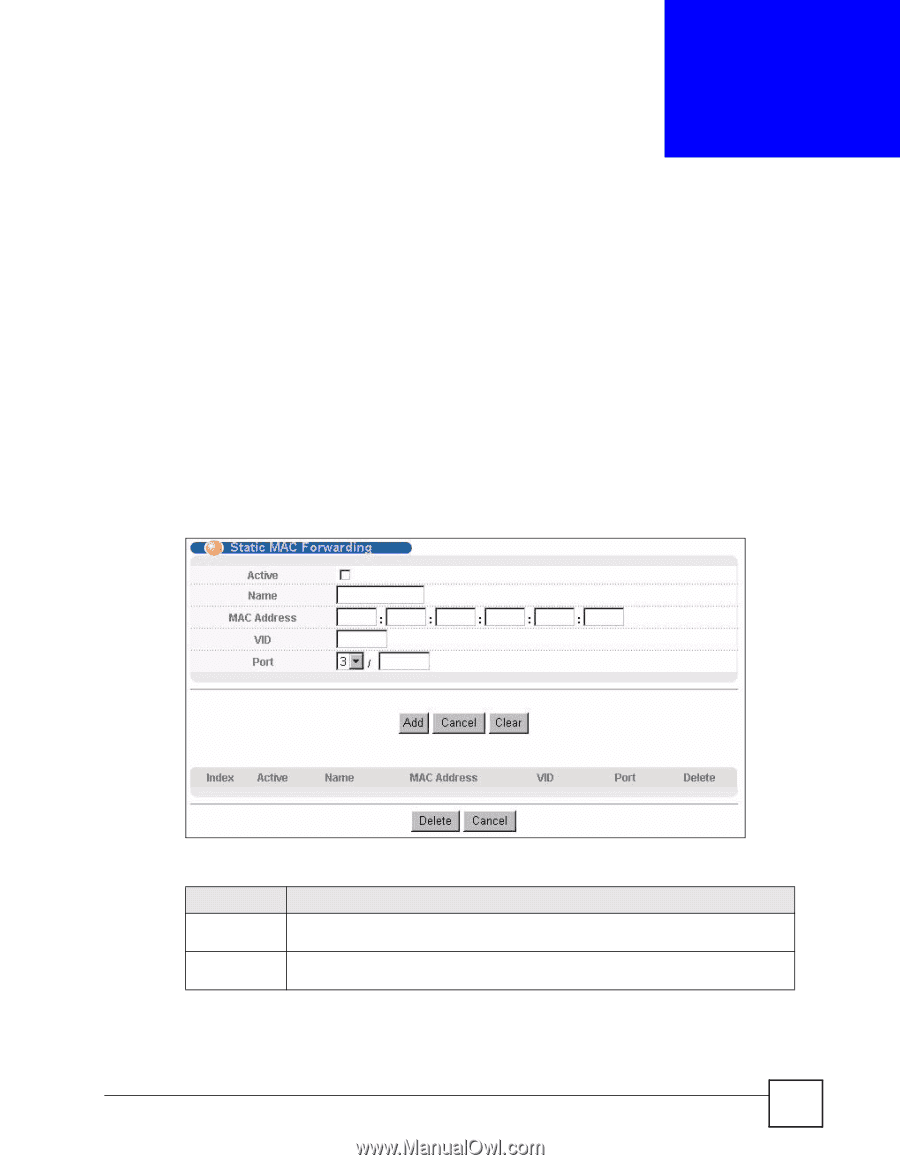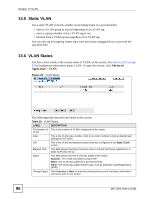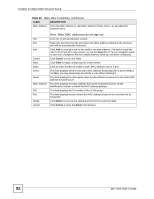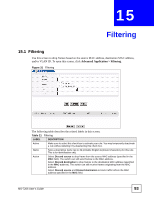ZyXEL MI-7248 User Guide - Page 91
Static MAC Forward Setup
 |
View all ZyXEL MI-7248 manuals
Add to My Manuals
Save this manual to your list of manuals |
Page 91 highlights
CHAPTER 14 Static MAC Forward Setup 14.1 Static MAC Forwarding A static MAC address is an address that has been manually entered in the MAC address table. Static MAC addresses do not age out. When you set up static MAC address rules, you are setting static MAC addresses for a port. This may reduce the need for broadcasting. Static MAC address forwarding together with port security allow only computers in the MAC address table on a port to access the switch. See Chapter 22 on page 121 for more information on port security. Use this screen to configure static MAC address forwarding. To open this screen, click Advanced Application > Static MAC Forwarding. Figure 30 Static MAC Forwarding The following table describes the labels in this screen. Table 20 Static MAC Forwarding LABEL DESCRIPTION Active Select this check box to activate your rule. You may temporarily deactivate a rule without deleting it by clearing this check box. Name Enter a descriptive name for identification purposes for this static MAC address forwarding rule. MS-7206 User's Guide 91