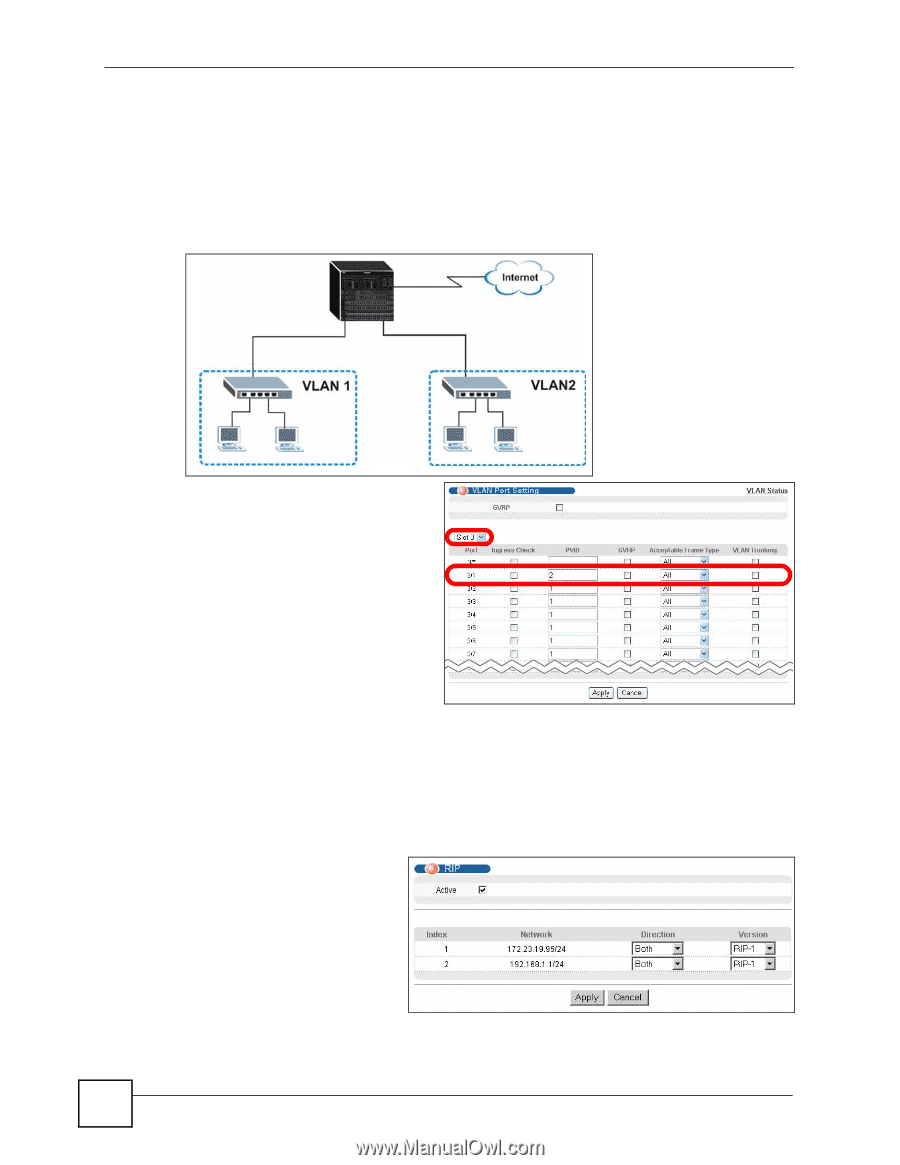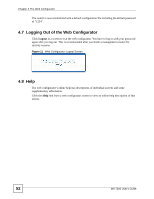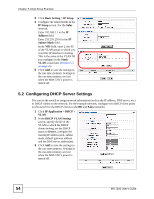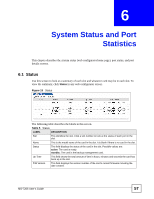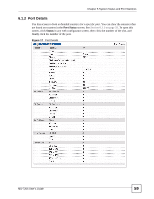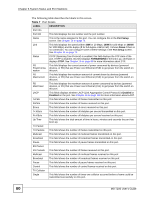ZyXEL MI-7248 User Guide - Page 56
Setting Port VID, Enabling RIP
 |
View all ZyXEL MI-7248 manuals
Add to My Manuals
Save this manual to your list of manuals |
Page 56 highlights
Chapter 5 Initial Setup Example 5.4 Setting Port VID Use PVID to add a tag to incoming untagged frames received on that port so that the frames are forwarded to the VLAN group that the tag defines. In the example network, configure 2 as the port VID on port 1 in slot 3 so that any untagged frames received on that port get sent to VLAN 2. Figure 14 Initial Setup Network Example: Port VID Slot 3, Port 1, PVID 2 1 Click Advanced Application > VLAN > VLAN Port Setting. 2 Select Slot 3 in the drop-down box above the port list. 3 Enter 2 in the PVID field for port 1. 4 Click Apply to save your changes back to the run-time memory. Settings in the run-time memory are lost when the MM7201's power is turned off. 5.5 Enabling RIP To exchange routing information with other routing devices across different routing domains, enable RIP (Routing Information Protocol) in the RIP screen. 1 Click IP Application and RIP in the navigation panel. 2 Select Both in the Direction field to set the switch to broadcast and receive routing information. 3 In the Version field, select RIP-1 for the RIP packet format that is universally supported. 4 Click Apply to save your changes back to the run-time memory. Settings in the run-time memory are lost when the MM-7201's power is turned off. 56 MS-7206 User's Guide