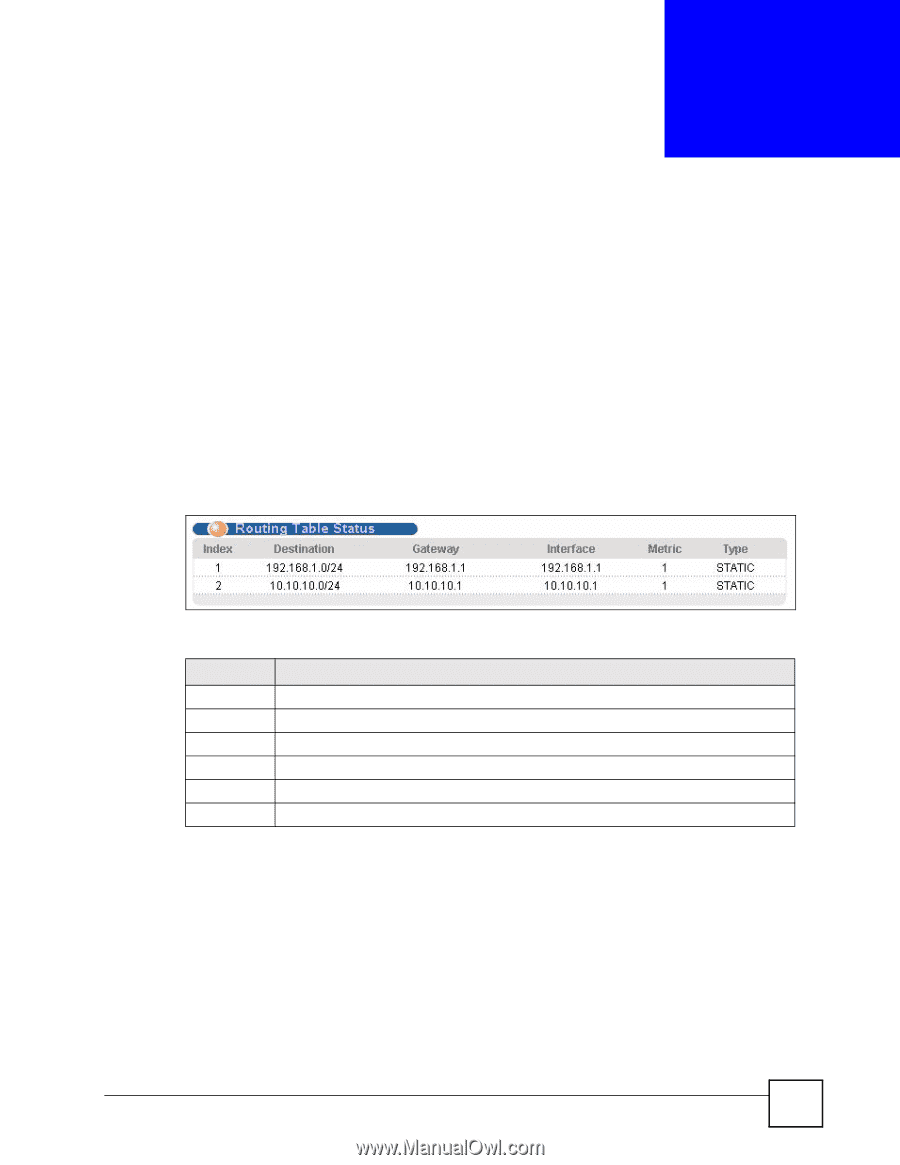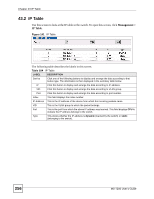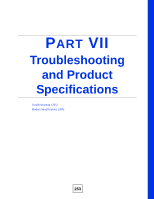ZyXEL MI-7248 User Guide - Page 259
Routing Table
 |
View all ZyXEL MI-7248 manuals
Add to My Manuals
Save this manual to your list of manuals |
Page 259 highlights
CHAPTER 45 Routing Table This chapter introduces the routing table. 45.1 Routing Table Status Use this screen to view routing table information. The routing table contains the route information to the network(s) that the switch can reach. The switch automatically updates the routing table with the RIP/OSPF information received from other Ethernet devices. To open this screen, click Management > Routing Table. Figure 143 Routing Table Status The following table describes the labels in this screen. Table 106 Routing Table Status LABEL DESCRIPTION Index This field displays the index number. Destination This field displays the destination IP routing domain. Gateway This field displays the IP address of the gateway device. Interface This field displays the IP address of the Interface. Metric This field displays the cost of the route. Type This field displays the method used to learn the route. MS-7206 User's Guide 259