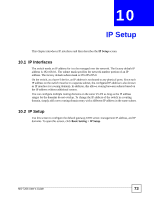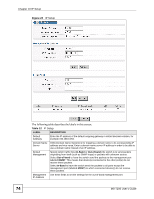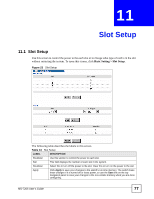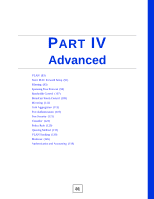ZyXEL MI-7248 User Guide - Page 77
Basic Setting > Slot Setup
 |
View all ZyXEL MI-7248 manuals
Add to My Manuals
Save this manual to your list of manuals |
Page 77 highlights
CHAPTER 11 Slot Setup 11.1 Slot Setup Use this screen to control the power to the each slot or to change what type of card is in the slot without restarting the system. To open this screen, click Basic Setting > Slot Setup. Figure 23 Slot Setup The following table describes the labels in this screen. Table 13 Slot Setup LABEL DESCRIPTION Shutdown Use this section to control the power to each slot. Slot This field displays the number of each slot in the system. Shutdown Select this to turn off the power to the slot. Clear this to turn on the power to the slot. Apply Click Apply to save your changes to the switch's run-time memory. The switch loses these changes if it is turned off or loses power, so use the Save link on the top navigation panel to save your changes to the non-volatile memory when you are done configuring. MS-7206 User's Guide 77