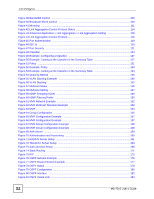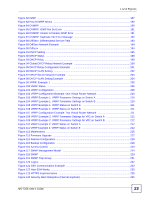List of Figures
MS-7206 User’s Guide
24
Figure 125 Security Certificate 1 (Netscape)
........................................................................................
236
Figure 126 Security Certificate 2 (Netscape)
........................................................................................
236
Figure 127 Example: Lock Denoting a Secure Connection
..................................................................
237
Figure 128 Service Access Control
......................................................................................................
237
Figure 129 Remote Management
.........................................................................................................
238
Figure 130 Diagnostic
..........................................................................................................................
241
Figure 131 Syslog Setup
......................................................................................................................
244
Figure 132 Syslog Server Setup
..........................................................................................................
245
Figure 133 Clustering Application Example
.........................................................................................
247
Figure 134 Clustering Management Status
.........................................................................................
248
Figure 135 Cluster Management: Cluster Member Web Configurator Screen
....................................
249
Figure 136 Example: Uploading Firmware to a Cluster Member Switch
.............................................
250
Figure 137 Clustering Management Configuration
..............................................................................
251
Figure 138 MAC Table Flowchart
........................................................................................................
253
Figure 139 MAC Table
..........................................................................................................................
254
Figure 140 IP Table Flowchart
.............................................................................................................
255
Figure 141 IP Table
.............................................................................................................................
256
Figure 142 ARP Table
..........................................................................................................................
258
Figure 143 Routing Table Status
.........................................................................................................
259
Figure 144 Configure Clone
.................................................................................................................
261
Figure 145 Console/Dial Backup Port Pin Layout
................................................................................
275
Figure 146 Pop-up Blocker
...................................................................................................................
287
Figure 147 Internet Options
..................................................................................................................
288
Figure 148 Internet Options
..................................................................................................................
289
Figure 149 Pop-up Blocker Settings
.....................................................................................................
289
Figure 150 Internet Options
..................................................................................................................
290
Figure 151 Security Settings - Java Scripting
.......................................................................................
291
Figure 152 Security Settings - Java
......................................................................................................
291
Figure 153 Java (Sun)
..........................................................................................................................
292