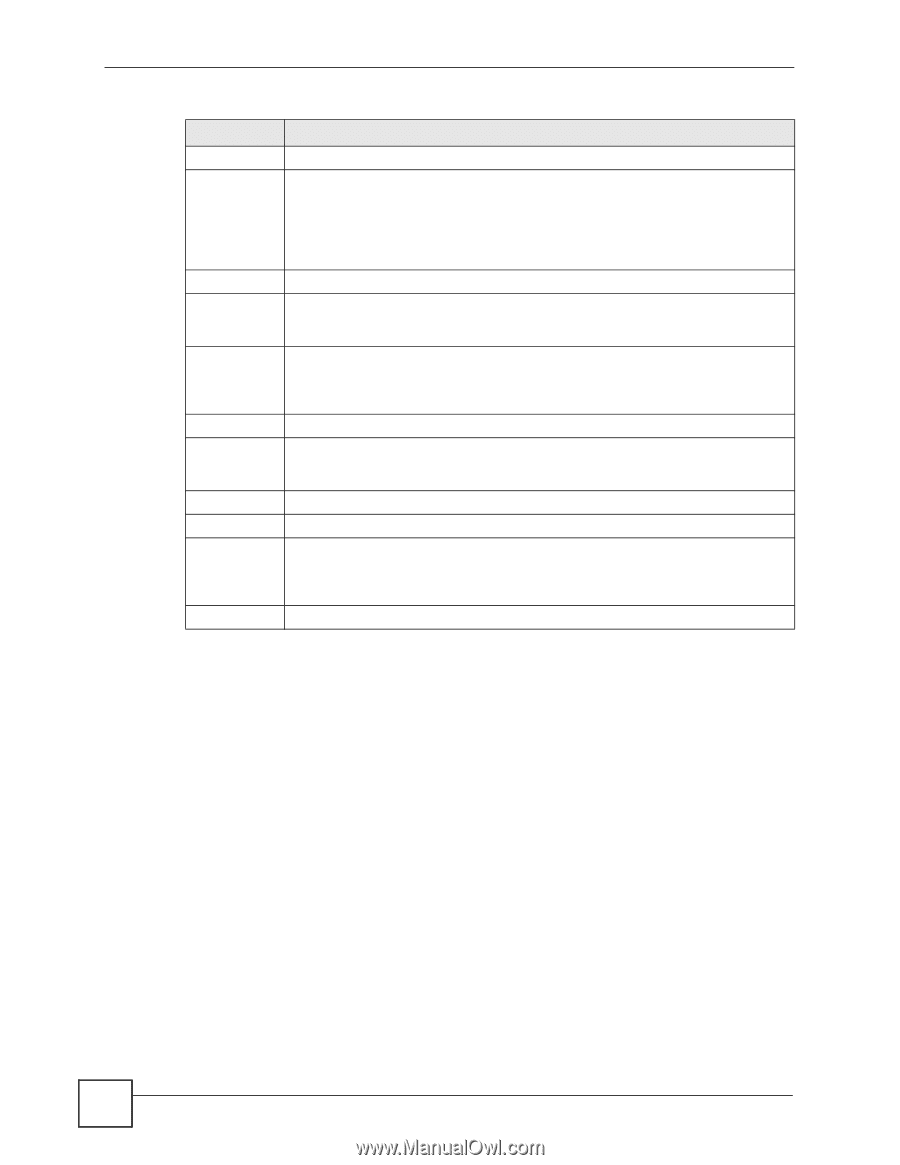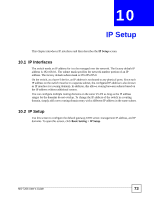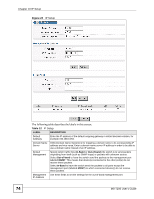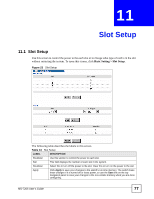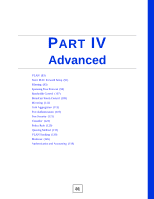ZyXEL MI-7248 User Guide - Page 78
Slot Setup, MS-7206 User's Guide, Slot Setup continued
 |
View all ZyXEL MI-7248 manuals
Add to My Manuals
Save this manual to your list of manuals |
Page 78 highlights
Chapter 11 Slot Setup Table 13 Slot Setup (continued) LABEL DESCRIPTION Cancel Click Cancel to reset the fields. Install Use this section to change what type of card is in the slot without restarting the system. Follow this procedure. • In this section, uninstall the old type of card. • Remove the old card from the slot, if necessary. • Insert the new card into the slot, if necessary. • In this section, install the new type of card. Slot Select the slot number into which you have installed a new card. Card Type Select the type of card you have installed in the slot. If you select the wrong type of card, the MM-7201 automatically stops the interface card, and the slot is out of service. Add Click Add to save your changes to the switch's run-time memory. The switch loses these changes if it is turned off or loses power, so use the Save link on the top navigation panel to save your changes to the non-volatile memory when you are done configuring. Cancel Click Cancel to reset the fields to your previous configuration. Slot This field displays the number of each slot into which you have installed a card. The system automatically installs any cards that are in the system when the system boots up. Card Type This field displays the type of card you have installed in the slot. Uninstall Select this and click Apply to uninstall the card in the slot. Apply Click Apply to save your changes to the switch's run-time memory. The switch loses these changes if it is turned off or loses power, so use the Save link on the top navigation panel to save your changes to the non-volatile memory when you are done configuring. Cancel Click Cancel to reset the fields. 78 MS-7206 User's Guide