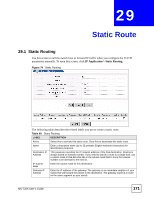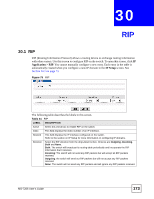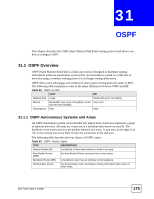ZyXEL MI-7248 User Guide - Page 174
RIP, MS-7206 User's Guide, continued
 |
View all ZyXEL MI-7248 manuals
Add to My Manuals
Save this manual to your list of manuals |
Page 174 highlights
Chapter 30 RIP Table 61 RIP (continued) LABEL DESCRIPTION Version Select the RIP version from the drop-down list box. Choices are RIP-1, RIP-2B and RIP2M. The Version field controls the format and the broadcasting method of the RIP packets that the switch sends (it recognizes both formats when receiving). RIP-1 is universally supported; but RIP-2 carries more information. RIP-1 is probably adequate for most networks, unless you have an unusual network topology. Both RIP-2B and RIP-2M send the routing data in RIP-2 format; the difference being that RIP-2B uses subnet broadcasting while RIP-2M uses multicasting. Apply Click Apply to save your changes to the switch's run-time memory. The switch loses these changes if it is turned off or loses power, so use the Save link on the top navigation panel to save your changes to the non-volatile memory when you are done configuring. Cancel Click Cancel to begin configuring the fields again. 174 MS-7206 User's Guide