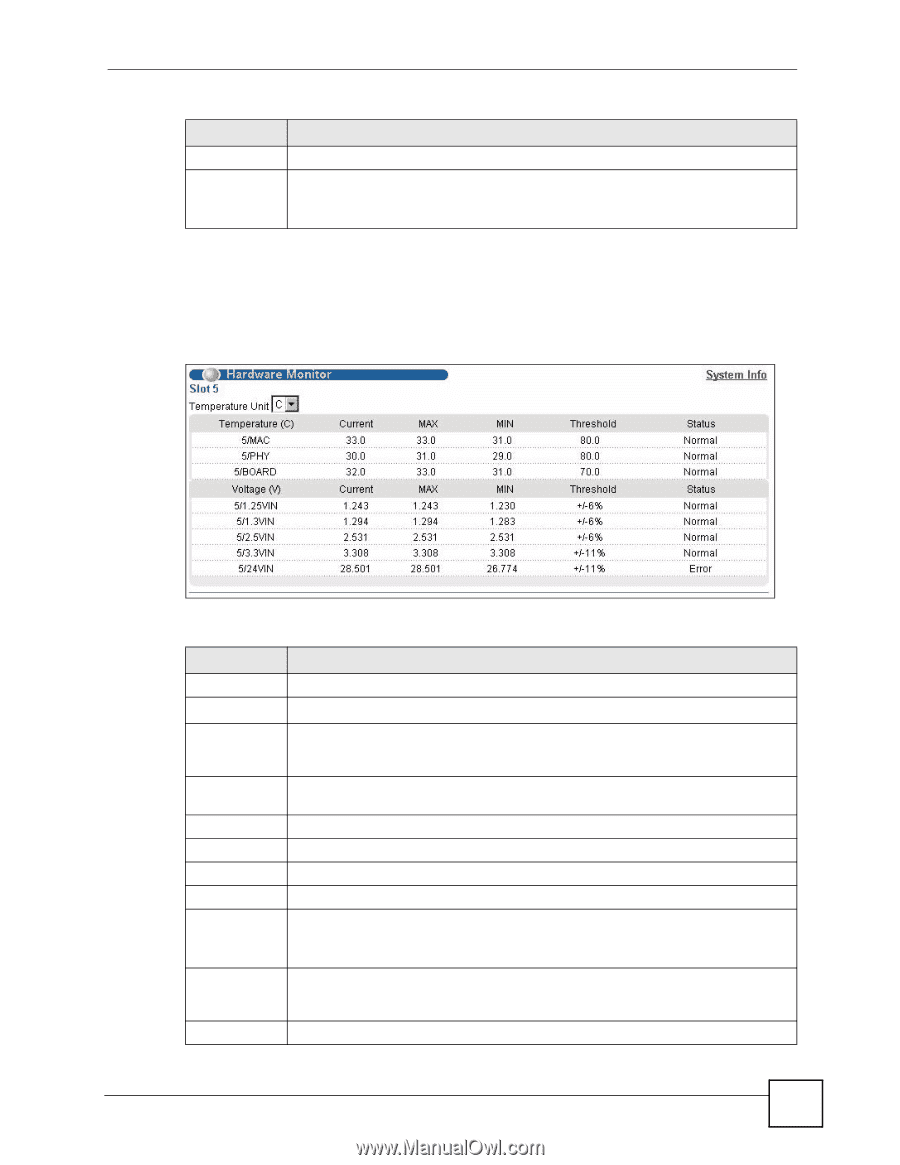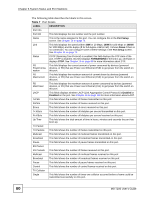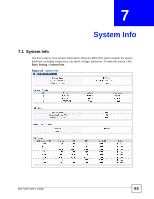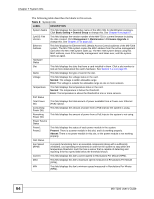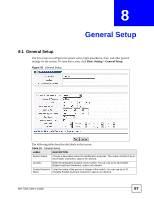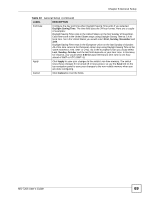ZyXEL MI-7248 User Guide - Page 65
Hardware Monitor
 |
View all ZyXEL MI-7248 manuals
Add to My Manuals
Save this manual to your list of manuals |
Page 65 highlights
Chapter 7 System Info Table 8 System Info (continued) LABEL DESCRIPTION Threshold This field displays the minimum speed at which a normal fan should work. Status This field displays the overall status of the fan. Normal: This fan is functioning above the minimum speed. Error: This fan is functioning below the minimum speed. 7.1.1 Hardware Monitor Use this screen to look at more detail about a card's hardware. To open this screen, click Basic Setting > System Info, and then click the slot number in which the card is installed. Figure 19 Hardware Monitor The following table describes the labels in this screen. Table 9 Hardware Monitor LABEL DESCRIPTION System Info Slot Click this to return to the System Info screen. See Figure 18 on page 63. This field displays the slot number in which the card is located. Temperature Unit Temperature The card has temperature sensors that are capable of detecting and reporting if the temperature rises above the threshold. You may choose the temperature unit (Centigrade or Fahrenheit) in this field. The number is the slot number in which the card is located. MAC, PHY and BOARD refer to the location of the temperature sensors on the card's printed circuit board. Current MAX This shows the current temperature in degrees at this sensor. This field displays the maximum temperature measured at this sensor. MIN This field displays the minimum temperature measured at this sensor. Threshold Status This field displays the upper temperature limit at this sensor. This field displays the status of each sensor. Normal: The temperature is below the threshold. Error: The temperature is above the threshold. Voltage(V) The number is the slot number in which the card is located. The power supply for each voltage has a sensor that is capable of detecting and reporting if the voltage falls out of the tolerance range. Current This is the current voltage reading. MS-7206 User's Guide 65