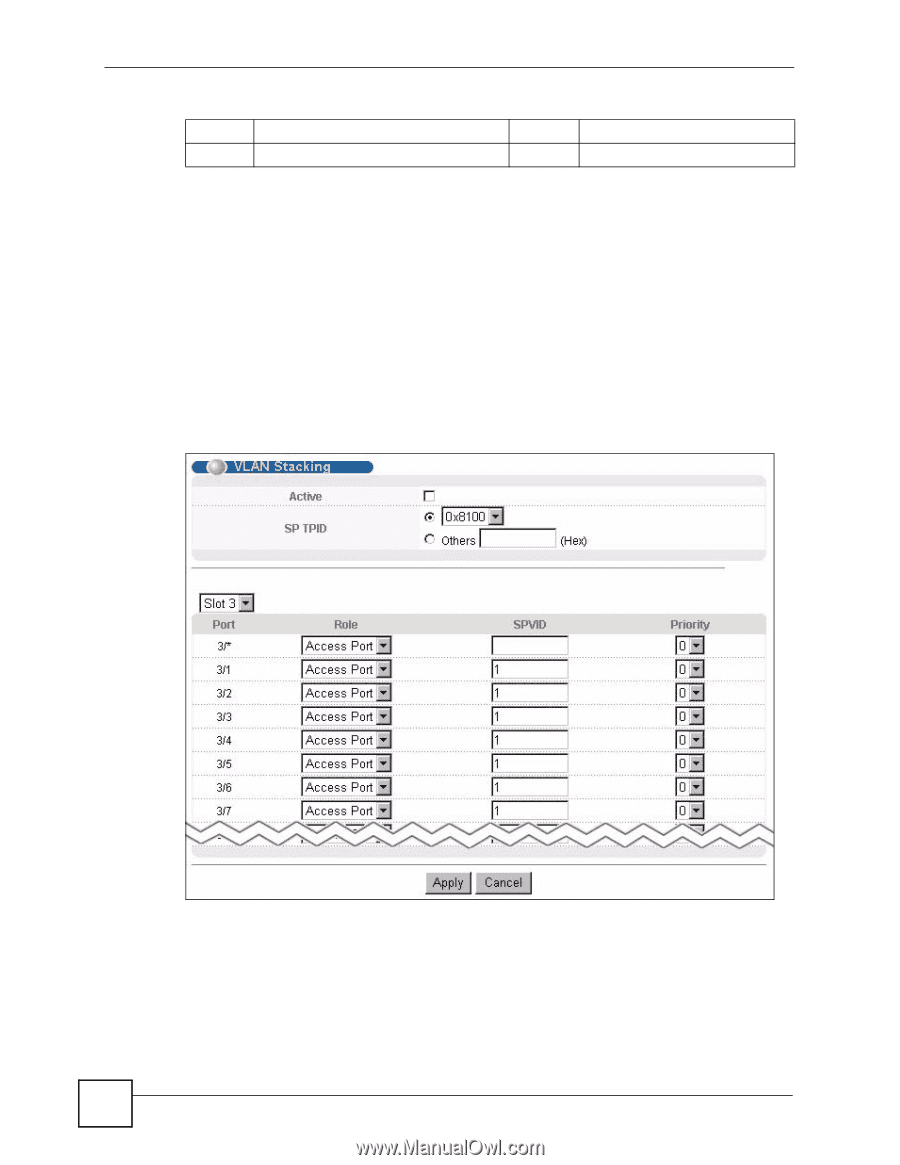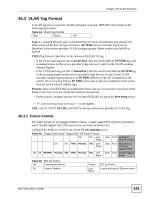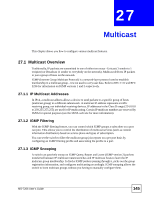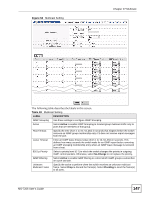ZyXEL MI-7248 User Guide - Page 142
Advanced Applications > VLAN Stacking
 |
View all ZyXEL MI-7248 manuals
Add to My Manuals
Save this manual to your list of manuals |
Page 142 highlights
Chapter 26 VLAN Stacking Table 46 802.1Q Frame (SP)TPID (Service Provider) Tag Protocol IDentifier VID VLAN ID Data FCS Frame data Frame Check Sequence 26.4 VLAN Stacking Use this screen to add an outer VLAN tag to the inner IEEE 802.1Q tagged frames that enter the network. If a service provider assigns an outer VLAN tag for each customer, the service provider's customers can assign their own inner VLAN tags without creating overlapping VLANs in the service provider's network. This allows a service provider to provide different service, based on specific VLANs, for many different customers and to distinguish between multiple customers' VLANs, even if they have the same VLAN ID, within its network. To open this screen, click Advanced Applications > VLAN Stacking. Figure 56 VLAN Stacking 142 MS-7206 User's Guide