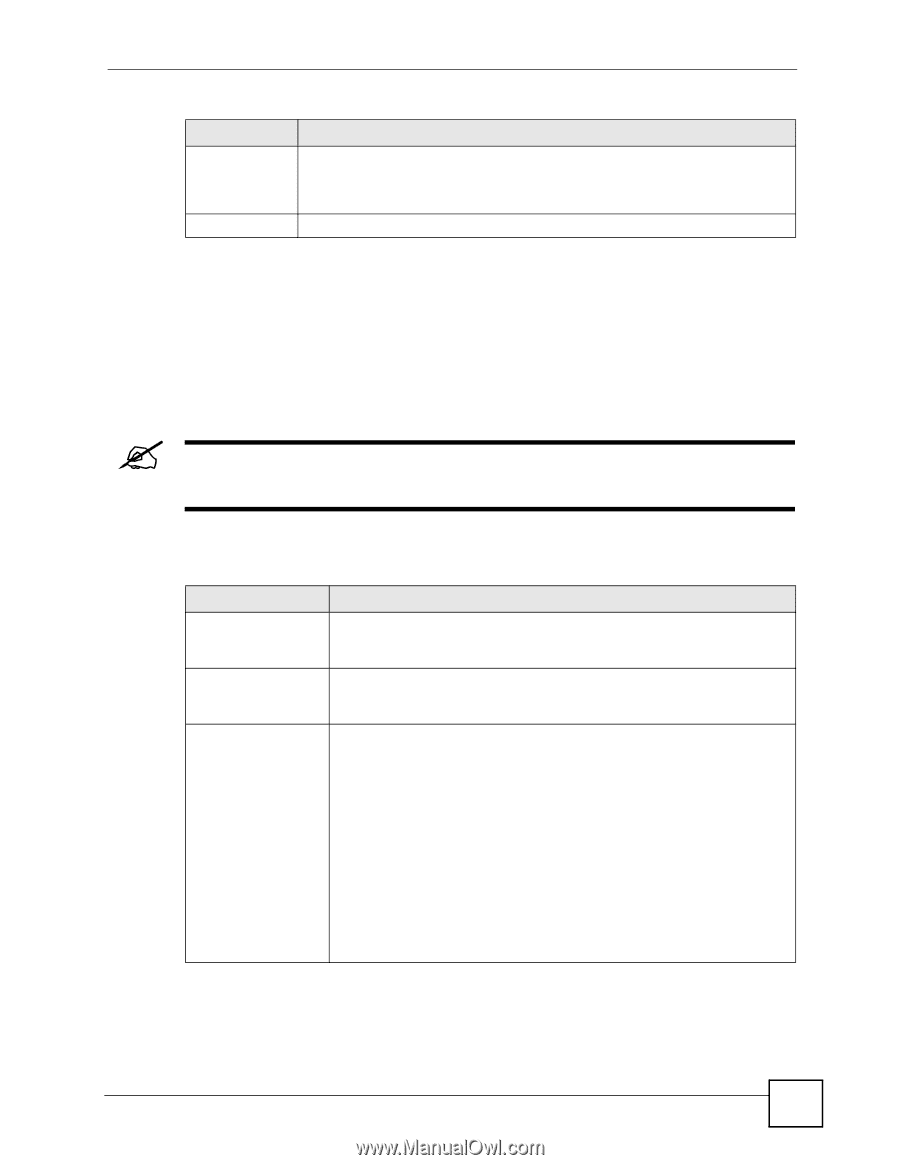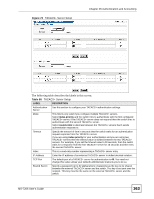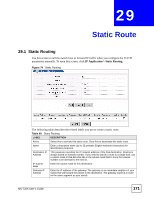ZyXEL MI-7248 User Guide - Page 167
Vendor Specific Attribute
 |
View all ZyXEL MI-7248 manuals
Add to My Manuals
Save this manual to your list of manuals |
Page 167 highlights
Chapter 28 Authentication and Accounting Table 57 Auth and Acct Setup (continued) LABEL DESCRIPTION Apply Click Apply to save your changes to the switch's run-time memory. The switch loses these changes if it is turned off or loses power, so use the Save link on the top navigation panel to save your changes to the non-volatile memory when you are done configuring. Cancel Click Cancel to begin configuring this screen afresh. 28.2.4 Vendor Specific Attribute A Vendor Specific Attribute (VSA) is an attribute-value pair that is sent between a RADIUS server and the switch. Configure VSAs on the RADIUS server to set the switch to perform the following actions on an authenticated user: • Limit bandwidth on incoming or outgoing traffic • Assign account privilege levels " Refer to the documentation that comes with your RADIUS server on how to configure a VSA. The following table describes the VSAs supported on the switch. Table 58 Supported VSA FUNCTION ATTRIBUTE Ingress Bandwidth Assignment Vendor-Id = 890 (ZyXEL) Vendor-Type = 1 Vendor-data = ingress rate (decimal) Egress Bandwidth Assignment Vendor-Id = 890 (ZyXEL) Vendor-Type = 2 Vendor-data = egress rate (decimal) Privilege Assignment Vendor-ID = 890 (ZyXEL) Vendor-Type = 3 Vendor-Data = "shell:priv-lvl=N" or Vendor-ID = 9 (CISCO) Vendor-Type = 1 (CISCO-AVPAIR) Vendor-Data = "shell:priv-lvl=N" where N is a privilege level (from 0 to 14). Note: If you set the privilege level of a login account differently on the RADIUS server(s) and the switch, the user is assigned a privilege level from the database (RADIUS or local) the switch uses first for user authentication. MS-7206 User's Guide 167