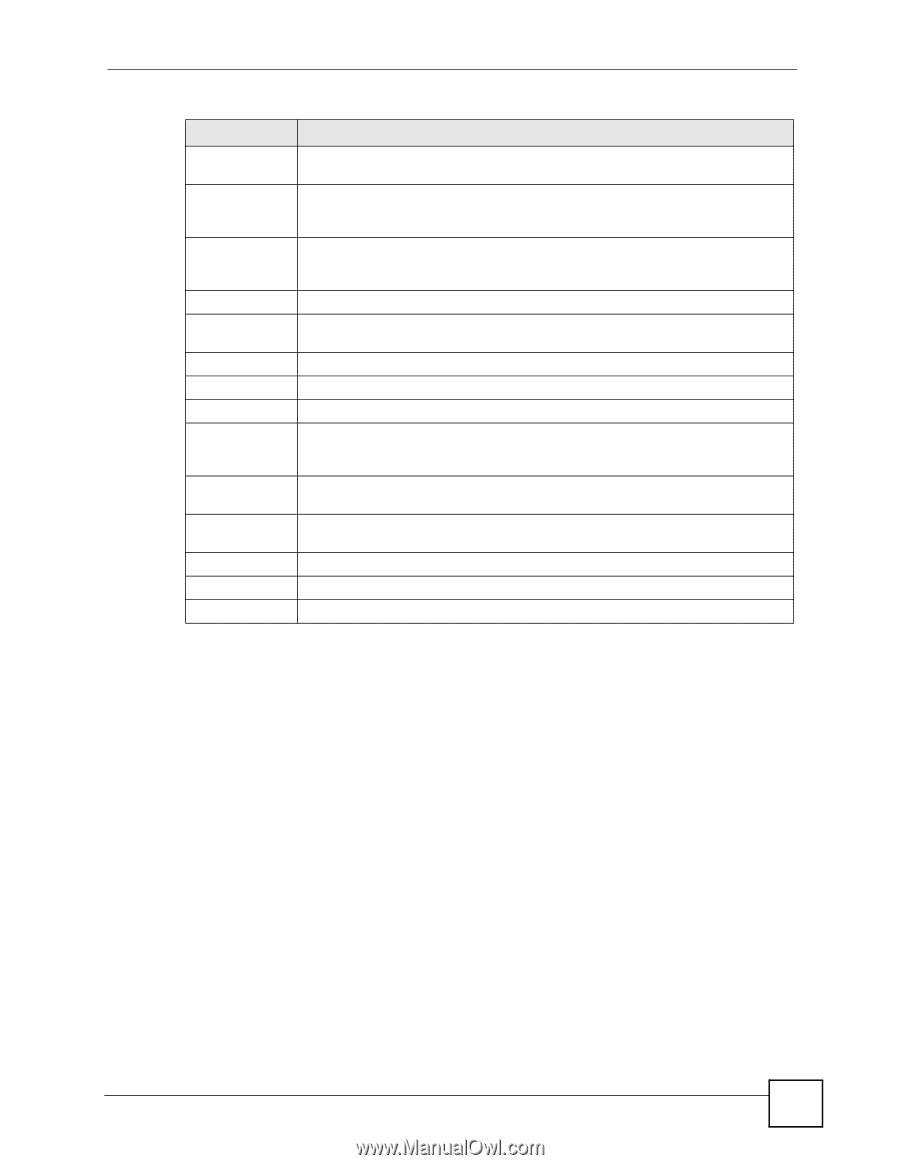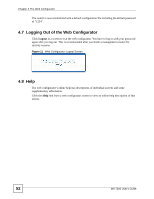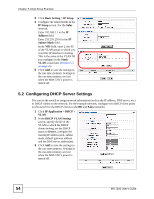ZyXEL MI-7248 User Guide - Page 49
Change Your Password
 |
View all ZyXEL MI-7248 manuals
Add to My Manuals
Save this manual to your list of manuals |
Page 49 highlights
Chapter 4 The Web Configurator Table 4 Navigation Panel Menu Description (continued) LINK DESCRIPTION DiffServ Use this to enable DiffServ, configure marking rules and set DSCP-to-IEEE802.1p mappings. DHCP DHCP (Dynamic Host Configuration Protocol RFC 2131 and RFC 2132) allows individual computers to obtain TCP/IP configuration at start-up from a server. Use this screen to configure the switch as a DHCP server or a DHCP relay. VRRP Virtual Router Redundancy Protocol (VRRP), defined in RFC 2338, allows you to create redundant backup gateways to ensure that the default gateway of a host is always available. Use this to configure VRRP on the switch. Management Maintenance Use this to manage firmware and configuration files, to reset a slot, or to reboot the whole switch. Access Control Use this to configure SNMP, administrator accounts, and remote management. Diagnostic Use this to check system logs, ping IP addresses or perform port tests. Syslog Use this to configure the switch's log settings and syslog server. Cluster Management Use this to manage switches through one switch, called the cluster manager. The switches must be directly connected and be in the same VLAN group so as to be able to communicate with one another. MAC Table Use this to look at the MAC addresses, VLAN IDs, and ports of devices connected to the switch. IP Table Use this to look at the IP addresses, VLAN IDs, and ports of devices connected to the switch. ARP Table Use this to look at the MAC addresses - IP address resolution table. Routing Table Use this to look at the routing table. Configure Clone Use this to copy attributes of one port or slot to other ports or slots. 4.3.1 Change Your Password After you log in for the first time, it is recommended you change the default administrator password. Click Management > Access Control > Logins to display the next screen. MS-7206 User's Guide 49