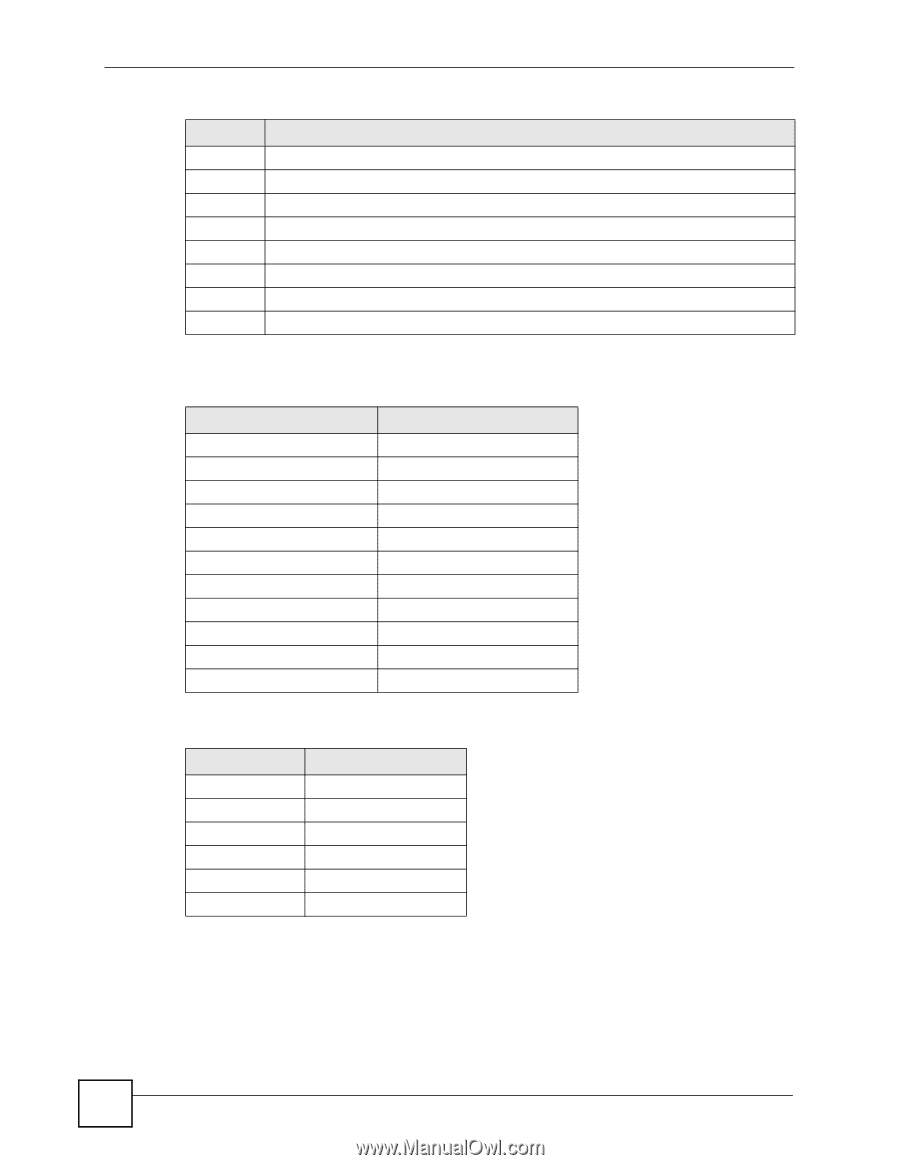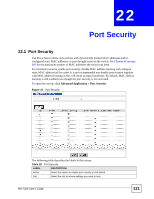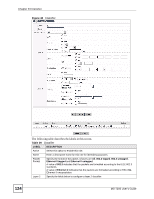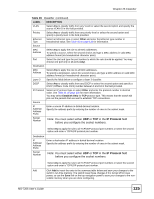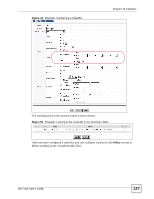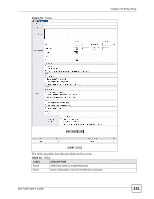ZyXEL MI-7248 User Guide - Page 126
Classifier Example
 |
View all ZyXEL MI-7248 manuals
Add to My Manuals
Save this manual to your list of manuals |
Page 126 highlights
Chapter 23 Classifier Table 39 Classifier (continued) LABEL DESCRIPTION Cancel Click Cancel to reset the fields back to your previous configuration. Clear Click Clear to set the above fields back to the factory defaults. Index This field displays the index number of the rule. Click an index number to edit the rule. Active This field displays Yes when the rule is activated and No when it is deactivated. Name This field displays the descriptive name for this rule. This is for identification purpose only. Rule This field displays a summary of the classifier rule's settings. Delete Click Delete to remove the selected entry from the summary table. Cancel Click Cancel to clear the Delete check boxes. The following table shows some other common Ethernet types and the corresponding protocol number. Table 40 Common Ethernet Types and Protocol Number ETHERNET TYPE PROTOCOL NUMBER IP ETHII 0800 X.75 Internet 0801 NBS Internet 0802 ECMA Internet 0803 Chaosnet 0804 X.25 Level 3 0805 XNS Compat 0807 Banyan Systems 0BAD BBN Simnet 5208 IBM SNA 80D5 AppleTalk AARP 80F3 Some of the most common IP ports are: Table 41 Common IP Ports PORT NUMBER PORT NAME 21 FTP 23 Telnet 25 SMTP 53 DNS 80 HTTP 110 POP3 23.3 Classifier Example The following screen shows an example where you configure a classifier that identifies all traffic from MAC address 00:50:ba:ad:4f:81 on port 2 in slot 3. 126 MS-7206 User's Guide