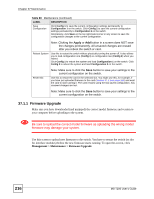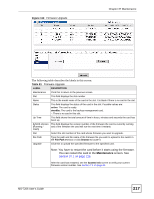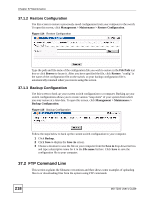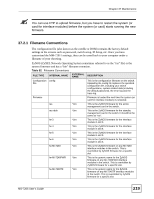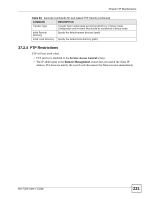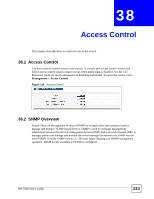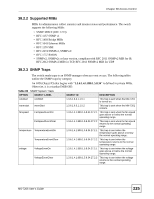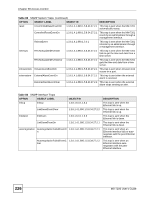ZyXEL MI-7248 User Guide - Page 221
FTP Restrictions
 |
View all ZyXEL MI-7248 manuals
Add to My Manuals
Save this manual to your list of manuals |
Page 221 highlights
Chapter 37 Maintenance Table 83 General Commands for GUI-based FTP Clients (continued) COMMAND DESCRIPTION Transfer Type Transfer files in either plain text format (ASCII) or in binary mode. Configuration and firmware files should be transferred in binary mode. Initial Remote Directory Specify the default remote directory (path). Initial Local Directory Specify the default local directory (path). 37.2.4 FTP Restrictions FTP will not work when: • FTP service is disabled in the Service Access Control screen. • The IP address(es) in the Remote Management screen does not match the client IP address. If it does not match, the switch will disconnect the Telnet session immediately. MS-7206 User's Guide 221

Chapter 37 Maintenance
MS-7206 User’s Guide
221
37.2.4
FTP Restrictions
FTP will not work when:
•
FTP service is disabled in the
Service Access Control
screen.
•
The IP address(es) in the
Remote Management
screen does not match the client IP
address. If it does not match, the switch will disconnect the Telnet session immediately.
Transfer Type
Transfer files in either plain text format (ASCII) or in binary mode.
Configuration and firmware files should be transferred in binary mode.
Initial Remote
Directory
Specify the default remote directory (path).
Initial Local Directory
Specify the default local directory (path).
Table 83
General Commands for GUI-based FTP Clients (continued)
COMMAND
DESCRIPTION