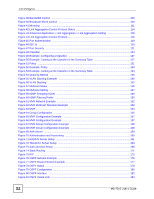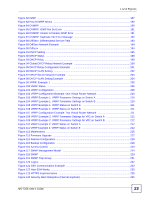Table of Contents
MS-7206 User’s Guide
18
36.2 VRRP Status
...................................................................................................................
206
36.2.1 VRRP Configuration
...............................................................................................
207
36.3 VRRP Configuration Examples
......................................................................................
209
36.3.1 One Subnet Network Example
..............................................................................
209
36.3.2 Two Subnets Example
............................................................................................
211
Part VI: Manage
....................................................................................
213
Chapter
37
Maintenance
..........................................................................................................................
215
37.1 Maintenance
....................................................................................................................
215
37.1.1 Firmware Upgrade
.................................................................................................
216
37.1.2 Restore Configuration
............................................................................................
218
37.1.3 Backup Configuration
.............................................................................................
218
37.2 FTP Command Line
........................................................................................................
218
37.2.1 Filename Conventions
..........................................................................................
219
37.2.2 FTP Command Line Procedure
.............................................................................
220
37.2.3 GUI-based FTP Clients
..........................................................................................
220
37.2.4 FTP Restrictions
....................................................................................................
221
Chapter
38
Access Control
......................................................................................................................
223
38.1 Access Control
................................................................................................................
223
38.2 SNMP Overview
..............................................................................................................
223
38.2.1 SNMP v3 and Security
...........................................................................................
224
38.2.2 Supported MIBs
.....................................................................................................
225
38.2.3 SNMP Traps
..........................................................................................................
225
38.2.4 SNMP
.....................................................................................................................
228
38.2.5 Configuring SNMP Trap Group
...........................................................................
230
38.3 Logins
..............................................................................................................................
231
38.4 SSH Overview
.................................................................................................................
233
38.4.1 How SSH works
.....................................................................................................
233
38.4.2 SSH Implementation on the Switch
........................................................................
234
38.5 Introduction to HTTPS
.....................................................................................................
234
38.5.1 HTTPS Example
....................................................................................................
235
38.6 Service Access Control
...................................................................................................
237
38.7 Remote Management
...................................................................................................
238
Chapter
39
Diagnostic
..............................................................................................................................
241
39.1 Diagnostic
.......................................................................................................................
241