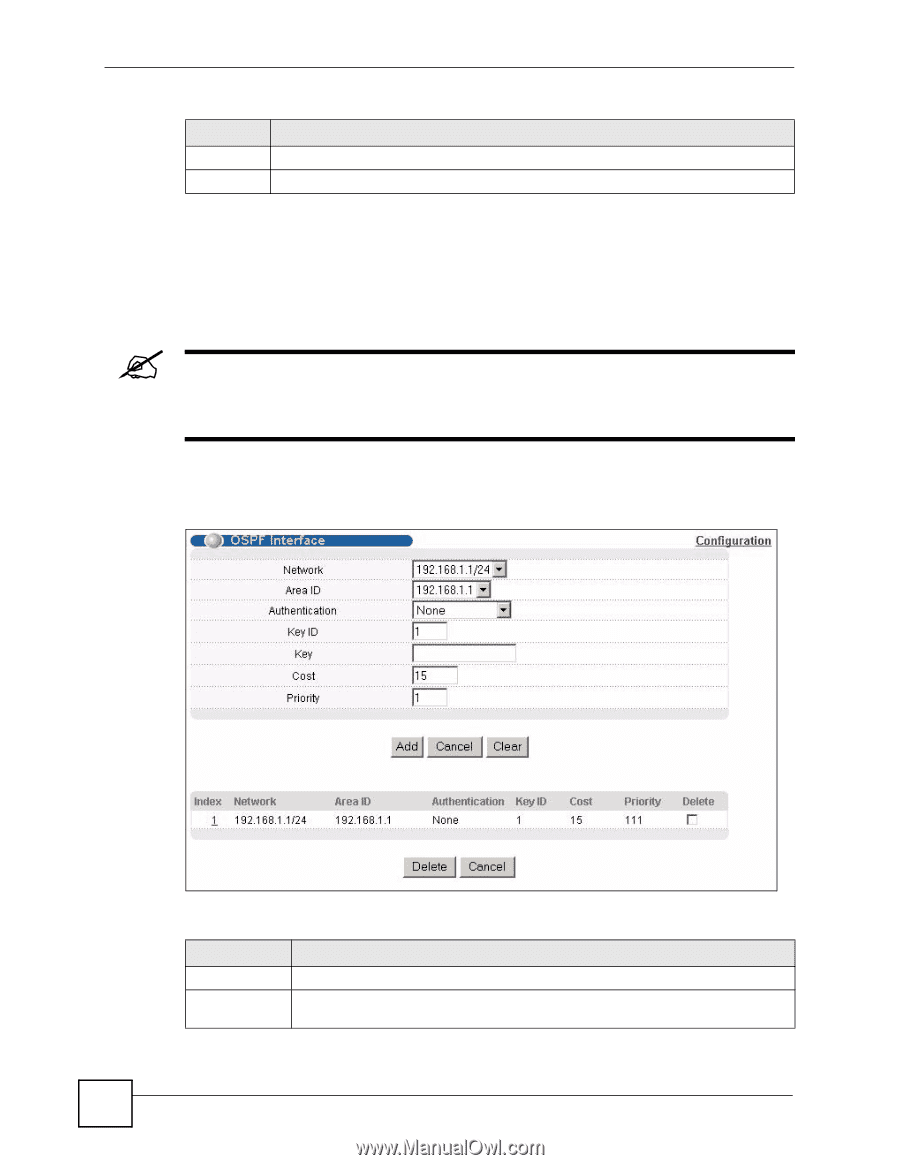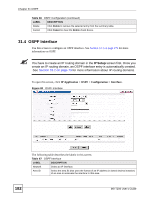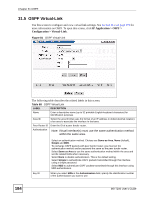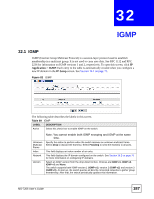ZyXEL MI-7248 User Guide - Page 182
OSPF Interface
 |
View all ZyXEL MI-7248 manuals
Add to My Manuals
Save this manual to your list of manuals |
Page 182 highlights
Chapter 31 OSPF Table 66 OSPF Configuration (continued) LABEL DESCRIPTION Delete Click Delete to remove the selected entry from the summary table. Cancel Click Cancel to clear the Delete check boxes. 31.4 OSPF Interface Use this screen to configure an OSPF interface. See Section 31.1 on page 175 for more information on OSPF. " You have to create an IP routing domain in the IP Setup screen first. Once you create an IP routing domain, an OSPF interface entry is automatically created. See Section 10.2 on page 73 for more information about IP routing domains. To open this screen, click IP Application > OSPF > Configuration > Interface. Figure 80 OSPF Interface The following table describes the labels in this screen. Table 67 OSPF Interface LABEL DESCRIPTION Network Select an IP interface. Area ID Select the area ID (that uses the format of an IP address in dotted decimal notation) of an area to associate the interface to that area. 182 MS-7206 User's Guide