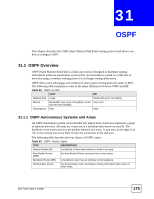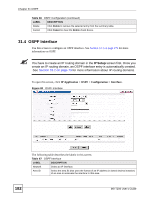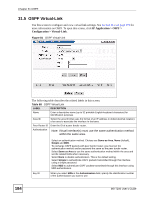ZyXEL MI-7248 User Guide - Page 179
OSPF Configuration
 |
View all ZyXEL MI-7248 manuals
Add to My Manuals
Save this manual to your list of manuals |
Page 179 highlights
Chapter 31 OSPF Table 65 OSPF Status: Common Output Fields (continued) FIELD DESCRIPTION Backup Designated Router This field displays the router ID of a backup designated router. Time Intervals Configured This field displays the time intervals (in seconds) configured. Neighbor Count This field displays the number of neighbor routers. Adjacent This field displays the number of neighbor router(s) that is adjacent to the switch. Neighbor Count Neighbor Neighbor ID This field displays the router ID of the neighbor. Pri This field displays the priority of the neighbor. This number is used in the designated router election. State This field displays the state of the neighbor (backup or DR (designated router)). Dead Time This field displays the dead time in seconds. Address This field displays the IP address of a neighbor. Interface This field displays the MAC address of a device. Link State Database Link ID This field displays the ID of a router or subnet. ADV Router This field displays the IP address of the layer-3 device that sends the LSAs. Age This field displays the time (in seconds) since the last LSA was sent. Seq # This field displays the link sequence number of the LSA. Checksum This field displays the checksum value of the LSA. Link Count This field displays the number of links in the LSA. 31.3 OSPF Configuration Use this screen to activate OSPF, set general settings, and configure areas. See Section 31.1 on page 175 for more information on OSPF. To open this screen, click IP Application > OSPF > Configuration. MS-7206 User's Guide 179