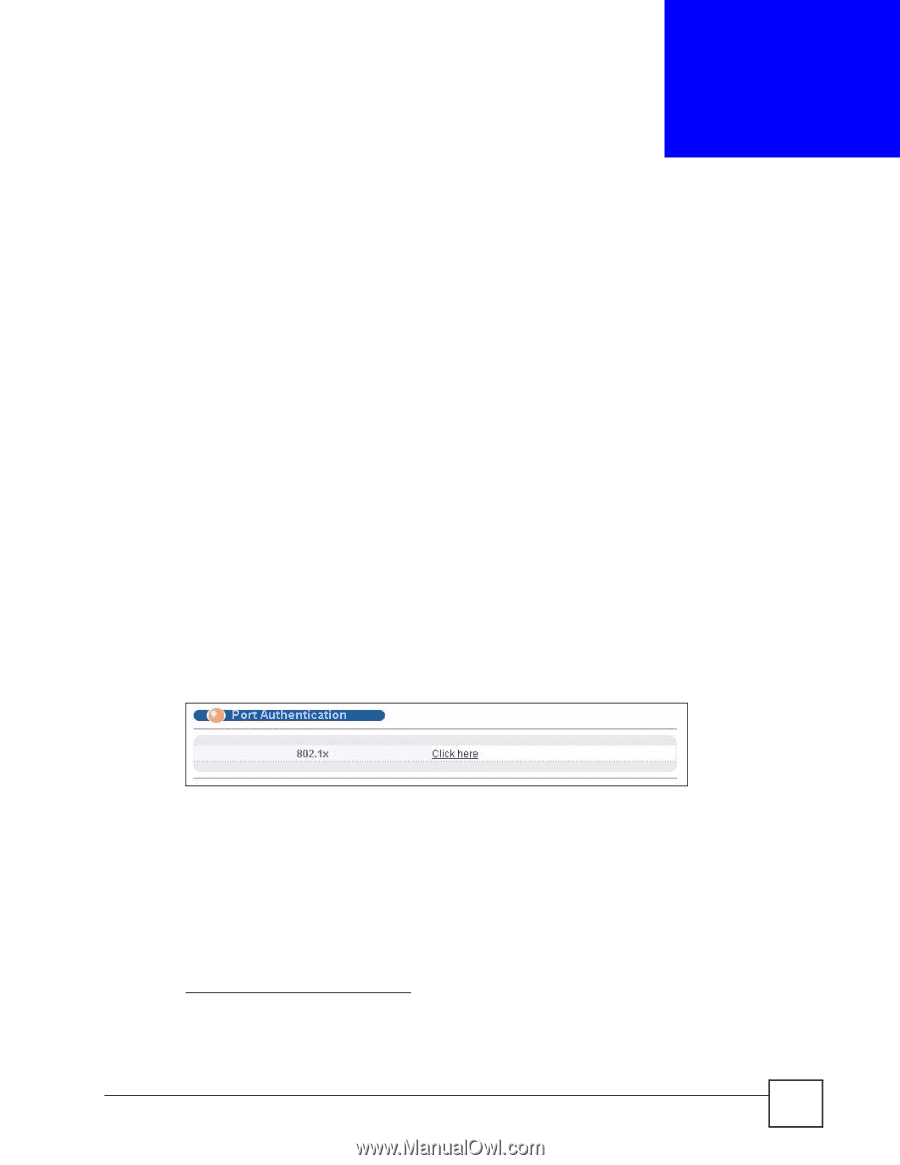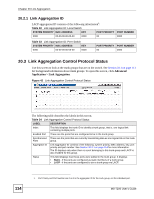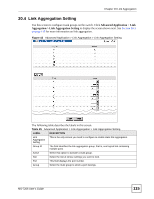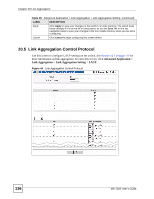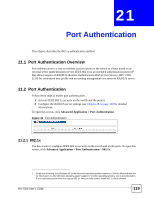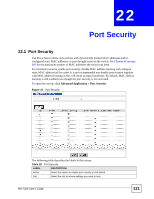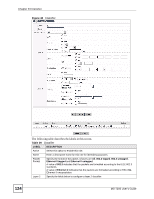ZyXEL MI-7248 User Guide - Page 119
Port Authentication
 |
View all ZyXEL MI-7248 manuals
Add to My Manuals
Save this manual to your list of manuals |
Page 119 highlights
CHAPTER 21 Port Authentication This chapter describes the 802.1x authentication method. 21.1 Port Authentication Overview Port authentication is a way to validate access to ports on the switch to clients based on an external server (authentication server). IEEE 802.1x is an extended authentication protocol2 that allows support of RADIUS (Remote Authentication Dial In User Service, RFC 2138, 2139) for centralized user profile and accounting management on a network RADIUS server. 21.2 Port Authentication Follow these steps to enable port authentication. 1 Activate IEEE 802.1x security on the switch and the port(s). 2 Configure the RADIUS server settings (see Chapter 28 on page 159 for detailed information). To open this screen, click Advanced Application > Port Authentication. Figure 45 Port Authentication 21.2.1 802.1x Use this screen to configure IEEE 802.1x security on the switch and on the ports. To open this screen, click Advanced Application > Port Authentication > 802.1x. 2. At the time of writing, only Windows XP of the Microsoft operating systems supports it. See the Microsoft web site for information on other Windows operating system support. For other operating systems, see its documentation. If your operating system does not support 802.1x, then you may need to install 802.1x client software. MS-7206 User's Guide 119