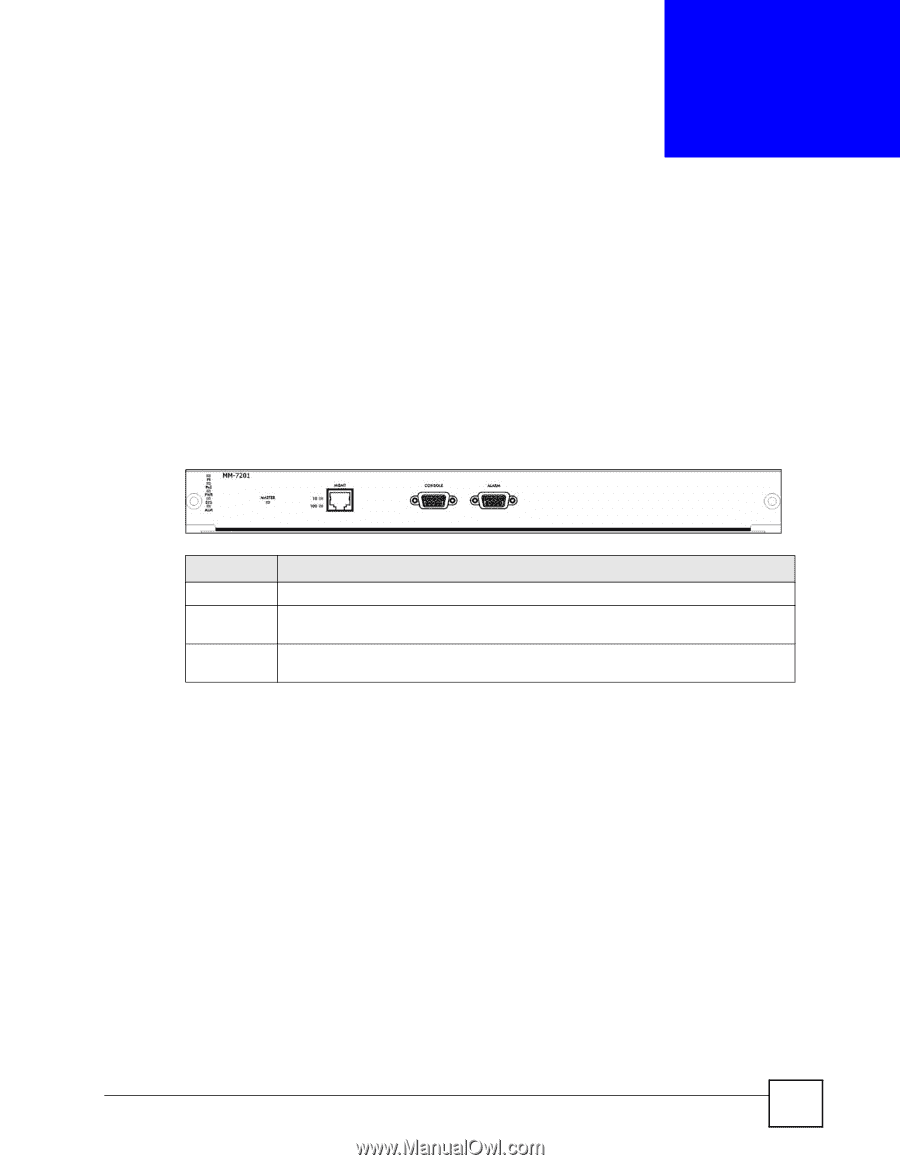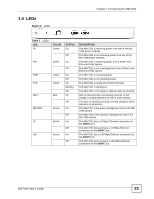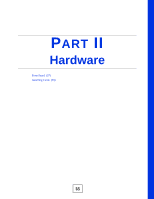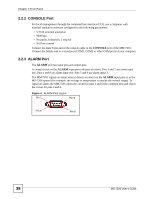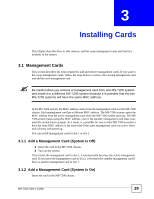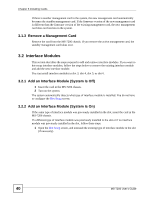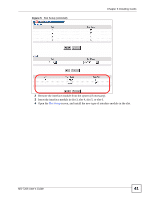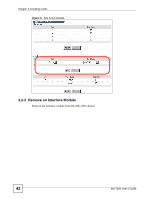ZyXEL MI-7248 User Guide - Page 37
Front Panel
 |
View all ZyXEL MI-7248 manuals
Add to My Manuals
Save this manual to your list of manuals |
Page 37 highlights
CHAPTER 2 Front Panel This chapter describes the front panel of and connections to the MM-7201. 2.1 Front Panel This section introduces the ports on the front panel of the MM-7201. See Section 1.4 on page 33 for a description of LEDs. Figure 3 Front Panel Table 2 Front Panel PORT DESCRIPTION MGMT Use this RJ-45 port for local (out-of-band) management of the MM-7201. CONSOLE Use this D-Sub 9-pin serial port for local (out-of-band) management of the MM-7201. You can only use the command line interface (CLI). ALARM Use this DB9 connector to connect to alarm output terminals on other pieces of equipment or to an alarm input terminal on another piece of equipment. 2.2 Connections This section provides more information about the connections to each port on the MM-7201. 2.2.1 MGMT Port This Ethernet connection has the following characteristics: • 10/100 Mbps. • Auto-negotiating. The port can detect and adjust to the optimum Ethernet speed and duplex mode (full duplex or half duplex) of the connected device. • Auto-crossover or auto-MDI/MDI-X. The port automatically works with a straightthrough or crossover Ethernet cable. MS-7206 User's Guide 37