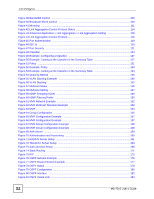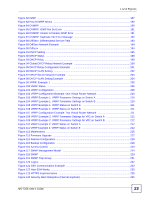List of Figures
MS-7206 User’s Guide
21
List of Figures
Figure 1 Applications: Enterprise
............................................................................................................
31
Figure 2 LEDs
.........................................................................................................................................
33
Figure 3 Front Panel
...............................................................................................................................
37
Figure 4 ALARM Pins Layout
.................................................................................................................
38
Figure 5 Slot Setup (Uninstall)
................................................................................................................
41
Figure 6 Slot Setup (Install)
....................................................................................................................
42
Figure 7 Web Configurator: Login
.........................................................................................................
46
Figure 8 Web Configurator Home Screen (Status)
.................................................................................
46
Figure 9 Change Administrator Login Password
...................................................................................
50
Figure 10 Resetting the MM-7201: Via the Console Port
......................................................................
51
Figure 11 Web Configurator: Logout Screen
..........................................................................................
52
Figure 12 Initial Setup Network Example: IP Interface
..........................................................................
53
Figure 13 Initial Setup Network Example: VLAN
...................................................................................
55
Figure 14 Initial Setup Network Example: Port VID
...............................................................................
56
Figure 15 Status
.....................................................................................................................................
57
Figure 16 Port Status
..............................................................................................................................
58
Figure 17 Port Details
.............................................................................................................................
59
Figure 18 System Info
...........................................................................................................................
63
Figure 19 Hardware Monitor
...................................................................................................................
65
Figure 20 General Setup
.......................................................................................................................
67
Figure 21 Switch Setup
.........................................................................................................................
71
Figure 22 IP Setup
..................................................................................................................................
74
Figure 23 Slot Setup
..............................................................................................................................
77
Figure 24 Port Setup
.............................................................................................................................
79
Figure 25 Port VLAN Trunking
...............................................................................................................
85
Figure 26 VLAN Status
...........................................................................................................................
86
Figure 27 VLAN Detail
............................................................................................................................
87
Figure 28 Static VLAN
...........................................................................................................................
88
Figure 29 VLAN Port Setting
.................................................................................................................
89
Figure 30 Static MAC Forwarding
..........................................................................................................
91
Figure 31 Filtering
..................................................................................................................................
93
Figure 32 MRSTP Network Example
.....................................................................................................
97
Figure 33 Advanced Application > Spanning Tree Protocol
..................................................................
98
Figure 34 Advanced Application > Spanning Tree Protocol > Configuration
.........................................
98
Figure 35 Rapid Spanning Tree Protocol
................................................................................................
99
Figure 36 Rapid Spanning Tree Protocol Status
..................................................................................
101
Figure 37 Multiple Rapid Spanning Tree Protocol
................................................................................
102
Figure 38 Multiple Rapid Spanning Tree Protocol Status
....................................................................
104