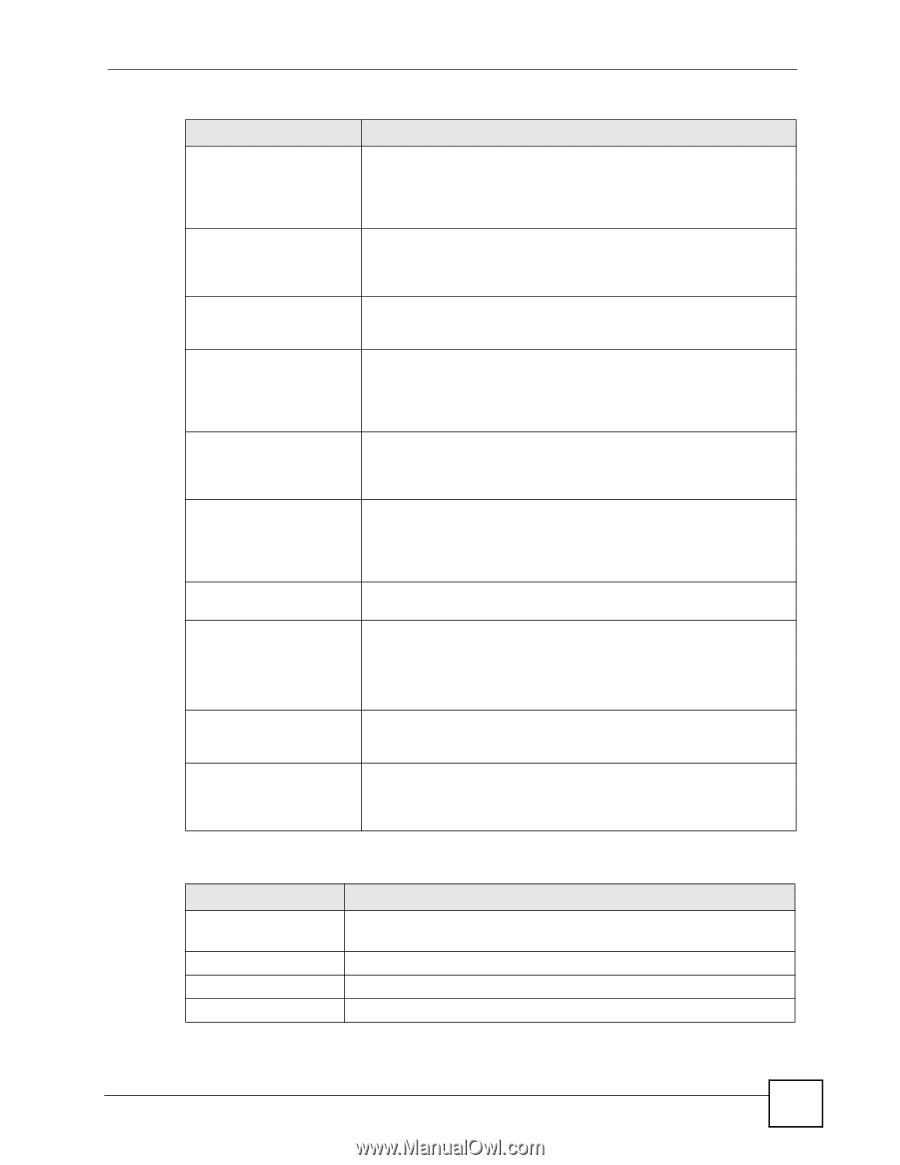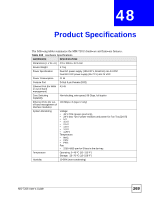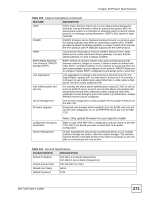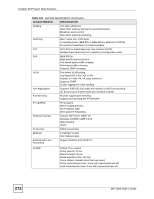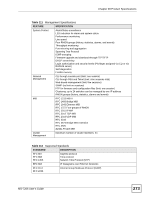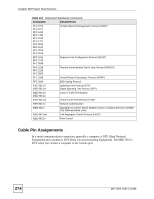ZyXEL MI-7248 User Guide - Page 271
Table 110, Table 109
 |
View all ZyXEL MI-7248 manuals
Add to My Manuals
Save this manual to your list of manuals |
Page 271 highlights
Chapter 48 Product Specifications Table 109 Feature Descriptions (continued) FEATURE DESCRIPTION OSPF OSPF (Open Shortest Path First) is a link-state protocol designed to distribute routing information within an autonomous system (AS). An autonomous system is a collection of networks using a common routing protocol to exchange routing information. OSPF is best suited for large networks. DVMRP DVMRP (Distance Vector Multicast Routing Protocol) is a protocol used for routing multicast data within an autonomous system (AS). DVMRP provides multicast forwarding capability to a layer 3 switch that runs both the IPv4 protocol (with IP Multicast support) and the IGMP protocol. VRRP Virtual Router Redundancy Protocol (VRRP), defined in RFC 2338, allows you to create redundant backup gateways to ensure that the default gateway of a host is always available. RSTP (Rapid Spanning Tree Protocol) / MRSTP (Multiple RSTP) RSTP detects and breaks network loops and provides backup links between switches, bridges or routers. It allows a switch to interact with other RSTP -compliant switches in your network to ensure that only one path exists between any two stations on the network. MRSTP allows you to configure multiple RSTP configurations and assign ports to each tree. Link Aggregation Link aggregation (trunking) is the grouping of physical ports into one logical higher-capacity link. You may want to trunk ports if for example, it is cheaper to use multiple lower-speed links than to under-utilize a highspeed, but more costly, single-port link. Port Authentication and Security For security, the switch allows authentication using IEEE 802.1x with an external RADIUS server and port security that allows only packets with dynamically learned MAC addresses and/or configured static MAC addresses to pass through a port on the switch. For redundancy, multiple RADIUS servers can be configured. Device Management Use the web configurator to easily configure the rich range of features on the MM-7201. Firmware Upgrade Download new firmware (when available) from the ZyXEL web site and use the web configurator, CLI or an FTP/TFTP tool to put it on the MM7201. Configuration Backup & Restoration Cluster Management Note: Only upload firmware for your specific model! Make a copy of the MM-7201's configuration and put it back on the MM7201 later if you decide you want to revert back to an earlier configuration. Cluster management (also known as iStacking) allows you to manage switches through one switch, called the cluster manager. The switches must be directly connected and be in the same VLAN group so as to be able to communicate with one another. Table 110 General Specifications CHARACTERISTIC SPECIFICATION Default IP Address 192.168.1.1 (in-band management) 192.168.0.1 (out-of-band management) Default Subnet Mask 255.255.255.0 (24 bits) Default User Name admin Default Password 1234 MS-7206 User's Guide 271