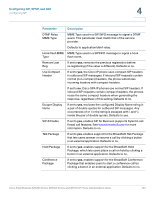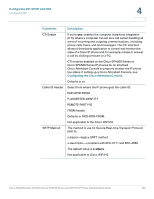Cisco 521SG Administration Guide - Page 102
RFC3311 Support, Support for SIP NOTIFY XML-Service
 |
UPC - 882658248993
View all Cisco 521SG manuals
Add to My Manuals
Save this manual to your list of manuals |
Page 102 highlights
Configuring SIP, SPCP, and NAT SIP and Cisco IP Phones 4 The default priority is 0 and default weight is 1. The default port is 0, and the application substitutes the proper port value (for example, port 5060 for SIP). RFC3311 Support The Cisco SPA525G or Cisco SPA525G2 support RFC-3311, the SIP UPDATE Method. Support for SIP NOTIFY XML-Service The Cisco SPA300 Series and Cisco SPA500 Series IP phones support the SIP NOTIFY XML-Service event. On receipt of a SIP NOTIFY message with an XMLService event, the IP phone challenges the NOTIFY with a 401 response if the message does not contain correct credentials. The client must be furnish the correct credentials using MD5 digest with the SIP account password for the corresponding line of the IP phone. The body of the message can contain the XML event Message. For example: Authentication: challenge = MD5( MD5(A1) ":" nonce ":" nc-value ":" cnonce ":" qop-value ":" MD5(A2) ) where A1 = username ":" realm ":" passwd and A2 = Method ":" digest-uri Cisco Small Business SPA300 Series, SPA500 Series, and WIP310 IP Phone Administration Guide 101