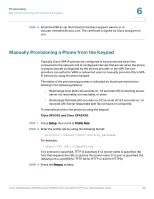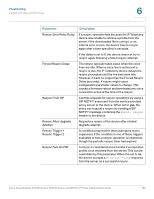Cisco 521SG Administration Guide - Page 163
Allow and Con Profile Updates, Provisioning, Parameter, Description
 |
UPC - 882658248993
View all Cisco 521SG manuals
Add to My Manuals
Save this manual to your list of manuals |
Page 163 highlights
Provisioning Updating Profiles and Firmware 6 Allow and Configure Profile Updates The profile updates can be allowed at specified intervals. Updated profiles are sent from a server to the phone by using a TFTP or HTTP. To configure a profile update: STEP 1 Click Admin Login > advanced > Voice > Provisioning. STEP 2 Under Configuration Profile in the Provision Enable field, choose yes. STEP 3 Enter the parameters defined in the table: Parameter Description Provision Enable Allows or denies resync actions. Defaults to yes. Resync On Reset The device performs a resync operation after power-up and after each upgrade attempt when set to yes. Resync Random Delay A random delay following the boot-up sequence before performing the reset, specified in seconds. In a pool of IP Telephony devices that are scheduled to simultaneously powered up, this introduces a spread in the times at which each unit sends a resync request to the provisioning server. This feature can be useful in a large residential deployment, in the case of a regional power failures. Resync At (HHmm) Time in 24-hour format (hhmm) to resync the device. Resync At Random Delay To avoid flooding the server with simultaneously resync requests from multiple phones set to resync at the same time, the phone triggers the resync up to ten minutes after the specified time. If this parameter is provisioned, the Resync Periodic parameter is ignored. Resync Periodic Time in seconds between periodic resynchs. If this value is empty or zero, the device does not resync periodically. Cisco Small Business SPA300 Series, SPA500 Series, and WIP310 IP Phone Administration Guide 162