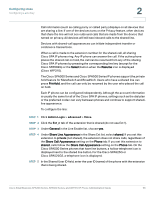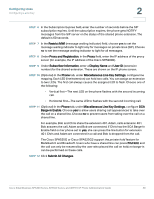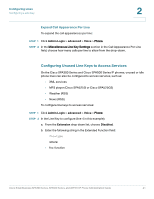Cisco 521SG Administration Guide - Page 42
Configuring Unused Line Keys to Access Services, Expand Call Appearance Per Line
 |
UPC - 882658248993
View all Cisco 521SG manuals
Add to My Manuals
Save this manual to your list of manuals |
Page 42 highlights
Configuring Lines Configuring a Line Key 2 Expand Call Appearance Per Line To expand the call appearances per line: STEP 1 Click Admin Login > advanced > Voice > Phone. STEP 2 In the Miscellaneous Line Key Settings section in the Call Appearance Per Line field, choose how many calls per line to allow from the drop-down. Configuring Unused Line Keys to Access Services On the Cisco SPA300 Series and Cisco SPA500 Series IP phones, unused or idle phone lines can also be configured to access services, such as: • XML services • MP3 player (Cisco SPA525G or Cisco SPA525G2) • Weather (RSS) • News (RSS) To configure line keys to access services: STEP 1 Click Admin Login > advanced > Voice > Phone STEP 2 In the Line Key to configure (line 4 in this example): a. From the Extension drop down list, choose Disabled. b. Enter the following string in the Extended Function field: fnc=type where: • fnc: function Cisco Small Business SPA300 Series, SPA500 Series, and WIP310 IP Phone Administration Guide 41