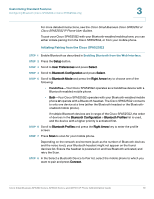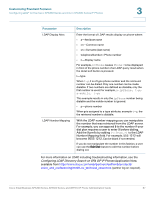Cisco 521SG Administration Guide - Page 85
Customizing Standard Features, Parameter, Admin Login, advanced
 |
UPC - 882658248993
View all Cisco 521SG manuals
Add to My Manuals
Save this manual to your list of manuals |
Page 85 highlights
Customizing Standard Features Configuring LDAP for the Cisco SPA300 Series and Cisco SPA500 Series IP Phones 3 To prepare the LDAP Corporate Directory Search: STEP 1 Click Admin Login > advanced > System. STEP 2 In the Optional Network Configuration section, under Primary DNS, enter the IP address of the DNS server. (Only required if using Active Directory with authentication set to MD5.) STEP 3 In the Optional Network Configuration section, under Domain, enter the LDAP domain. (Only required if using Active Directory with authentication set to MD5.) Some sites might not deploy DNS internally and instead use Active Directory 2003. In this case, it is not necessary to enter a Primary DNS address and an LDAP Domain. However, with Active Directory 2003, the authentication method is restricted to Simple. STEP 4 Click the Phone tab. STEP 5 Under LDAP, in the LDAP Dir Enable field, choose yes to enable LDAP and cause the name defined in LDAP Corp Dir Name to appear in the phone directory. STEP 6 Configure values for the fields in the following table and click Submit All Changes. Parameter LDAP Corp Dir Name LDAP Server Description Enter a free-form text name, such as Corporate Directory. Enter a fully qualified domain name or IP address of LDAP server, in the format nnn.nnn.nnn.nnn. Enter the host name of the LDAP server if the MD5 authentication method is used. Cisco Small Business SPA300 Series, SPA500 Series, and WIP310 IP Phone Administration Guide 84