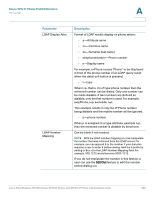Cisco 521SG Administration Guide - Page 286
LDAP Corporate Directory Search, Does not apply to the Cisco WIP310, Cisco SPA301, or Cisco SPA501G.
 |
UPC - 882658248993
View all Cisco 521SG manuals
Add to My Manuals
Save this manual to your list of manuals |
Page 286 highlights
Cisco SPA IP Phone Field Reference Phone Tab A Parameter Directory Type Directory UserID Directory Password Description Select the type of BroadSoft directory: Enterprise (default): Allows users to search on last name, first name, user or group ID, phone number, extension, department, or email address. Group: Allows users to search on last name, first name, user ID, phone number, extension, department, or email address. Personal: Allows users to search on last name, first name, or telephone number. NOTE Not applicable to the Cisco SPA301 or Cisco SPA501G. BroadSoft User ID of the phone user; for example, [email protected]. NOTE Not applicable to the Cisco SPA301 or Cisco SPA501G. Alphanumeric password associated with the User ID. NOTE Not applicable to the Cisco SPA301 or Cisco SPA501G. LDAP Corporate Directory Search If using Active Directory with authentication set to MD5, you must first configure the following: • Click the System tab. In the Optional Network Configuration section, under Primary DNS, enter the IP address of the DNS server. • In the Optional Network Configuration section, under Domain, enter the Lightweight Directory Access Protocol (LDAP) domain. NOTE Does not apply to the Cisco WIP310, Cisco SPA301, or Cisco SPA501G. Cisco Small Business SPA300 Series, SPA500 Series, and WIP310 IP Phone Administration Guide 285