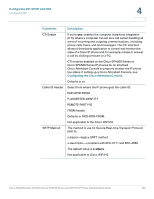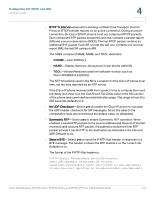Cisco 521SG Administration Guide - Page 111
User ID@Proxy, Display Name, Anonymous, Call Round Trip Delay, RTCP Tx Interval, No UDP Checksum
 |
UPC - 882658248993
View all Cisco 521SG manuals
Add to My Manuals
Save this manual to your list of manuals |
Page 111 highlights
Configuring SIP, SPCP, and NAT Configuring SIP 4 • RTCP Tx Interval-Interval for sending out Real-Time Transport Control Protocol (RTCP) sender reports on an active connection. During an active connection, the Cisco SPA IP phones send out compound RTCP packets. Each compound RTP packet, except the last one, contains a sender report (SR) and a source description (SDES). The last RTCP packet contains an additional BYE packet. Each SR, except the last one, contains one receiver report (RR); the last SR carries no RR. The SDES contains CNAME, NAME, and TOOL identifiers: - CNAME-User ID@Proxy - NAME-Display Name (or Anonymous if user blocks caller ID) - TOOL-Vendor/Hardware-platform-software-version (such as Cisco SPA9000-5.2.2(SCb)). The NTP timestamp used in the SR is a snapshot of the Cisco IP phone local time, not the time reported by an NTP server. If the Cisco IP phone receives a RR from a peer, it tries to compute the round trip delay and show it as the Call Round Trip Delay value in the Info section of the phone web user interface administration page. The range is from 0 to 255 seconds. Defaults to 0. • No UDP Checksum-Select yes to enable the Cisco IP phone to calculate the UDP header checksum for SIP messages. Since this adds to the computation load, we recommend the default value, no (disabled). • Symmetric RTP-Select yes to enable Symmetric RTP operation. When enabled, it sends RTP packets to the source address and the port of the last received valid inbound RTP packet. If disabled (or before the first RTP packet arrives) it sends RTP to the destination as indicated in the inbound SDP. Defaults to no. • Stats in BYE-Select yes to send the P-RTP-Stat header in response to a BYE message. The header contains the RTP statistics on the current call. Defaults to no. The format of the P-RTP-Stat header is: P-RTP-State: PS=,OS=,PR=,OR=,PL=,JI=,LA=,DU=,EN=,DE= Cisco Small Business SPA300 Series, SPA500 Series, and WIP310 IP Phone Administration Guide 110