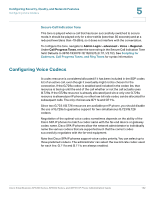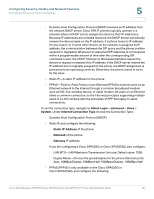Cisco 521SG Administration Guide - Page 133
Configuring Voice Codecs, Secure Call Indication Tone
 |
UPC - 882658248993
View all Cisco 521SG manuals
Add to My Manuals
Save this manual to your list of manuals |
Page 133 highlights
Configuring Security, Quality, and Network Features Configuring Voice Codecs 5 Secure Call Indication Tone This tone is played when a call that has been successfully switched to secure mode. It should be played only for a short while (less than 30 seconds) and at a reduced level (less than -19 dBm), so it does not interfere with the conversation. To configure the tone, navigate to Admin Login > advanced > Voice > Regional. Under Call Progress Tones, enter the tone string in the Secure Call Indication Tone field. Defaults to 397@-19,507@-19;15(0/2/0,.2/.1/1,.1/2.1/2). See Scripting for Cadences, Call Progress Tones, and Ring Tones for syntax information. Configuring Voice Codecs A codec resource is considered allocated if it has been included in the SDP codec list of an active call, even though it eventually might not be chosen for the connection. If the G.729a codec is enabled and included in the codec list, that resource is tied up until the end of the call whether or not the call actually uses G.729a. If the G729a resource is already allocated (and since only one G.729a resource is allowed per IP phone), no other low-bit-rate codec can be allocated for subsequent calls. The only choices are G711a and G711u. Since two G.723.1/G.726 resources are available per IP phone, you should disable the use of G.729a to guarantee support for two simultaneous G.723/G.726 codecs. Negotiation of the optimal voice codec sometimes depends on the ability of the Cisco SPA IP phones to match a codec name with the far-end device or gateway codec name. Cisco SPA IP phones allow the network administrator to individually name the various codecs that are supported such that the correct codec successfully negotiates with the far-end equipment. Note that Cisco SPA IP phones support voice codec priority. You can select up to three preferred codecs. The administrator can select the low-bit-rate codec used for each line. G.711a and G.711u are always enabled. Cisco Small Business SPA300 Series, SPA500 Series, and WIP310 IP Phone Administration Guide 132