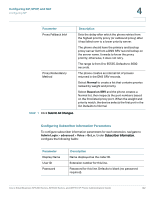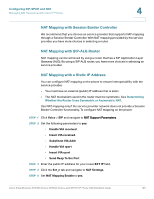Cisco 521SG Administration Guide - Page 122
Use Outbound, Proxy, Outbound Proxy, Use OB Proxy In Dialog
 |
UPC - 882658248993
View all Cisco 521SG manuals
Add to My Manuals
Save this manual to your list of manuals |
Page 122 highlights
Configuring SIP, SPCP, and NAT Configuring SIP 4 Parameter Use OB Proxy In Dialog Register Make Call Without Reg Register Expires Ans Call Without Reg Use DNS SRV DNS SRV Auto Prefix Description SIP requests are sent to the outbound proxy within a dialog. This field is ignored if Use Outbound Proxy is set to no, or Outbound Proxy is blank. To enable this feature, select yes. Otherwise, select no. Defaults to yes. Enables periodic registration with the proxy. This parameter is ignored if a proxy is not specified. To enable this feature, select yes. Otherwise, select no. Defaults to yes. Enables making outbound calls without successful (dynamic) registration by the phone. If set to no, the dial tone plays only when registration is successful. To enable this feature, select yes. Otherwise, select no. Defaults to no. Defines how often the phone renews registration with the proxy. If the proxy responds to a REGISTER with a lower expires value, the phone renews registration based on that lower value instead of the configured value. If registration fails with an "Expires too brief" error response, the phone retries with the value specified in the Min-Expires header of the error. The range is from 0 to 268435455. Defaults to 3600 seconds. The user does not have to be registered with the proxy to answer calls. To enable this feature, select yes. Otherwise, select no. Defaults to no. Enables DNS SRV lookup for the proxy and outbound proxy. To enable this feature, select yes. Otherwise, select no. Defaults to no. The phone automatically prepends the proxy or outbound proxy name with _sip._udp when performing a DNS SRV lookup on that name. To enable this feature, select yes. Otherwise, select no. Defaults to no. Cisco Small Business SPA300 Series, SPA500 Series, and WIP310 IP Phone Administration Guide 121