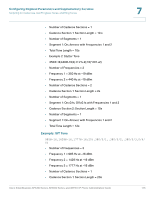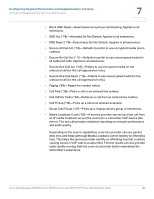Cisco 521SG Administration Guide - Page 181
Configuring Supplementary Services (Star Codes), Entering Star Code Values
 |
UPC - 882658248993
View all Cisco 521SG manuals
Add to My Manuals
Save this manual to your list of manuals |
Page 181 highlights
Configuring Regional Parameters and Supplementary Services Configuring Supplementary Services (Star Codes) 7 Field Interdigit Short Timer Description Short timeout between entering digits when dialing. The Interdigit Short Timer is used after any one digit, if at least one matching sequence is complete as dialed, but more dialed digits would match other as yet incomplete sequences. Ranges from 0 to 64 seconds. Defaults to 3. Configuring Supplementary Services (Star Codes) The Cisco IP phones provide native support of a large set of enhanced or supplementary services (also known as star codes). A user can enter star codes (such as *21 for call forward, followed by the target number) to perform call features such as call return, blind call transfers, call pickup, and so on. These codes can be handled locally by the phone or to be sent to the network as an INVITE to the service provider. Some service providers choose to disable star codes. See Configuring Supplementary Services (Star Codes) for more information. Entering Star Code Values The phone provides default values for star codes. To change star code values, navigate to Admin Login > advanced > Regional. Under Vertical Service Activation Codes, enter the values you want to change for the codes. The codes are: • Call Return (*69)-Calls the last caller, regardless which extension. • Blind Transfer (*98)-Allows the user to transfer a call to another number without waiting for the other party to pick up. • Call Back Act (*66)-Periodically redials the last busy number (every 30 seconds by default) until it rings or until the attempt expires (30 min by default), regardless which extension. Only one call back operation can be ordered at a time. A new order automatically cancels the previous order. • Call Back Deact (*86)-Cancels the last call back operation. Cisco Small Business SPA300 Series, SPA500 Series, and WIP310 IP Phone Administration Guide 180