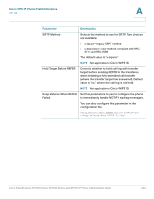Cisco 521SG Administration Guide - Page 234
SIP TCP Port Max, Random REG CID
 |
UPC - 882658248993
View all Cisco 521SG manuals
Add to My Manuals
Save this manual to your list of manuals |
Page 234 highlights
Cisco SPA IP Phone Field Reference SIP Tab A Parameter Random REG CID On Reboot Mark All AVT packets SIP TCP Port Min SIP TCP Port Max CTI Enable Caller ID Header Description If set to yes, the Cisco IP phone uses a different random call-ID for registration after the next software reboot. If set to no, the Cisco IP phone tries to use the same call-ID for registration after the next software reboot. The Cisco IP phone always uses a new random Call-ID for registration after a power-cycle, regardless of this setting. Defaults to no. If set to yes, all audio video transport (AVT) tone packets (encoded for redundancy) have the marker bit set. If set to no, only the first packet has the marker bit set for each DTMF event. Defaults to yes. Specifies the lowest TCP port number that can be used for SIP sessions. Defaults to 5060. Specifies the highest TCP port number that can be used for SIP sessions. Defaults to 5080. The CTI interface allows a third-party application to control and monitor the state of a phone that has registered with the Cisco SPA9000. With this interface, an application can control a phone to initiate an outgoing call or answer an incoming call with a mouse click from a PC. Provides the option to take the caller ID from PAID-RPID-FROM, P-ASSERTEDIDENTITY, REMOTE-PARTY-ID, or FROM header. Cisco Small Business SPA300 Series, SPA500 Series, and WIP310 IP Phone Administration Guide 233