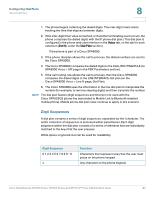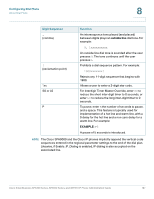Cisco 521SG Administration Guide - Page 195
Configuring Dial Plans, About Dial Plans
 |
UPC - 882658248993
View all Cisco 521SG manuals
Add to My Manuals
Save this manual to your list of manuals |
Page 195 highlights
8 Configuring Dial Plans Dial plans determine how the digits are interpreted and transmitted. They also determine whether the dialed number is accepted or rejected. You can use a dial plan to facilitate dialing or to block certain types of calls such as long distance or international. If the Cisco SPA IP phones are part of the Cisco SPA9000, dial plans are configured on the Cisco SPA9000. In installations where a Cisco SPA9000 is not present (such as IP Centrex installations), installations where the phones are removed from the Cisco SPA9000 (such as by a VPN), or other situations, dial plans can be configured on the IP phone by using the phone web user interface. For more information on using dial plans on the Cisco SPA9000, see the Cisco SPA9000 Administration Guide. See the Appendix B, "Where to Go From Here," for the location of the document. This section includes information that you need to understand dial plans, as well as procedures for configuring your own dial plans: • About Dial Plans • Editing Dial Plans on the IP Phone • Resetting the Control Timers About Dial Plans The Cisco SPA IP phones and the Cisco SPA9000 are involved in applying various levels of the dial plans and process the digits sequence in the same manner. When a user lifts a handset or presses a speaker button on the IP phone, the following sequence of events begins: Cisco Small Business SPA300 Series, SPA500 Series, and WIP310 IP Phone Administration Guide 194