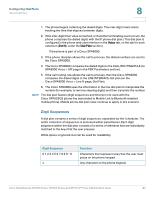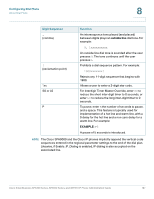Cisco 521SG Administration Guide - Page 196
Digit Sequences, Configuring Dial Plans, Function
 |
UPC - 882658248993
View all Cisco 521SG manuals
Add to My Manuals
Save this manual to your list of manuals |
Page 196 highlights
Configuring Dial Plans About Dial Plans 8 1. The phone begins collecting the dialed digits. The inter-digit timers starts tracking the time that elapses between digits. 2. If the inter-digit timer value is reached, or if another terminating event occurs, the phone compares the dialed digits with the IP phone dial plan. (This dial plan is configured in the phone web user interface in the Voice tab, on the tab for each extension (Ext N), under the Dial Plan section.) If the phone is part of a Cisco SPA9000: 3. If the phone dial plan allows the call to process, the dialed numbers are sent to the Cisco SPA9000. 4. The Cisco SPA9000 compares the dialed digits to the CALL ROUTING RULE (on SPA9000 Voice > SIP page in the PBX Parameters section). 5. If the call routing rule allows the call to process, then the Cisco SPA9000 compares the dialed digits to the LINE INTERFACE dial plan (on the Cisco SPA9000 Voice > Line N page, Dial Plan). 6. The Cisco SPA9000 uses the information in the line dial plan to manipulate the number (for example, to remove steering digits) and then transmits the number. NOTE The dial plan feature (digit sequences and timers) is not used with the Cisco SPA525G2 phone line associated to Mobile Link (a Bluetooth-enabled mobile phone). Mobile phone dial plan rules continue to apply in this scenario. Digit Sequences A dial plan contains a series of digit sequences, separated by the | character. The entire collection of sequences is enclosed within parentheses. Each digit sequence within the dial plan consists of a series of elements that are individually matched to the keys that the user presses. White space is ignored, but can be used for readability. Digit Sequence 0 1 2 3 4 5 6 7 8 9 0 * # x Function Characters that represent a key that the user must press on the phone keypad. Any character on the phone keypad. Cisco Small Business SPA300 Series, SPA500 Series, and WIP310 IP Phone Administration Guide 195