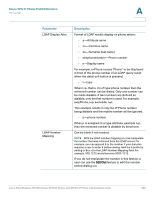Cisco 521SG Administration Guide - Page 293
General, Share Line Appearance, Monitor User ID
 |
UPC - 882658248993
View all Cisco 521SG manuals
Add to My Manuals
Save this manual to your list of manuals |
Page 293 highlights
Cisco SPA IP Phone Field Reference Ext Tab A General Line Enable: To enable this line for service, select yes. Otherwise, select no. Defaults to yes. Share Line Appearance Parameter Share Ext Shared User ID Subscription Expires Restrict MWI Monitor User ID (Cisco SPA300 Series, Cisco SPA500 Series) Description Indicates whether this extension is to be shared with other Cisco SPA IP phones or private. If the extension is not shared, then a call appearance assigned to this extension is not shared, regardless the setting of for that call appearance. If the extension is shared, then whether or not a call appearance assigned to this extension is shared follows the setting of for that call appearance. The choices are shared or private. Defaults to shared. The user identified assigned to the shared line appearance. Number of seconds before the SIP subscription expires. Before the subscription expiration, the phone gets NOTIFY messages from the SIP server on the status of the shared phone extension. Defaults to 60 seconds. When enabled, the message waiting indicator lights only for messages on private lines. This field is for future use. Cisco Small Business SPA300 Series, SPA500 Series, and WIP310 IP Phone Administration Guide 292