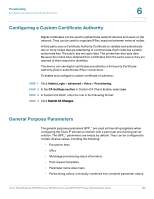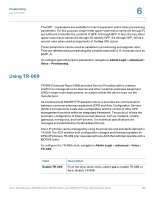Cisco 521SG Administration Guide - Page 170
Using TR-069, Provisioning, Field, Description
 |
UPC - 882658248993
View all Cisco 521SG manuals
Add to My Manuals
Save this manual to your list of manuals |
Page 170 highlights
Provisioning Using TR-069 6 The GPP_* parameters are available for macro expansion within other provisioning parameters. For this purpose, single-letter upper-case macro names (A through P) are sufficient to identify the contents of GPP_A through GPP_P. Also, the two-letter upper-case macro names SA through SD identify GPP_SA through GPP_SD as a special case when used as arguments of the key URL option. These parameters can be used as variables in provisioning and upgrade rules. They are referenced by prepending the variable name with a '$' character, such as $GPP_A. To configure general purpose parameters, navigate to Admin Login > advanced > Voice > Provisioning. Using TR-069 TR-069 (Technical Report 069) provides Service Providers with a common platform to manage all voice devices and other customer-premises equipment (CPE) in large-scale deployments, no matter neither the device type nor the manufacturer. As a bidirectional SOAP/HTTP-based protocol, it provides the communication between customer-premises equipment (CPE) and Auto Configuration Servers (ACS). It includes both a safe auto configuration and the control of other CPE management functions within an integrated framework. The protocol allows the automatic configuration of Internet access devices, such as modems, routers, gateways, set-top box, and VoIP-phones. The technical specifications are managed and published by the Broadband Forum. Cisco IP phones can be managed by using the protocols and standards defined in TR-069. The ACS enables bulk configuration changes and firmware updates for CPEs (IP phones). TR-069 inter operates with any ACS that will inter operate with a MOTIVE client. To configure the TR-069 client, navigate to Admin Login > advanced > Voice > TR-069: Field Enable TR-069 Description From the drop-down menu, select yes to enable TR-069. or no to disable TR-069. Cisco Small Business SPA300 Series, SPA500 Series, and WIP310 IP Phone Administration Guide 169