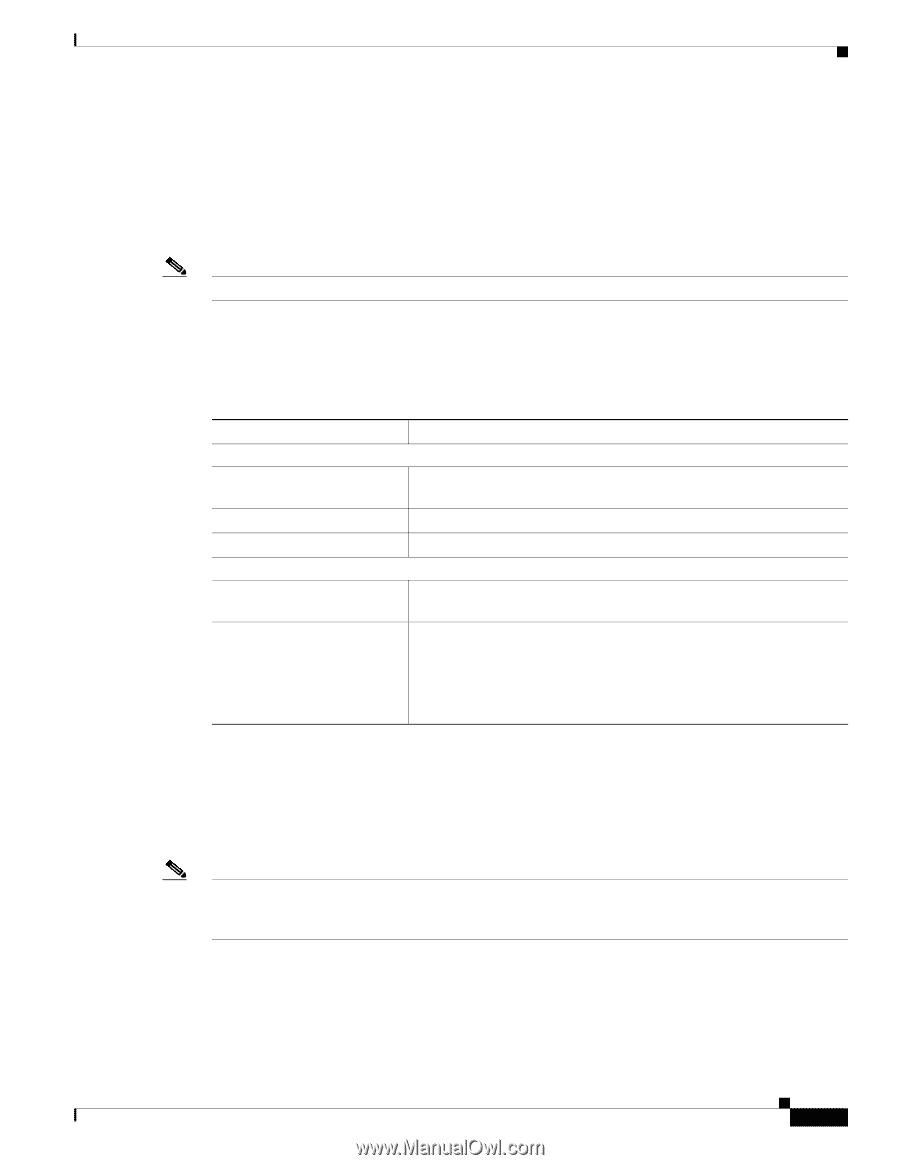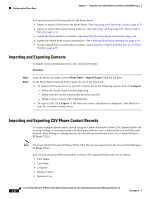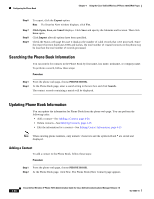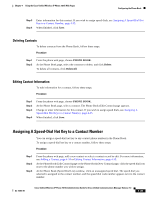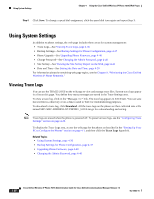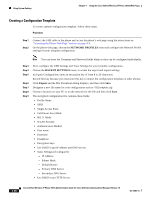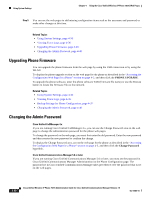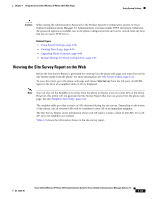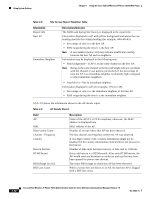Cisco 7921G Administration Guide - Page 107
Backup Settings for Phone Configuration, Using Network Profile Templates, BACKUP SETTINGS
 |
UPC - 882658123108
View all Cisco 7921G manuals
Add to My Manuals
Save this manual to your list of manuals |
Page 107 highlights
Chapter 4 Using the Cisco Unified Wireless IP Phone 7921G Web Pages Using System Settings Backup Settings for Phone Configuration You can use the BACKUP SETTINGS on the web page to export the phone configuration. You must set up an encryption key that encrypts the phone settings to keep them secure. When you export a configuration, all the settings in the network profiles, phone settings, USB settings, and trace are copied except the WLAN security information. None of the statistics or information fields are copied from the web pages. Note To import a file to a phone, you must enter the same encryption key that was used to export the file. To display the backup settings, access the web page for the phone as described in the "Accessing the Configuration Web Page for a Phone" section on page 4-5, and then click the BACKUP SETTINGS menu. Table 4-7 describes the items in this area. Table 4-7 Backup Settings Items and Descriptions Item Import Configuration Encryption Key Import File Import Export Configuration Encryption Key Export Description Enter the alphanumeric string up to 8-20 characters for encrypting the phone settings. Enter the path and filename or use the Browse button to locate the file. Click the button to import the phone settings file into the phone. Enter the alphanumeric string up to 8-20 characters for encrypting the phone settings. Click the button to export the phone settings file to a location on your PC or to a disc. Note None of the WLAN security information, such as authentication, username and password, pre-shared key, WEP key are exported. You have to re-enter this information. Using Network Profile Templates At initial phone deployment, you can create a typical network profile and export the phone settings to a location that you specify, such as a folder on your PC or your network. Then, you can import the network profile template to several phones to save time. Note For security reasons, none of the WLAN security information, such as authentication, username and password, pre-shared keys, or WEP keys are exported to the template. You have to re-enter this information. OL-15985-01 Cisco Unified Wireless IP Phone 7921G Administration Guide for Cisco Unified Communications Manager Release 7.0 4-37