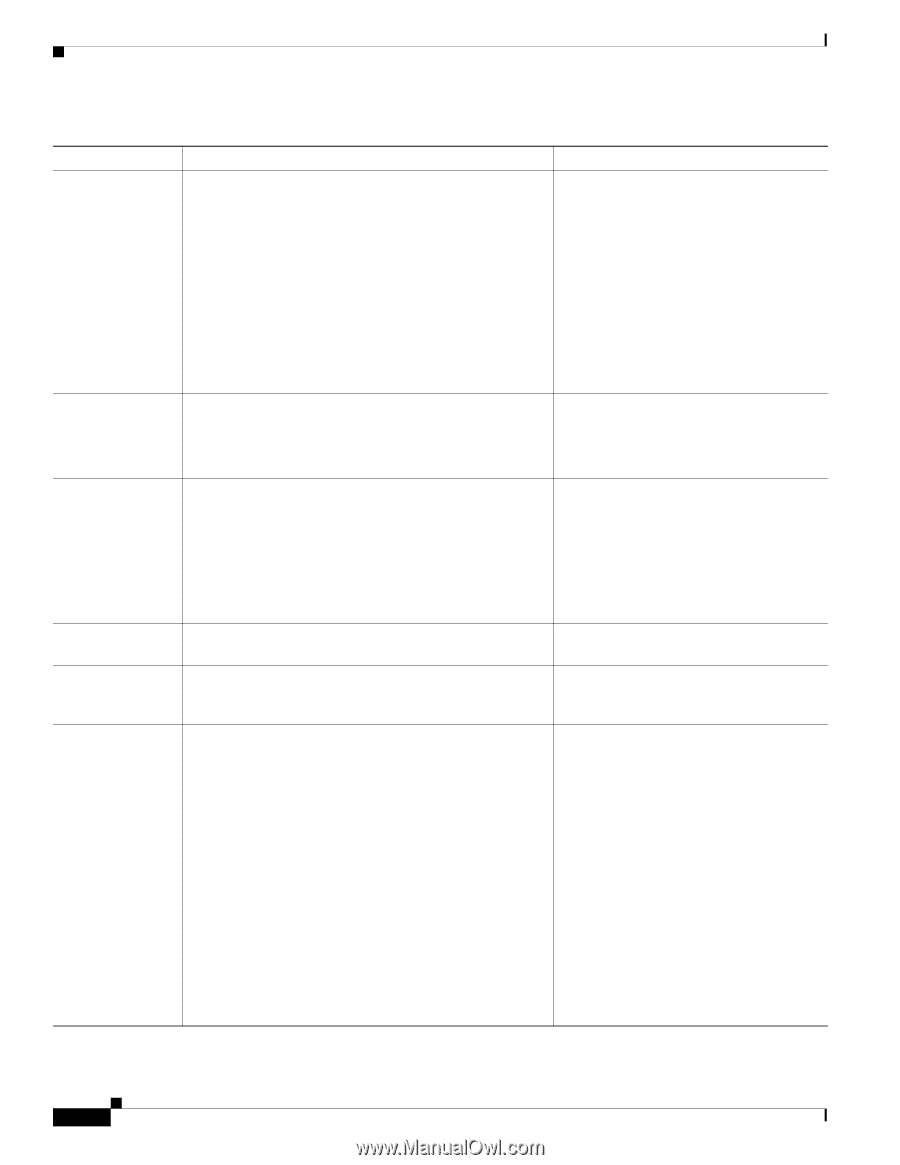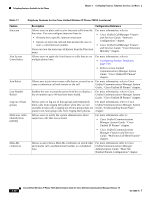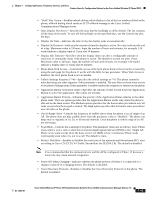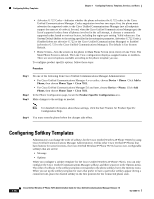Cisco 7921G Administration Guide - Page 152
Quality Report Tool Cisco Unified IP Phone - push to talk
 |
UPC - 882658123108
View all Cisco 7921G manuals
Add to My Manuals
Save this manual to your list of manuals |
Page 152 highlights
Telephony Features Available for the Phone Chapter 7 Configuring Features, Templates, Services, and Users Table 7-1 Telephony Features for the Cisco Unified Wireless IP Phone 7921G (continued) Feature Description Configuration Reference Privacy Enables a user to allow or disallow other users of shared-line devices to view the device all information or to enable another user to barge into its active call. For more information refer to: • Cisco Unified Communications Manager Administration Guide, "Cisco Unified IP Phone Configuration" chapter. • Cisco Unified Communications Manager System Guide, "Cisco Unified IP Phones" chapter. • Cisco Unified Communications Manager Features and Services Guide "Barge and Privacy" chapter. Push to Talk Allows users to call a target phone number or group and announce a message (similar to a two-way radio) by using a configurable applications button. For more information, see "Setting Up Services" section on page 7-18. Requires an XML application to provide Push to Talk service. Quality Reporting Tool (QRT) Allows users to use the QRT softkey on a phone to submit information about problem phone calls. QRT can be configured for either of two user modes, depending upon the amount of user interaction desired with QRT. For more information refer to: • Cisco Unified Communications Manager System Guide, "Cisco Unified IP Phones" chapter. • Cisco Unified Communications Manager Features and Services Guide, "Quality Report Tool" chapter. Redial Allows users to call the most recently dialed phone number Requires no configuration. by using a softkey option. Restrict Data Rate Enables interoperability with devices that require low data For more information, refer to Cisco rates on the AP. Unified Communications Manager Administration Guide. Ring setting Identifies ring type used for a line when a phone has another active call. For more information refer to: • Cisco Unified Communications Manager 4.x Administration Guide, "Cisco Unified IP Phone Configuration" chapter. • Cisco Unified Communications Manager 5.x Administration Guide, "Configuring Directory Numbers" chapter. • Cisco Unified Communications Manager Features and Services Guide, "Custom Phone Rings" chapter. • "Creating Custom Phone Rings" section on page 7-22. 7-12 Cisco Unified Wireless IP Phone 7921G Administration Guide for Cisco Unified Communications Manager Release 7.0 OL-15985-01