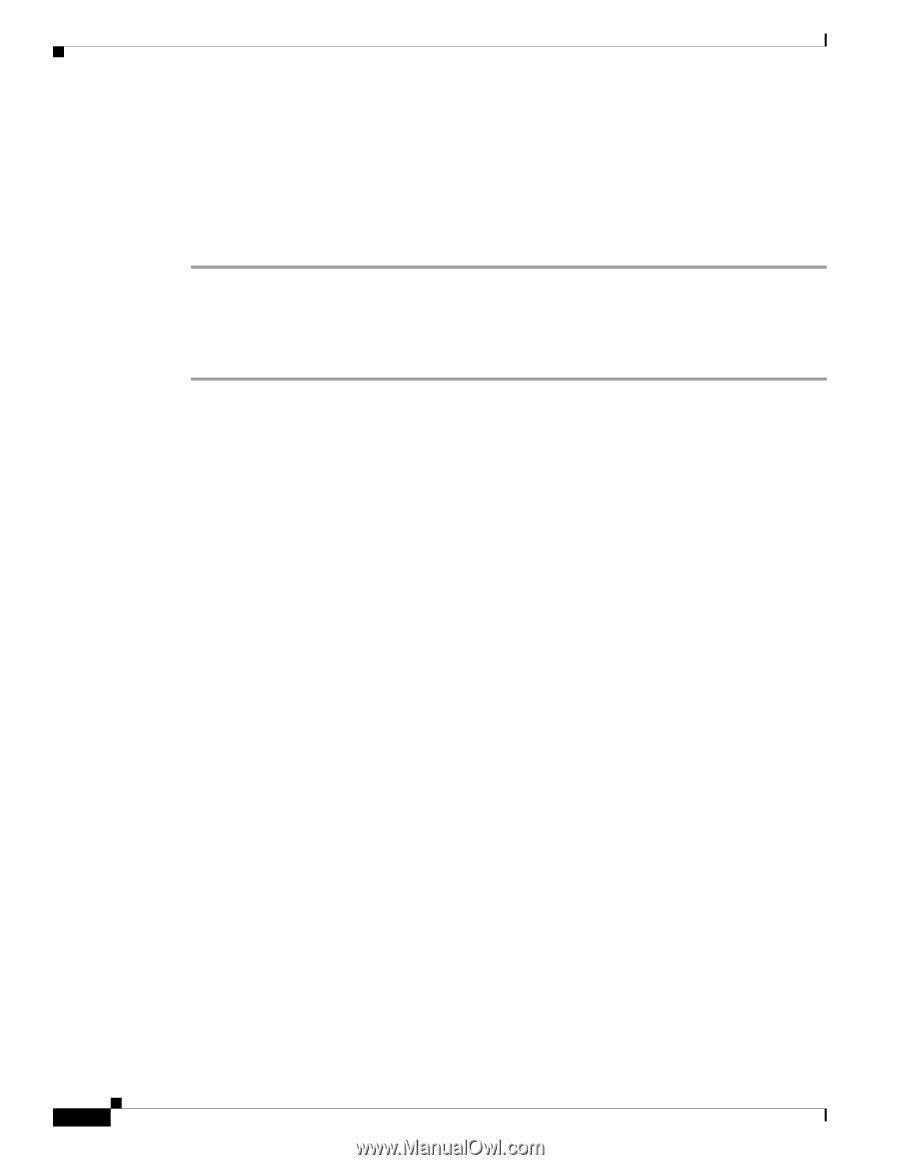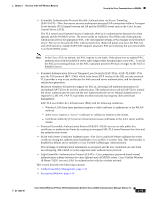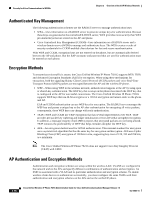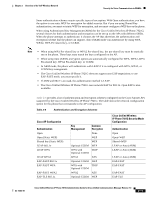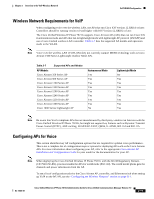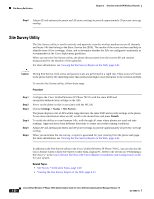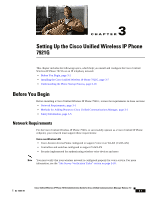Cisco 7921G Administration Guide - Page 48
Configuration Tip for Cisco Aironet APs, Site Survey Verification
 |
UPC - 882658123108
View all Cisco 7921G manuals
Add to My Manuals
Save this manual to your list of manuals |
Page 48 highlights
Site Survey Verification Chapter 2 Overview of the VoIP Wireless Network Configuration Tip for Cisco Aironet APs If you are using EAP-FAST, you must increase the EAP request (802.1x) timeout to at least 20 seconds to ensure that the phone gets the PAC credentials successfully. To change the request timeout on the controller, follow these steps: Procedure Step 1 Step 2 Step 3 Step 4 Use SSH or Telnet to access the Cisco Unified wireless LAN controller. Enter config advanced eap request-timeout 20. Enter save config. Enter y to confirm. Site Survey Verification Before the initial deployment of wireless phones in the WLAN, it is recommended that a site survey is performed to verify that the APs are providing adequate coverage and that wireless phones can roam from one AP to another with no audio problems. After the initial deployment, it is a good practice to perform site surveys at regular intervals to ensure continued coverage and roaming. From the Cisco Unified Wireless IP Phone 7921G, you can use the Neighbor List utility or Site Survey utility from the Settings > Status menu. The Neighbor List utility provides information about the current AP and the closest neighbors tracked by the phone. For more information see Neighbor List Utility, page 2-21. The Site Survey utility produces a report, written as a temporary HTML file, upon termination of the survey. This Site Survey Report is accessible from the phone web page for viewing or forwarding to Cisco TAC for troubleshooting purposes. For more information, see Site Survey Utility, page 2-22. You should use the wireless IP phone and the Aironet Client Utility (ACU) to verify that the signal range and transmission power provide adequate coverage for roaming phones. Use the following topics for information about performing the site survey: • Site Survey Verification Tasks, page 2-20 • Neighbor List Utility, page 2-21 • Site Survey Utility, page 2-22 Site Survey Verification Tasks Perform these tasks to verify wireless voice network operation. Check that the wireless IP phones: 1. Associate with all APs in the WLAN. 2. Authenticate with all APs in the WLAN. 3. Register with Cisco Unified Communications Manager. 4. Can make stationary phone calls with good quality audio. 2-20 Cisco Unified Wireless IP Phone 7921G Administration Guide for Cisco Unified Communications Manager Release 7.0 OL-15985-01