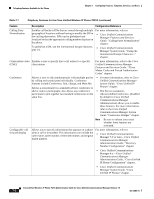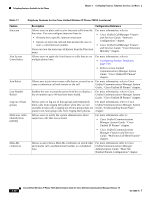Cisco 7921G Administration Guide - Page 148
Cisco Unified IP Phone. It also enables users to, In Cisco Unified CM User Options, the user assigns
 |
UPC - 882658123108
View all Cisco 7921G manuals
Add to My Manuals
Save this manual to your list of manuals |
Page 148 highlights
Telephony Features Available for the Phone Chapter 7 Configuring Features, Templates, Services, and Users Table 7-1 Telephony Features for the Cisco Unified Wireless IP Phone 7921G (continued) Feature Description Configuration Reference Do Not Disturb-Reject (DND-R) Enables a user to temporarily busy out the phone when it is activated. If no call forwarding features are activated, calls to this station are routed to a busy signal or voice mail when DND-R is active. Otherwise, all incoming calls are routed to a preassigned call forwarding busy target. For more information, refer to Cisco Unified CallManager Features and Services Guide, "Do Not Disturb" chapter. Enhanced Services Enalbes Cisco Unified Communications Manager For more information, refer to Cisco Provisioning administrators to offer a wider variety of phone services on Unified CallManager Features and Services Cisco Unified IP Phones. Guide. Administrators can configure these services as default features or allow phone users to subscribe or unsubscribe to the services by using Cisco Unified CM User Options. The changes from the user point of view follow: • Additional services that users can subscribe to, depending on the configuration, may exist. • You can assign services to a variety of buttons. Extension Mobility Enables users to sign into their DN from any Cisco Unified IP Phone. It also enables users to temporarily apply a phone number and user profile settings to a Cisco Wireless Unified IP Phone by logging into the Extension Mobility service on that phone. For more information, refer to: • Cisco Unified Serviceability Administration Guide • Cisco Unified Communications Manager Features and Services Guide, "Cisco Unified Communications Manager Extension Mobility" chapter. • Cisco Unified Communications Manager Business Edition, "Cisco Extension Mobility" chapter. Fast Dial Services Enhancements Allows a user to enter a Fast Dial code to place a call. Fast Dial codes can be assigned to phone numbers or Personal Address Book (PAB) entries. (See Services, page 7-13.) Administrators can set up a service URL that allows users to access their Fast Dials and PAB as services without having to authenticate each time: For more information, refer to Cisco Unified Communications Manager System Guide, "Cisco Unified IP Phone Services" chapter. • The administrator modifies a phone button template to associate a service URL and then assigns the phone button template to the phone. • In Cisco Unified CM User Options, the user assigns the service URL to an existing line button on the phone. The user can then press the line button to access the PAB or Fast Dials without having to authenticate. Forced authorization codes (FAC) Controls the types of calls that certain users can place. For more information, refer to Cisco Unified Communications Manager Features and Services Guide, "Client Matter Codes and Forced Authorization Codes" chapter. Cisco Unified Wireless IP Phone 7921G Administration Guide for Cisco Unified Communications Manager Release 7.0 7-8 OL-15985-01