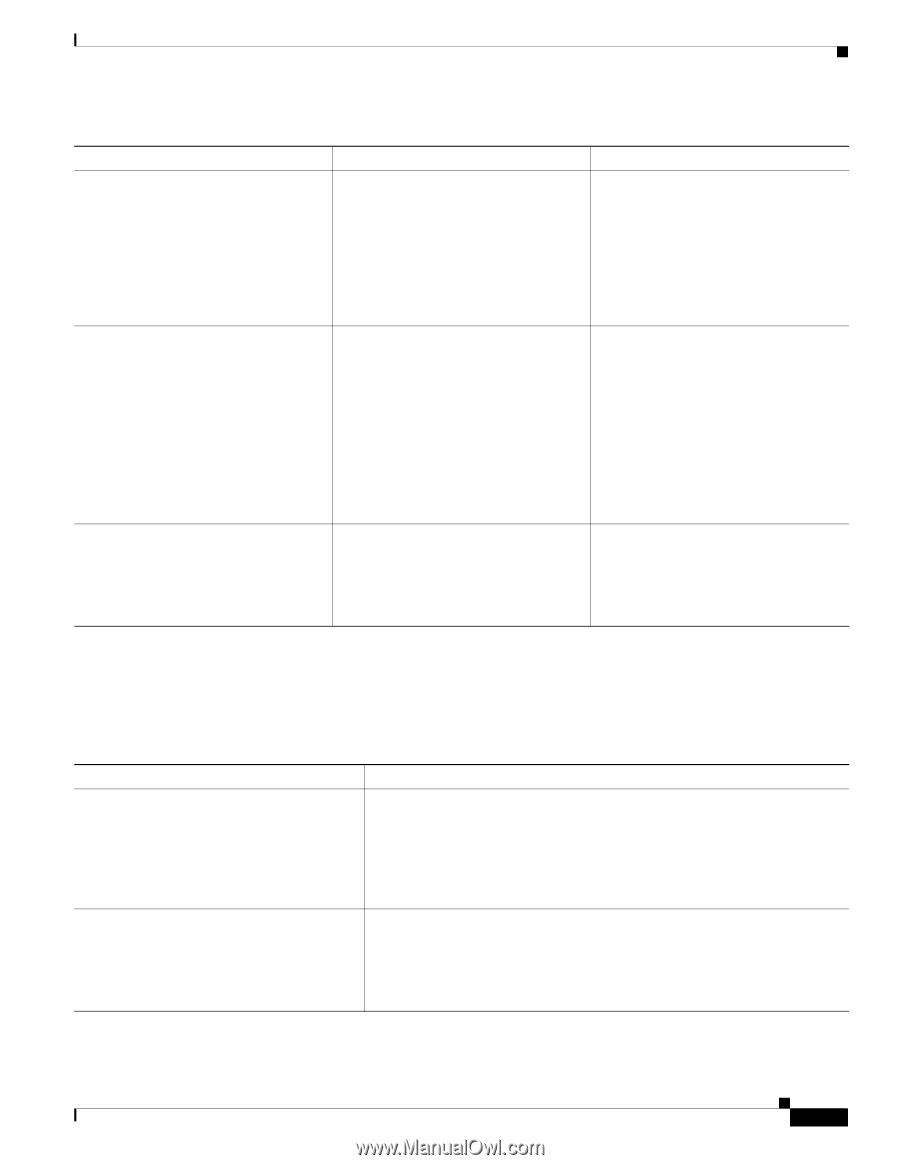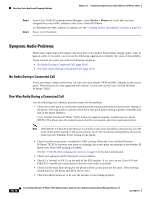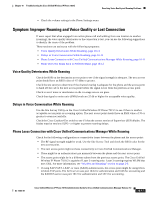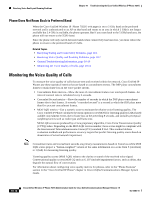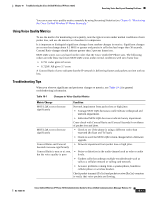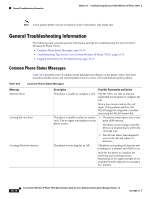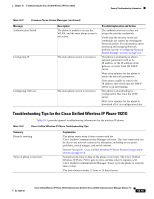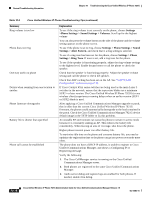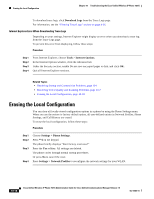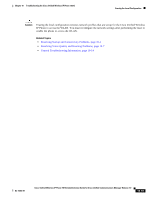Cisco 7921G Administration Guide - Page 201
Troubleshooting Tips for the Cisco Unified Wireless IP Phone 7921G, Message, Description
 |
UPC - 882658123108
View all Cisco 7921G manuals
Add to My Manuals
Save this manual to your list of manuals |
Page 201 highlights
Chapter 10 Troubleshooting the Cisco Unified Wireless IP Phone 7921G General Troubleshooting Information Table 10-2 Common Phone Status Messages (continued) Message Authentication Failed Description The phone is unable to access the WLAN, and the main phone screen is not active. Configuring IP The main phone screen is not active. Configuring CM List The main phone screen is not active. Possible Explanation and Action The authentication server does not accept the security credentials. Verify that the security mode and credentials are correct by viewing the Network profile. For information about accessing and changing Network profiles, see the "Configuring Network Profile Settings" section on page 5-2. The phone is attempting to obtain network parameters such as its IP address, or the IP address of the gateway or router from the DHCP server. Wait a few minutes for the phone to obtain the network parameters. If the phone unable to retrieve the IP address, then check that the DHCP server is up and running. The phone is downloading its configuration files from the TFTP server. Wait a few minutes for the phone to download all of its configuration files. Troubleshooting Tips for the Cisco Unified Wireless IP Phone 7921G Table 10-3 provides general troubleshooting information for the wireless IP phone. Table 10-3 Cisco Unified Wireless IP Phone Troubleshooting Tips Summary Phone is resetting Time on phone is incorrect Explanation The phone resets when it loses contact with the Cisco Unified Communications Manager software. This lost connection can be due to any network connectivity disruption, including access point problems, switch outages, and switch reboots. See the "Symptom: Cisco Unified Wireless IP Phone Resets Unexpectedly" section on page 10-8. Sometimes the time or date on the phone is incorrect. The Cisco Unified Wireless IP Phone 7921G gets its time and date when it registers with Cisco Unified Communications Manager. Power cycle the phone to reset the time or date. The time shows in either 12 hour or 24 hour format. OL-15985-01 Cisco Unified Wireless IP Phone 7921G Administration Guide for Cisco Unified Communications Manager Release 7.0 10-15