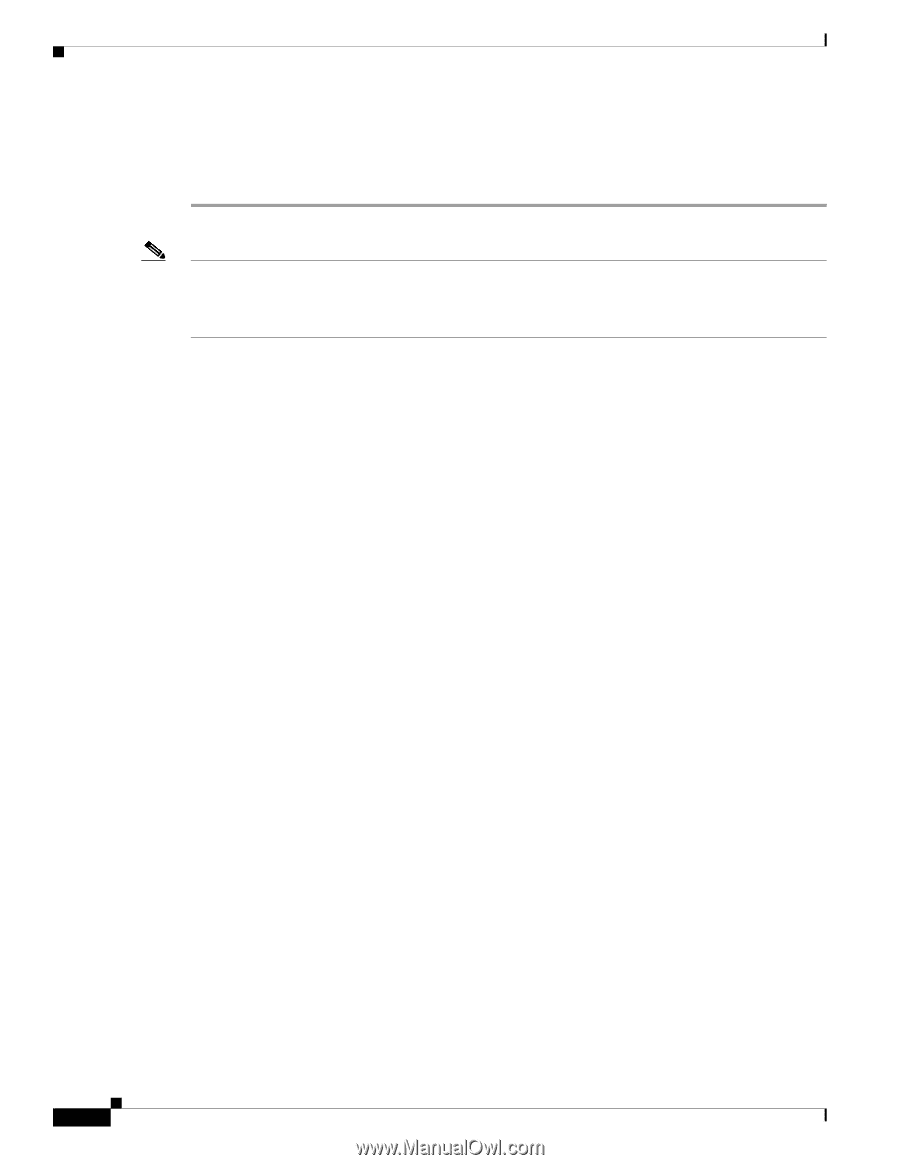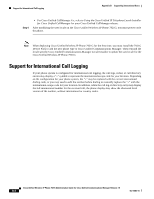Cisco 7921G Administration Guide - Page 214
Support for International Call Logging
 |
UPC - 882658123108
View all Cisco 7921G manuals
Add to My Manuals
Save this manual to your list of manuals |
Page 214 highlights
Support for International Call Logging Appendix B Supporting International Users Step 4 • For Cisco Unified CallManager 4.x, refer to Using the Cisco Unified IP Telephony Locale Installer for Cisco Unified CallManager for your Cisco Unified CallManager release. After modifying the user locale on the Cisco Unified Wireless IP Phone 7921G, you must power cycle the phone. Note When deploying Cisco Unified Wireless IP Phone 7921G for the first time, you must install the 7921G Device Pack to add the new phone type to Cisco Unified Communications Manager. Then reinstall the locale specific Cisco Unified Communications Manager Locale Installer to update the user locale for the Cisco Unified Wireless IP Phone 7921G. Support for International Call Logging If your phone system is configured for international call logging, the call logs, redial, or call directory entries may display a "+" symbol to represent the international escape code for your location. Depending on the configuration for your phone system, the "+" may be replaced with the correct international dialing code, or you may need to edit the number before dialing to manually replace the "+" with the international escape code for your location. In addition, while the call log or directory entry may display the full international number for the received call, the phone display may show the shortened local version of the number, without international or country codes. Cisco Unified Wireless IP Phone 7921G Administration Guide for Cisco Unified Communications Manager Release 7.0 B-2 OL-15985-01