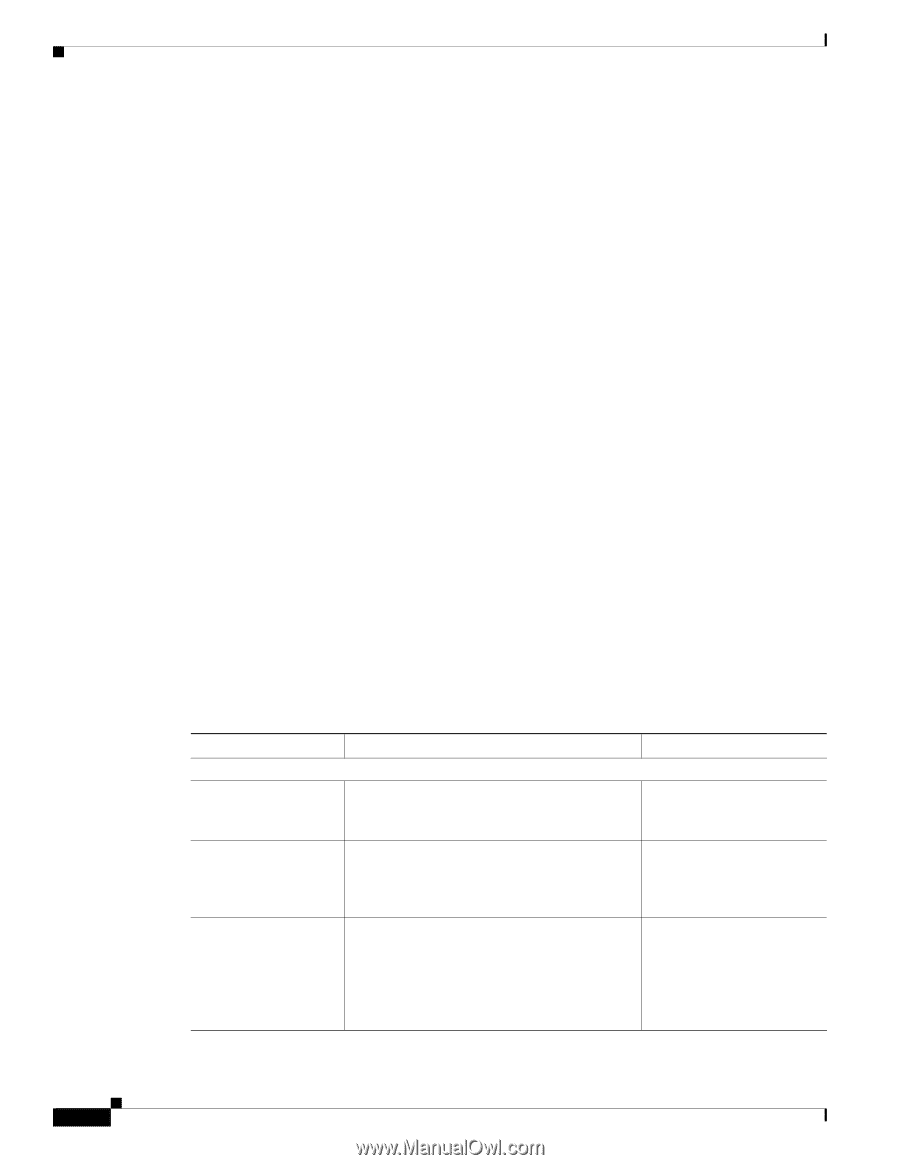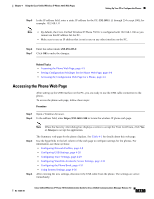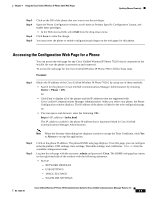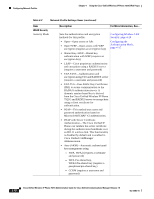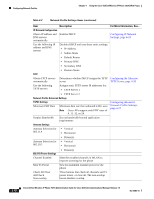Cisco 7921G Administration Guide - Page 78
Configuring Network Profiles, Network Profile Settings
 |
UPC - 882658123108
View all Cisco 7921G manuals
Add to My Manuals
Save this manual to your list of manuals |
Page 78 highlights
Configuring Network Profiles Chapter 4 Using the Cisco Unified Wireless IP Phone 7921G Web Pages Configuring Network Profiles You can configure up to four profiles for a phone to take advantage of WLAN environments. You can add names to the profiles and enable one or more of the profiles for the phone to use. The Network Profiles section on the web page displays the following information about each phone: • Profile-Displays a list of four profiles. • Name-Lists the name for the profile. • SSID-Lists the SSID used by the profile. • Status-Indicates which profiles are active or inactive. To display the Network Profiles list, access the web page for the phone as described in the "Accessing the Configuration Web Page for a Phone" section on page 4-5, and then click NETWORK PROFILES . For more information about configuring network profiles, see these sections: • Network Profile Settings, page 4-8 • Using Network Profile Templates, page 4-37 • Configuring Wireless Settings in a Network Profile, page 4-13 • Configuring Wireless LAN Security, page 4-14 • Configuring IP Network Settings, page 4-25 • Configuring the Alternate TFTP Server, page 4-26 • Configuring Advanced Network Profile Settings, page 4-27 Network Profile Settings You can configure the settings for a profile by using this web page. You can also modify or view configured profiles by clicking on the profile. Table 4-2 describes the settings and provides references for more information. Table 4-2 Network Profile Settings Items Item Description For More Information, See... Wireless Profile Name Provides a name for the profile to make it easy Configuring Wireless to identify; up to 63 alphanumeric characters. Settings in a Network Profile, page 4-13 SSID Assigns the Service Set Identifier (SSID) to this profile. You must assign the same SSID to the phone that is also assigned to access points in the wireless network. Associating to an AP, page 2-10 Call Power Save Mode Automatically detects the type of power saving mode that active and idle phones require. The phone can use U-APSD or PS-Poll when it is idle. When the phone is in an active call, the power save mode is controlled by Call Power Save Mode. 802.11 Standards for WLAN Communications, page 2-3 Cisco Unified Wireless IP Phone 7921G Administration Guide for Cisco Unified Communications Manager Release 7.0 4-8 OL-15985-01