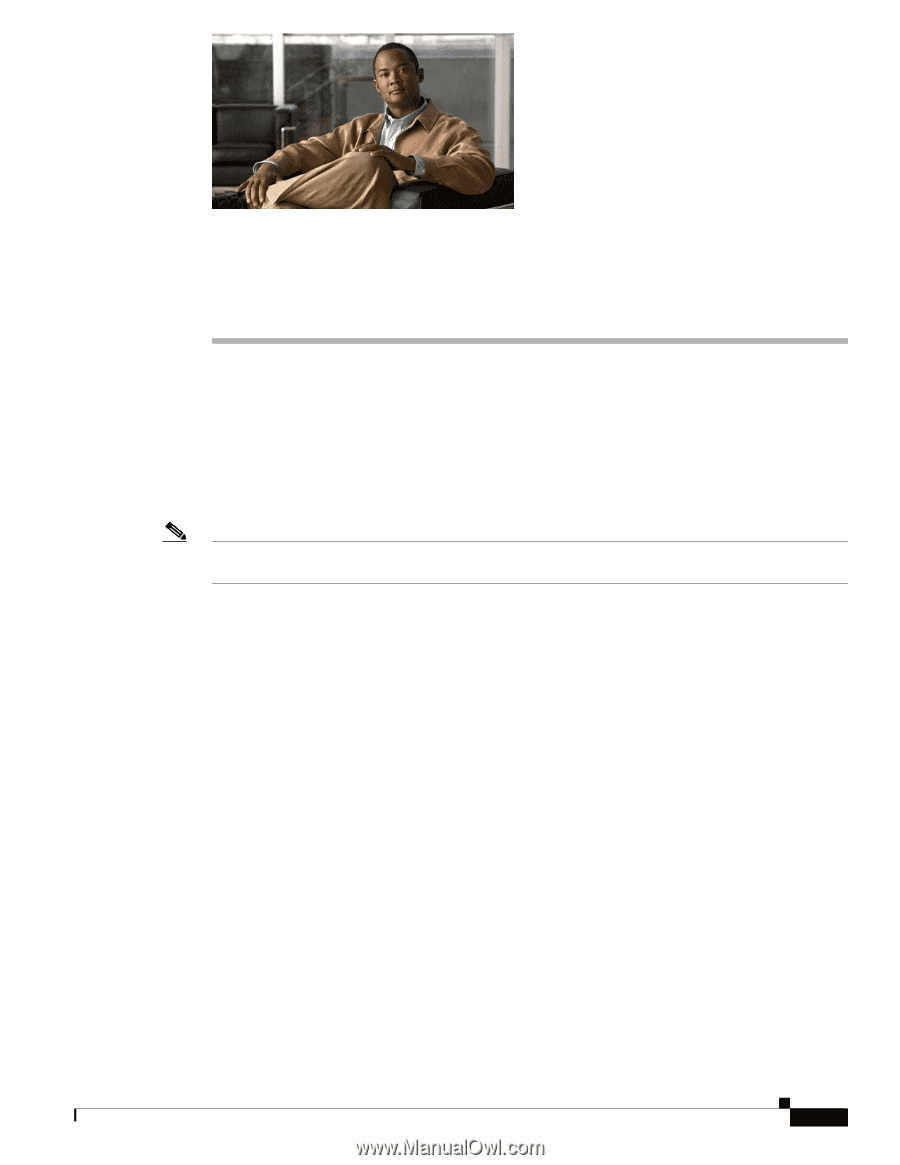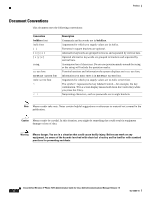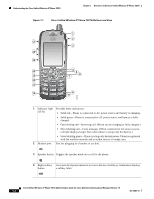Cisco 7921G Administration Guide - Page 15
Overview of the Cisco Unified Wireless IP Phone 7921G - wireless configuration
 |
UPC - 882658123108
View all Cisco 7921G manuals
Add to My Manuals
Save this manual to your list of manuals |
Page 15 highlights
1 C H A P T E R Overview of the Cisco Unified Wireless IP Phone 7921G This chapter includes the following sections: • Understanding the Cisco Unified Wireless IP Phone 7921G, page 1-1 • Features Supported on the Cisco Unified Wireless IP Phone 7921G, page 1-4 • Understanding Security Features for Cisco Unified IP Phones, page 1-7 • Overview of Configuring and Installing the Cisco Unified Wireless IP Phone 7921G, page 1-11 Note For healthcare environments, be aware that this product is not a medical device and uses an unlicensed frequency band that is susceptible to interference from other devices or equipment. Understanding the Cisco Unified Wireless IP Phone 7921G The Cisco Unified Wireless IP Phone 7921G provides wireless voice communication over an IP network. Like traditional analog telephones, you can place and receive phone calls and access features such as hold, transfer, and speed dial. In addition, because the phone connects to your wireless local area network (WLAN), you can place and receive phone calls from anywhere in your wireless environment. The Cisco Unified Wireless IP Phone 7921G is an 802.11 dual band wireless device that provides comprehensive voice communications in conjunction with Cisco Unified Communications Manager and Cisco Aironet 802.11b/g and Cisco Aironet 802.11a Access Points (APs) in a private business communications network. This phone model, like other network devices, must be configured and managed. This phone encodes G.711a, G.711u, G.729a, G.729ab, G.722/iLBC, and decodes G.711a, G711b, G.711u, G.729, G729a, G729b, and G729ab. The phone also supports uncompressed wideband (16 bits, 16 kHz) audio. The wireless IP phone supports multiple lines and most of the IP phone features of other Cisco Unified IP Phones. Figure 1-1 shows the Cisco Unified Wireless IP Phone 7921G. The table that follows describes the functions of the keys on the phone. OL-15985-01 Cisco Unified Wireless IP Phone 7921G Administration Guide for Cisco Unified Communications Manager Release 7.0 1-1