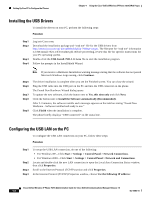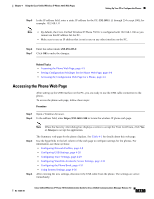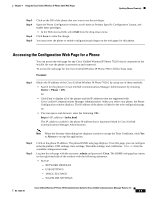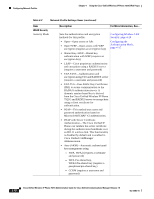Cisco 7921G Administration Guide - Page 76
Read Only, Disabled - web access read only
 |
UPC - 882658123108
View all Cisco 7921G manuals
Add to My Manuals
Save this manual to your list of manuals |
Page 76 highlights
Updating Phones Remotely Chapter 4 Using the Cisco Unified Wireless IP Phone 7921G Web Pages Step 4 Step 5 Step 6 - CERTIFICATES • CONFIGURATIONS - PHONEBOOK • INFORMATION - NETWORK - WIRELESS LAN - DEVICE • STATISTICS - WIRELESS LAN - NETWORK • STREAM STATISTICS - STREAM 1 - STREAM 2 • SYSTEM - TRACE LOGS - BACKUP SETTINGS - PHONE UPGRADE - CHANGE PASSWORD - SITE SURVERY - DATE AND TIME - PHONE RESTART Make changes to web pages as needed. For information, see the following sections: • Configuring Network Profiles, page 4-8 • Configuring USB Settings, page 4-28 • Configuring Trace Settings, page 4-29 • Configuring Wavelink Avalanche Server Settings, page 4-31 • Configuring the Phone Book, page 4-31 • Using System Settings, page 4-36 Return to the Phone Configuration page in Cisco Unified Communications Manager Administration and set the Web Access field back to Read Only or Disabled. Reset the phone from Cisco Unified Communications Manager Administration to disable full access to the web pages. Be sure to change the Web Access privileges and reset the phone to prevent users from making configuration changes on the phone web pages. Cisco Unified Wireless IP Phone 7921G Administration Guide for Cisco Unified Communications Manager Release 7.0 4-6 OL-15985-01