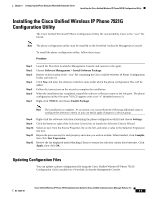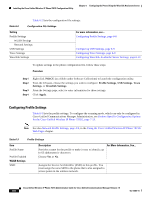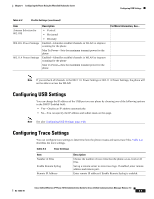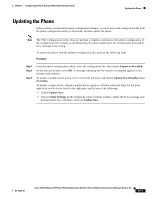Cisco 7921G Administration Guide - Page 138
Configuring Wavelink Avalanche Server Settings
 |
UPC - 882658123108
View all Cisco 7921G manuals
Add to My Manuals
Save this manual to your list of manuals |
Page 138 highlights
Configuring Wavelink Avalanche Server Settings Chapter 6 Configuring the Phone Using the Wavelink Avalanche Server Table 6-4 Trace Settings (continued) Item Remote Port Kernel Level Configuration Level Call Control Level Network Services Level Security Level User Interface Level Wireless Level Audio Level System Level Description Enter a port number if Enable Remote Syslog is enabled. Valid values are: 514 and 1024 to 65535. Operating System data. Phone configuration data. Cisco Unified Communications Manager data. DHCP, TFTP, CDP data. Application level security data. Key strokes, softkeys, MMI data. Channel scanning, authentication data. RTP, SRTP, RTCP, DSP data. Firmware, upgrade data. Note See also Configuring Trace Settings, page 4-29, in the Configuring the Phone Using the Wavelink Avalanche Server chapter. Configuring Wavelink Avalanche Server Settings You can configure Wavelink settings from the phone configuration utility. Table 6-5 describes the Wavelink settings. Table 6-5 Wavelink Avalanche Server Settings Setting Enable Use Alternate Server Alternate Server Custom Name 1-4 Custom Value 1-4 Description Enables the Wavelink Avalanche server. Enables the use of alternate Wavelink Avalanche server. If the User Alternate Server is enabled, enter an IP address for the alternate server. Assign up to four attribute names to the phone to be used as selection criteria. Define the values for each Custom Name to be used as selection criteria. 6-10 Cisco Unified Wireless IP Phone 7921G Administration Guide for Cisco Unified Communications Manager Release 7.0 OL-15985-01