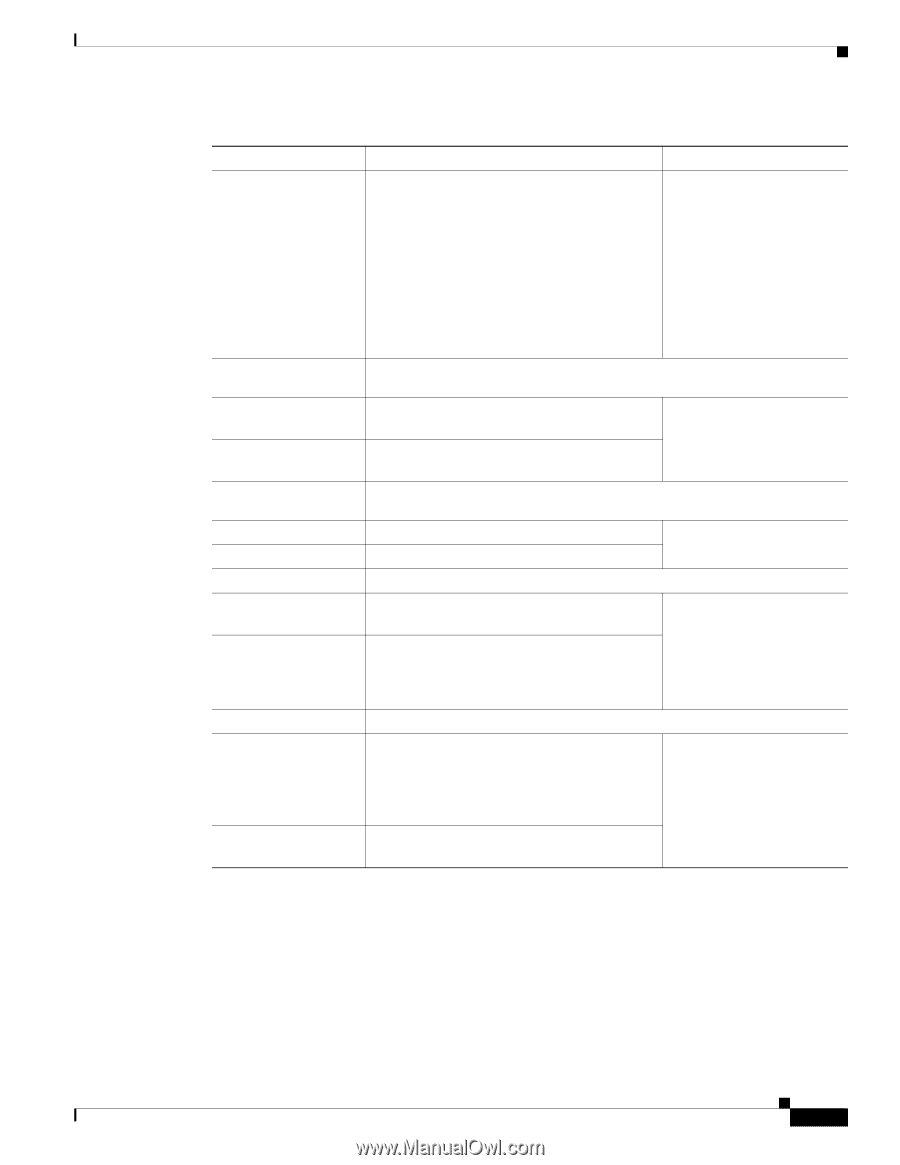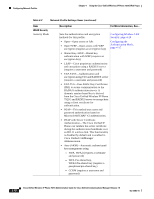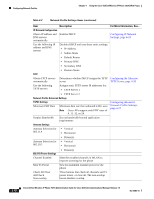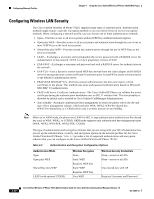Cisco 7921G Administration Guide - Page 81
Required for LEAP, EAP-FAST, and Auto AKM authentication methods
 |
UPC - 882658123108
View all Cisco 7921G manuals
Add to My Manuals
Save this manual to your list of manuals |
Page 81 highlights
Chapter 4 Using the Cisco Unified Wireless IP Phone 7921G Web Pages Configuring Network Profiles Table 4-2 Network Profile Settings Items (continued) Item Export Security Credentials Wireless Security Credentials Username Password WPA Pre-shared Key Credentials Pre-shared Key Type Pre-shared Key Wireless Encryption Key Type Encryption Key 1-4 Certificate Options Client EAP-TLS Certificate Validate Server Certificate Description For More Information, See... Controls whether the wireless security credential data can be exported in the configuration file. Backup Settings for Phone Configuration, page 4-37 • True-Allows exporting the data • False-Blocks exporting the data Note When using templates, the security credentials must be re-entered for security reasons after exporting the configuration. Required for LEAP, EAP-FAST, and Auto (AKM) authentication methods Assigns the network authentication username for this profile Assigns the network authentication password for this profile Sets the Pre-shared key for this profile Configuring the Username and Password, page 4-16 Determines the key type: Hex or ASCII Identifies the key Configuring the Pre-shared Key, page 4-16 Required for Open+WEP and Shared+WEP authentication methods Determines the encryption key type: Hex or Setting Wireless ASCII Encryption, page 4-18 Identifies the Transmit Key: • Encryption Key character string • Key Size of 40 or 128 characters Required for EAP-TLS authentication mode. Determines the certificate used for authentication: • Manufacturing issued Installing Authentication Certificates for EAP-TLS Authentication, page 4-19 • User installed Enables the phone to use the server certificate. Two options: True or False. OL-15985-01 Cisco Unified Wireless IP Phone 7921G Administration Guide for Cisco Unified Communications Manager Release 7.0 4-11